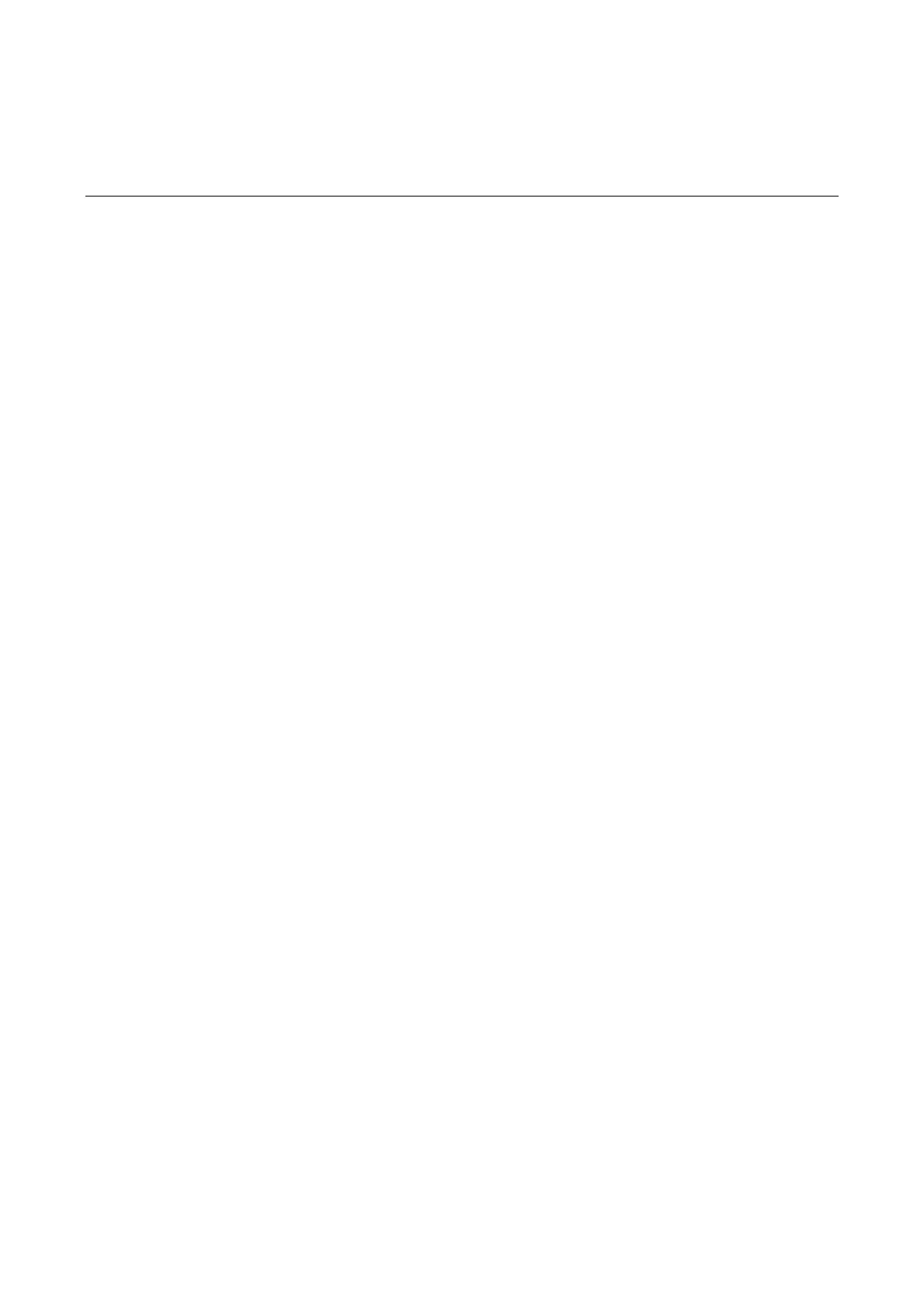2-1
2 Commands for Controlling Login Users
Commands for Controlling Login Users
acl
Syntax
acl acl-number { inbound | outbound }
undo acl { inbound | outbound }
View
User interface view
Default Level
2: System level
Parameters
acl-number: ACL number ranging from 2000 to 4999, where:
z 2000 to 2999 for basic IPv4 ACLs
z 3000 to 3999 for advanced IPv4 ACLs
z 4000 to 4999 for Layer 2 ACLs
inbound: Filters the users Telnetting to the current switch.
outbound: Filters the users Telnetting to other switches from the current switch.
Description
Use the acl command to apply an ACL to filter Telnet users.
Use the undo acl command to disable the switch from filtering Telnet users using the ACL.
Note that if you use Layer 2 ACL rules, you can only choose the inbound keyword in the command
here.
Examples
# Apply ACL 2000 to filter users Telnetting to the current switch (assuming that ACL 2,000 already
exists.)
<Sysname> system-view
System View: return to User View with Ctrl+Z.
[Sysname] user-interface vty 0 15
[Sysname-ui-vty0-15] acl 2000 inbound
