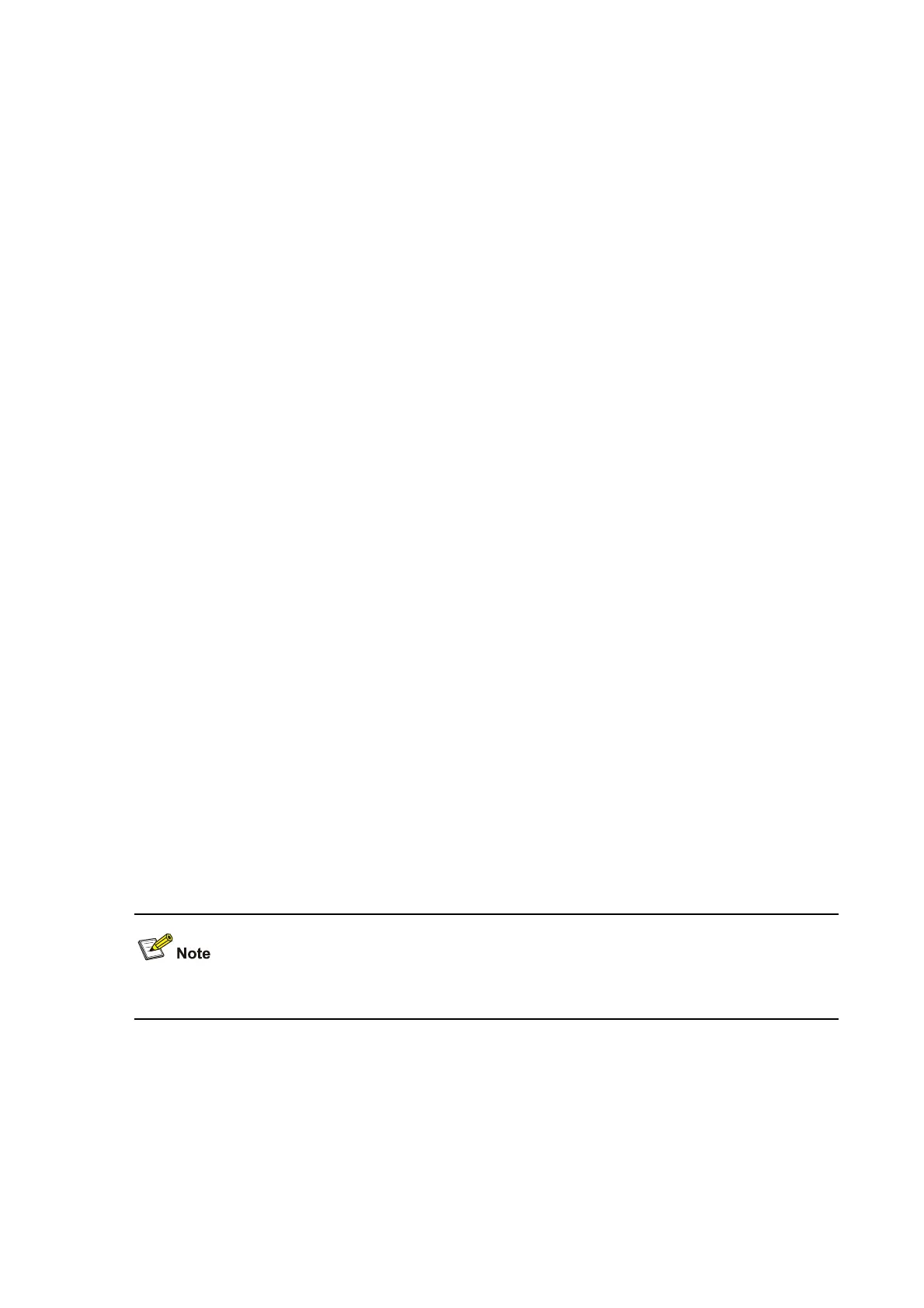1-20
Examples
# Enable loopback detection in all the VLANs to which the hybrid port GigabitEthernet 1/0/1 belongs.
<Sysname> system-view
[Sysname] loopback-detection enable
[Sysname] interface gigabitethernet 1/0/1
[Sysname-GigabitEthernet1/0/1] loopback-detection enable
[Sysname-GigabitEthernet1/0/1] port link-type trunk
[Sysname-GigabitEthernet1/0/1] loopback-detection per-vlan enable
mdi
Syntax
mdi { across | auto | normal }
undo mdi
View
Ethernet port view
Default Level
2: System level
Parameters
across: Specifies the MDI mode as across.
auto: Specifies the MDI mode as auto.
normal: Specifies the MDI mode as normal.
Description
Use the mdi command to configure the MDI mode for an Ethernet port.
Use the undo mdi command to restore the system default.
By default, the MDI mode of an Ethernet port is auto, that is, the Ethernet port determines the physical
pin roles (transmit or receive) through negotiation.
The optical interfaces of SFP ports do not support this function.
Examples
# Set the MDI mode of GigabitEthernet 1/0/1 to across.
<Sysname> system-view
[Sysname] interface gigabitethernet 1/0/1
[Sysname-GigabitEthernet1/0/1] mdi across
