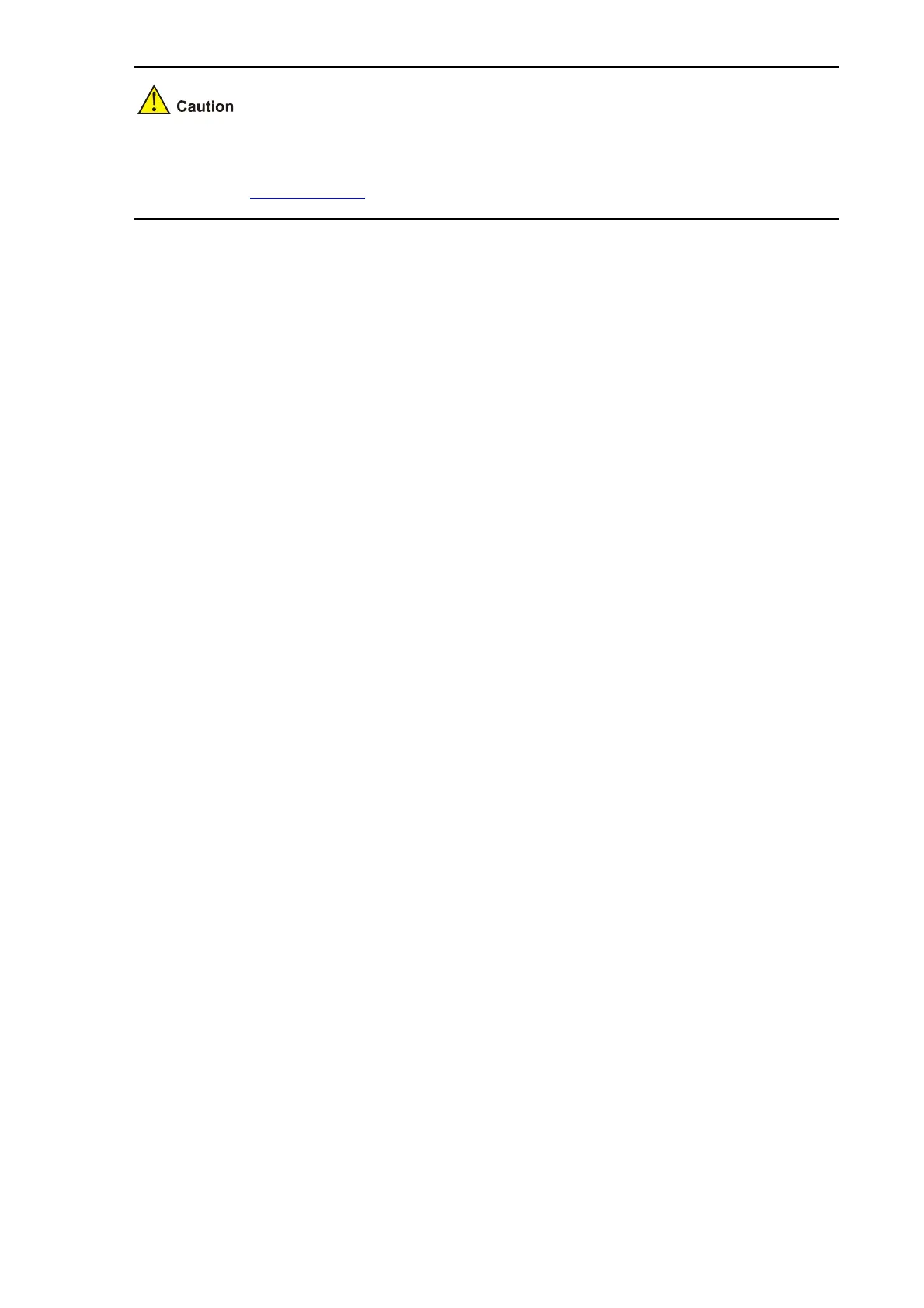1-3
For VTY user interface, if you want to set the login authentication mode to none or password, you must
first verify that the SSH protocol is not supported by the user interface. Otherwise, your configuration
will fail. Refer to protocol inbound
.
Examples
# Configure to authenticate users using the local password.
<Sysname> system-view
System View: return to User View with Ctrl+Z.
[Sysname] user-interface aux 0
[Sysname-ui-aux0] authentication-mode password
auto-execute command
Syntax
auto-execute command text
undo auto-execute command
View
User interface view
Default Level
3: Manage level
Parameters
text: Command to be executed automatically.
Description
Use the auto-execute command command to set the command that is executed automatically after a
user logs in.
Use the undo auto-execute command command to disable the specified command from being
automatically executed.
Use these two commands in the VTY user interface only.
Normally, the telnet command is specified to be executed automatically to enable the user to Telnet to a
specific network device automatically.
By default, no command is automatically executed.
