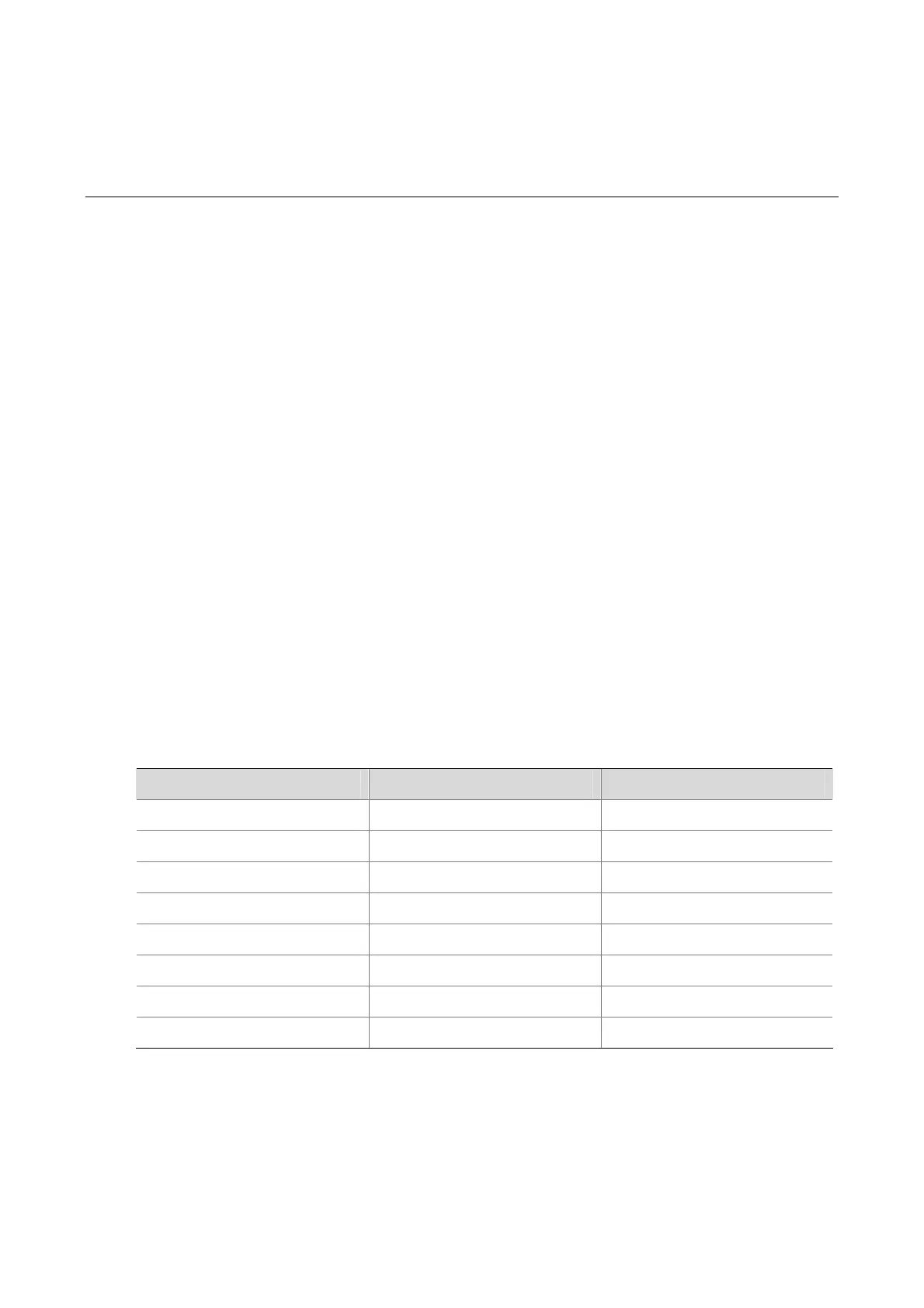1-1
1 Information Center Configuration Commands
Information Center Configuration Commands
display channel
Syntax
display channel [ channel-number | channel-name ]
View
Any view
Default Level
1: Monitor level
Parameters
channel-number: Displays information of the channel with a specified number, where channel-number
represents the channel number, in the range 0 to 9.
channel-name: Displays information of the channel with a specified name, where channel-name
represents the channel name, which could be a default name or a self-defined name. The user needs to
specify a channel name first before using it as a self-defined channel name. For more information, refer
to the info-center channel name command.
Table 1-1 Information channels for different output destinations
Output destination Information channel number Default channel name
Console 0 console
Monitor terminal 1 monitor
Log host 2 loghost
Trap buffer 3 trapbuffer
Log buffer 4 logbuffer
SNMP module 5 snmpagent
Web interface 6 channel6
Log file 9 Channel9
Description
Use the display channel command to display channel information.
If no channel is specified, information for all channels is displayed.
