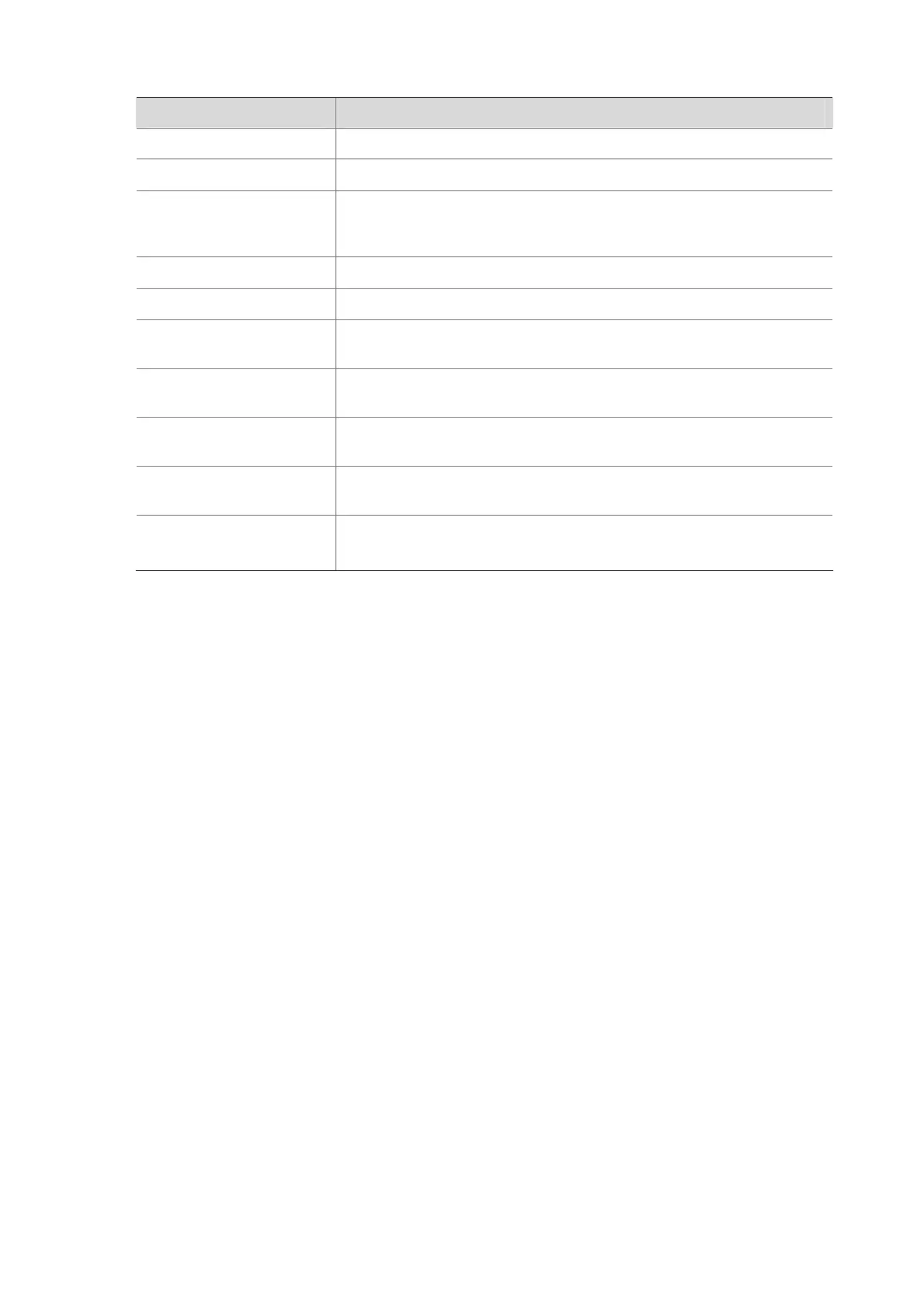1-12
Table 1-4 display storm-constrain command output description
Field Description
Flow Statistic Interval Interval for generating storm constrain statistics
PortName Abbreviated port name
StormType
Type of the packets for which storm constrain function is enabled,
which can be broadcast (for broadcast packets), multicast (for
multicast packets), and unicast (for unicast packets).
LowerLimit Lower threshold (in pps, kbps or percentage)
UpperLimit Upper threshold (in pps, kbps or percentage)
CtrMode
Action to be taken when the upper threshold is reached, which can be
block, shutdown, and N/A.
Status
Interface state, which can be normal (indicating the interface operates
properly), control (indicating the interface is blocked or shut down).
Trap
State of trap messages sending. “on” indicates trap message sending
is enabled; “off” indicates trap message sending is disabled.
Log
State of log sending. “on” indicates log sending is enabled; “off”
indicates log sending is disabled.
Swinum
Number of the forwarding state switching.
This field is numbered modulo 65,535.
duplex
Syntax
duplex { auto | full | half }
undo duplex
View
Ethernet port view
Default Level
2: System level
Parameters
auto: Indicates that the interface is in auto-negotiation state.
full: Indicates that the interface is in full-duplex state.
half: Indicates that the interface is in half-duplex state. The optical interface of a SFP port does not
support the half keyword.
Description
Use the duplex command to configure the duplex mode for an Ethernet port.
Use the undo duplex command to restore the duplex mode for an Ethernet port to the default.
By default, the duplex mode for an Ethernet port is auto.
Related commands: speed.
