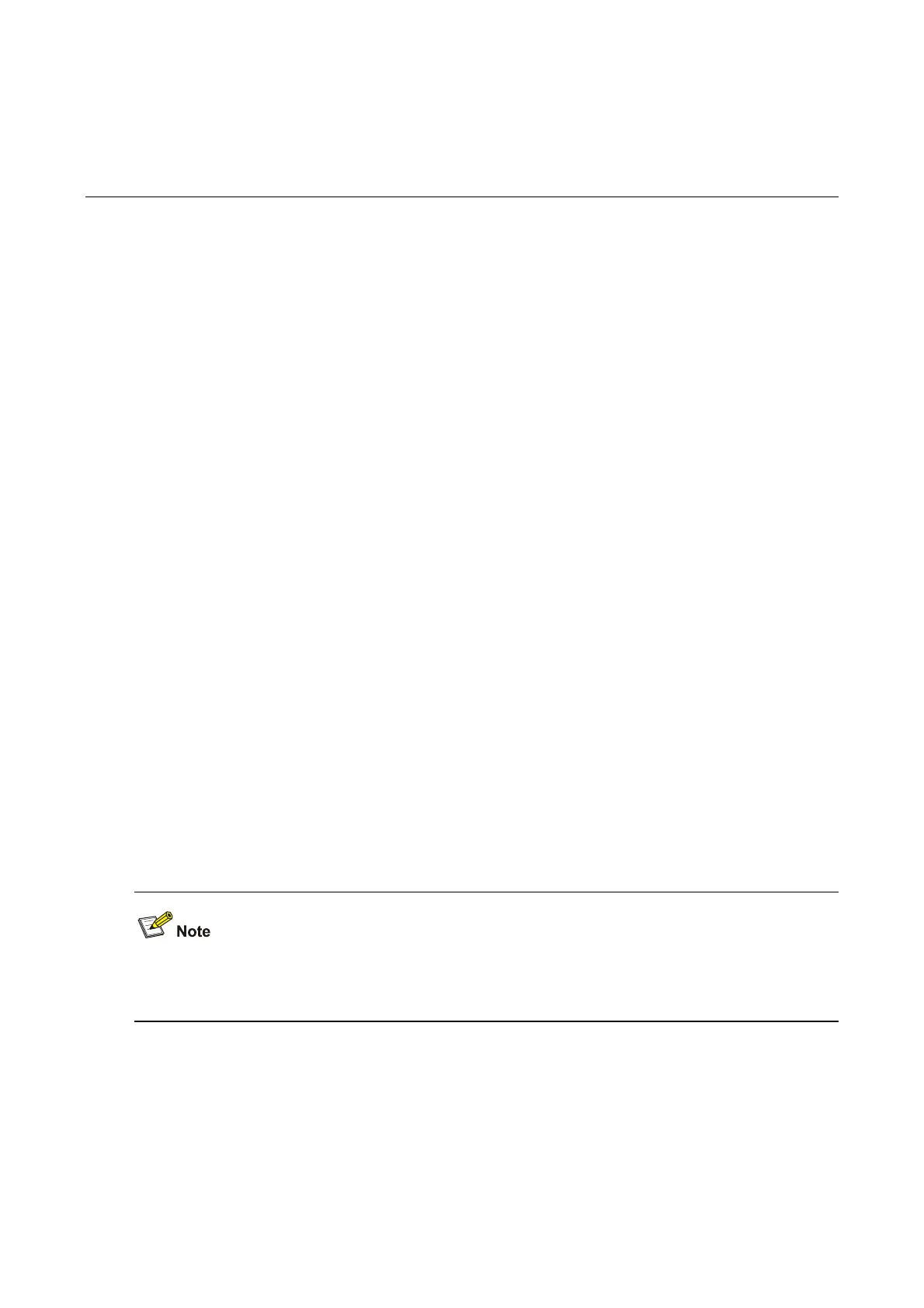2-1
2 TFTP Configuration Commands
TFTP Client Configuration Commands
display tftp client configuration
Syntax
display tftp client configuration
View
Any view
Default Level
1: Monitor level
Parameters
None
Description
Use the display tftp client configuration command to display the configuration information of the
TFTP client.
Related commands: tftp client source.
Examples
# Display the current configuration information of the TFTP client.
<Sysname> display tftp client configuration
The source IP address is 192.168.0.123
Currently this command displays the configured source IP address or source interface of the TFTP
client.
tftp-server acl
Syntax
tftp-server acl acl-number
undo tftp-server acl
