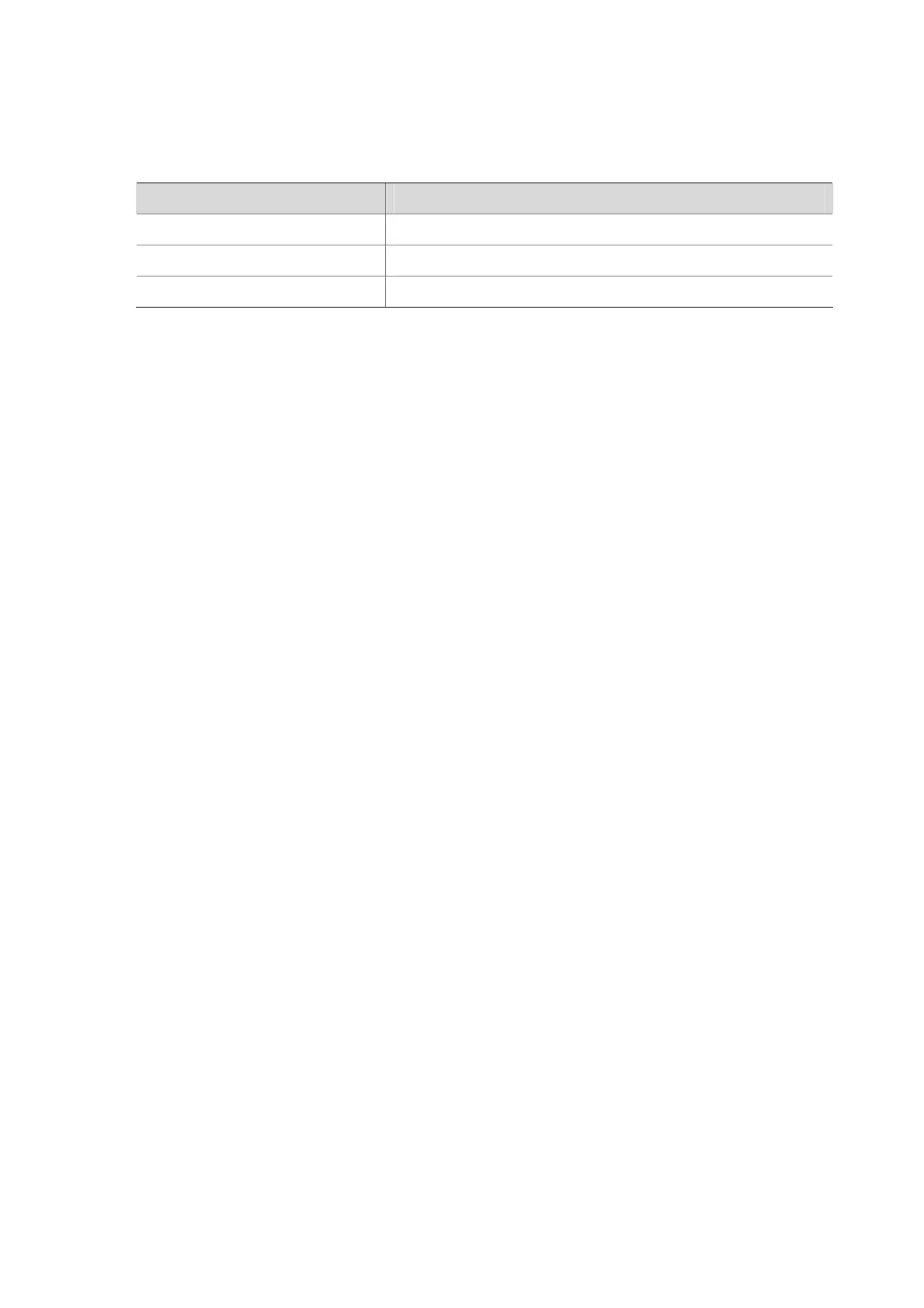2-2
0060-b900-0000 ffff-ff00-0000 Philips/NEC phone
00e0-7500-0000 ffff-ff00-0000 Polycom phone
00e0-bb00-0000 ffff-ff00-0000 3com phone
Table 2-1 display voice vlan oui command output description
Field Description
Oui Address OUI addresses supported
Mask Masks of the OUI addresses supported
Description Description strings of the OUI addresses supported
display voice vlan state
Syntax
display voice vlan state
View
Any view
Default Level
1: Monitor level
Parameters
None
Description
Use the display voice vlan state command to display voice VLAN configuration.
Related commands: voice vlan vlan-id enable, voice vlan enable, voice vlan qos cos-value
dscp-value, voice vlan qos trust.
Examples
# Display voice VLAN configurations.
<Sysname> display voice vlan state
Maximum of Voice VLANs: 1
Current Voice VLANs: 1
Voice VLAN security mode: Security
Voice VLAN aging time: 1440 minutes
Voice VLAN enabled port and its mode:
PORT VLAN MODE
-----------------------------------------------
GigabitEthernet1/0/1 2 AUTO
GigabitEthernet1/0/2 2 AUTO
