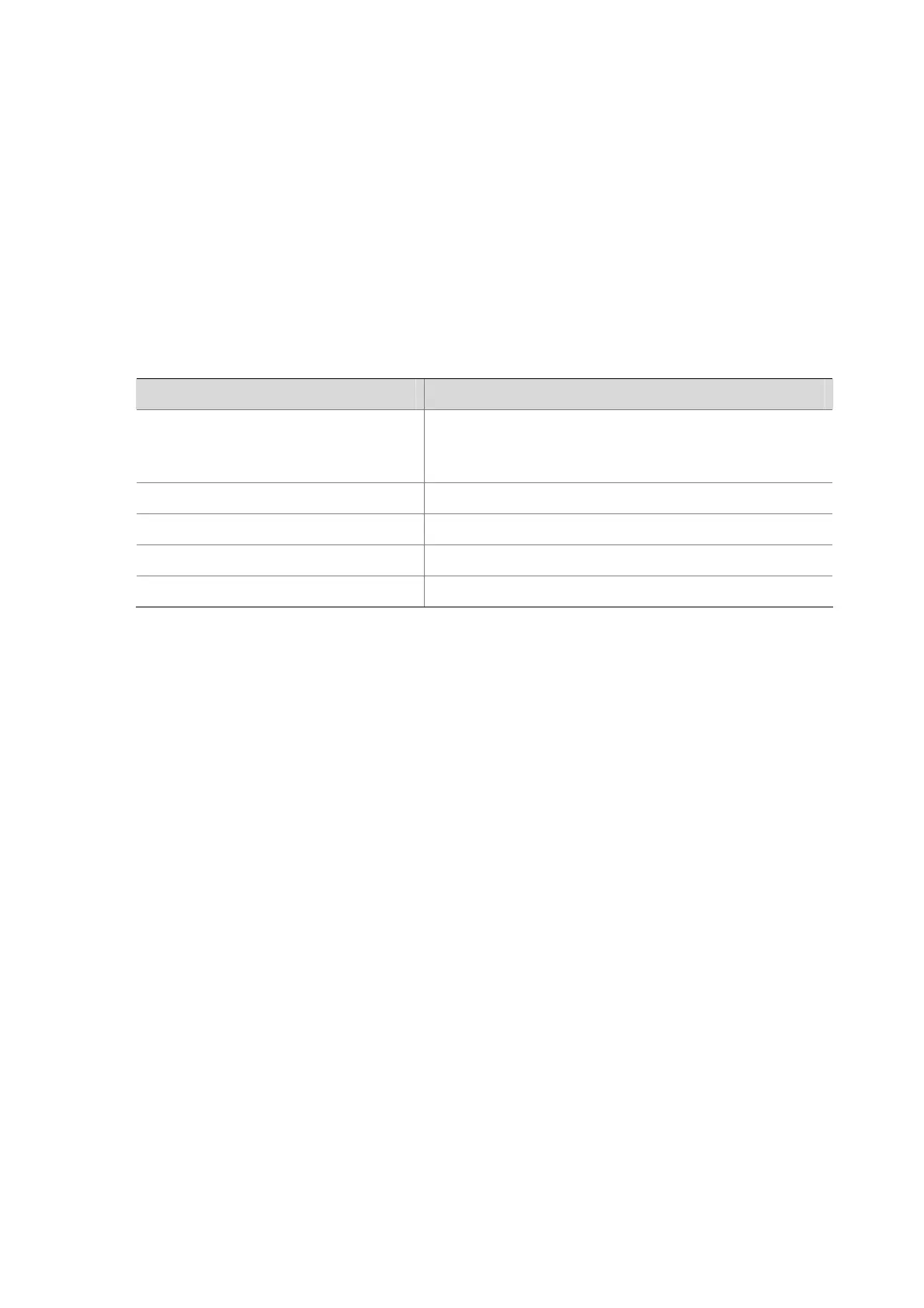1-6
----------------------------------------------------
ACL 1024 370 0 654
Meter 256 0 0 256
----------------------------------------------------
GE1/0/25..GE1/0/48
GE1/0/51 GE1/0/52
----------------------------------------------------
Type Total Reserved Configured Remaining
----------------------------------------------------
ACL 1024 374 0 650
Meter 256 0 0 256
Table 1-2 display acl resource command output description
Field Description
Type
Resource type. Possible values are as follows:
z METER for traffic policing resources,
z ACL for rule resources,
Total Total number of ACL rules supported
Reserved Number of reserved ACL rules
Configured Number of configured ACL rules
Remaining Number of remaining ACL rules
display time-range
Syntax
display time-range { time-range-name | all }
View
Any view
Default Level
1: Monitor level
Parameters
time-range-name: Time range name, a case insensitive string of 1 to 32 characters. It must start with an
English letter.
all: Displays the configuration and status of all existing time ranges.
Description
Use the display time-range command to display the configuration and status of a specified time range
or all time ranges.
A time range is active if the system time falls into its range.
Examples
# Display the configuration and status of time range trname.
