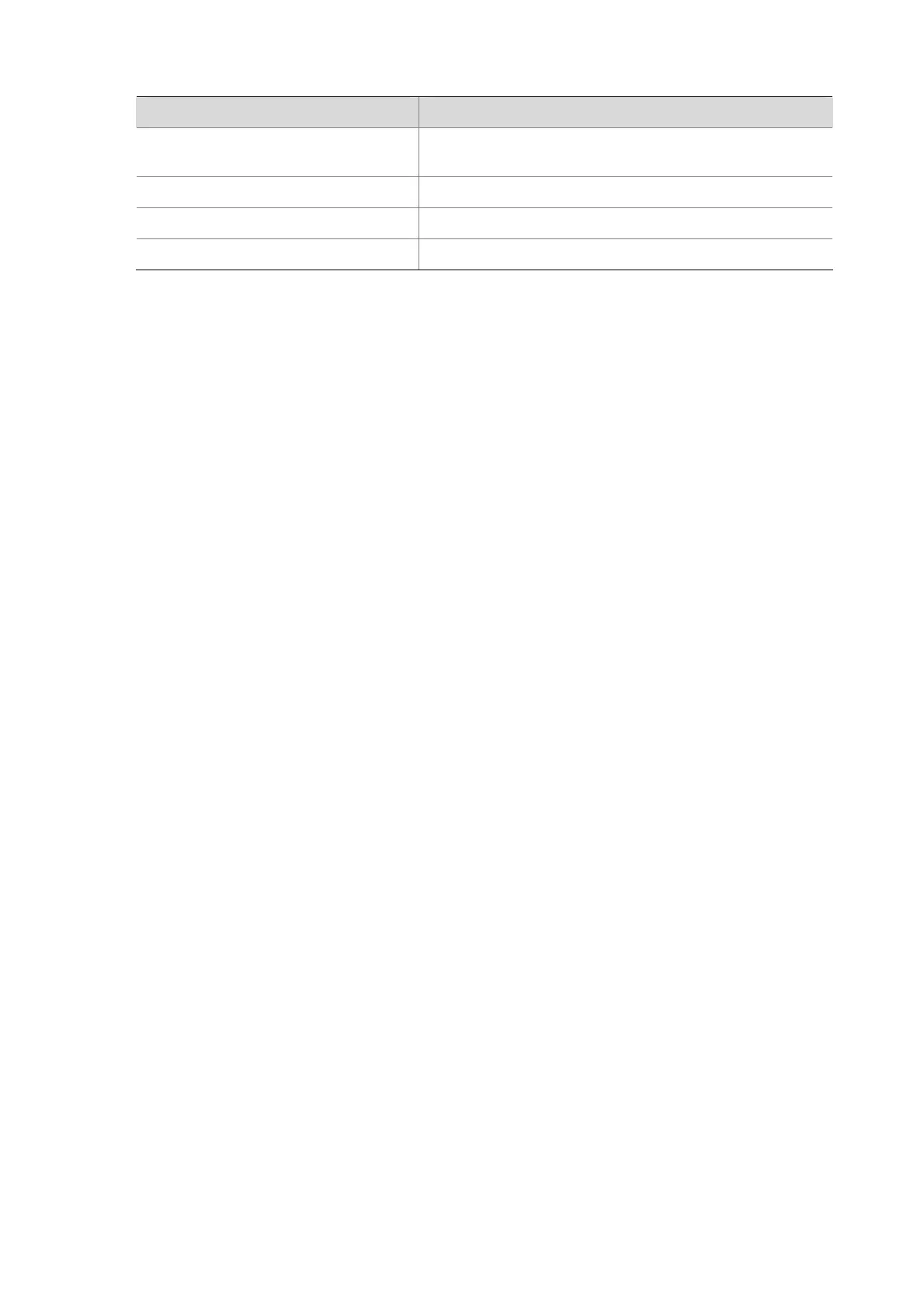1-3
Table 1-1 check region-configuration command output description
Field Description
Format selector
Format selector of the MST region, which defaults to 0 and
is not configurable.
Region name MST region name
Revision level Revision level of the MST region
Instance Vlans Mapped VLAN-to-instance mappings in the MST region
display stp
Syntax
display stp [ instance instance-id ] [ interface interface-list ] [ brief ]
View
Any view
Default Level
1: Monitor level
Parameters
instance instance-id: Displays the status and statistics of a particular MSTI. The minimum value of
instance-id is 0, representing the common internal spanning tree (CIST), and the maximum value is 3.
interface interface-list: Displays the MSTP status and statistics on the ports specified by a port list, in
the format of interface-list = { interface-type interface-number [ to interface-type
interface-number ] }&<1-10>, where &<1-10> indicates that you can specify up to 10 ports or port
ranges.
brief: Displays brief MSTP status and statistics.
Description
Use the display stp command to view the MSTP status and statistics.
Based on the MSTP status and statistics, you can analyze and maintain the network topology or check
whether MSTP is working normally.
Note that:
z If you do not specify any MSTI or port, this command will display the MSTP information of all MSTIs
on all ports. The displayed information is sorted by MSTI ID and by port name in each MSTI.
z If you specify an MSTI but not a port, this command will display the MSTP information on all ports in
that MSTI. The displayed information is sorted by port name.
z If you specify some ports but not an MSTI, this command will display the MSTP information of all
MSTIs on the specified ports. The displayed information is sorted by MSTI ID, and by port name in
each MSTI.
z If you specify both an MSTI ID and a port list, this command will display the MSTP information on
the specified ports in the specified MSTI. The displayed information is sorted by port name.
The MSTP status information includes:
