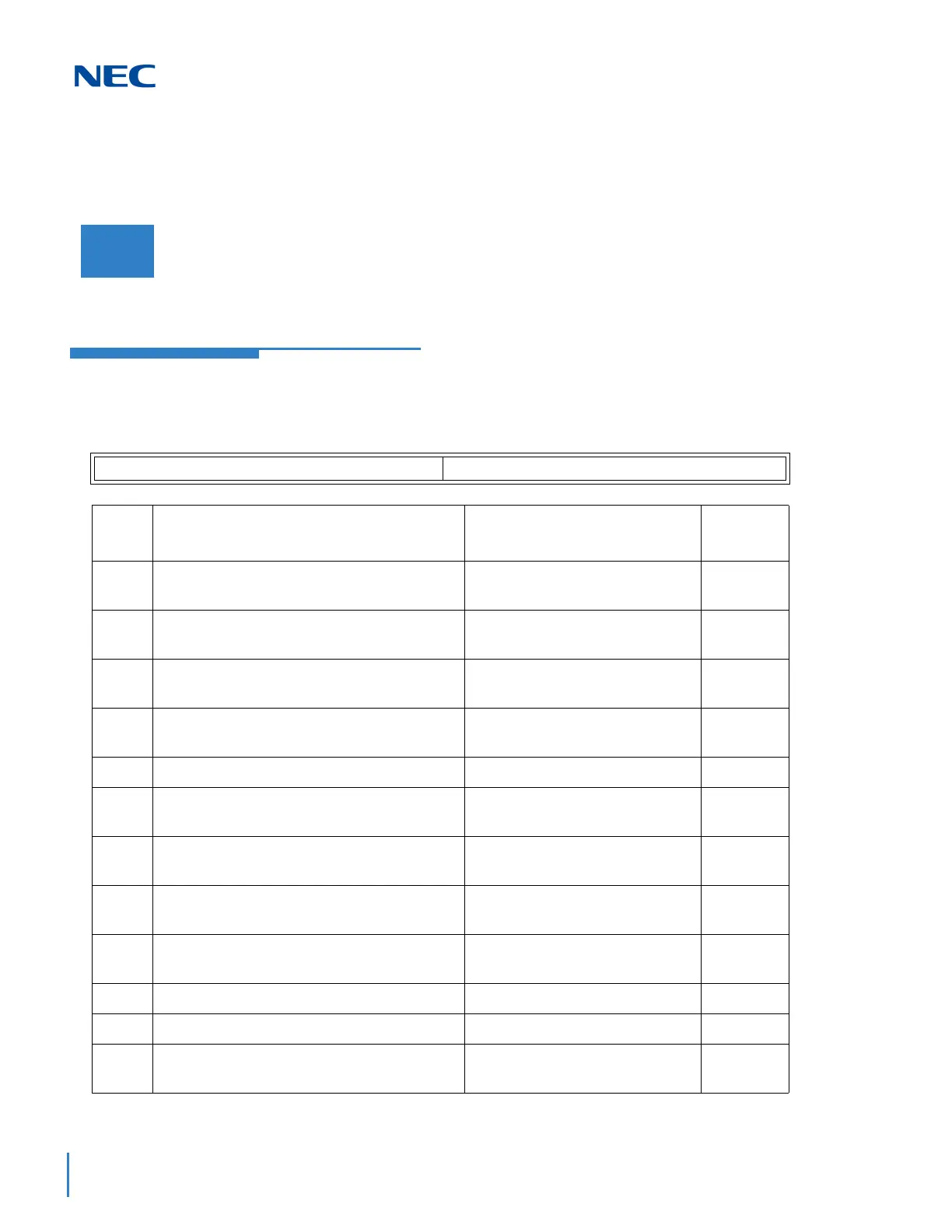Issue 4.0
2-310 Program 20 : System Option Setup
Description
Use Program 20-46 : Security Sensor Setup to set system Security Sensor options.
Program 20 : System Option Setup
20-46 : Security Sensor Setup
Level:
IN
Input Data
Security Sensor Number 1~8
Item
No.
Item Input Data Default
01
Sensor Mode
0 = Off
1 = On
0
02
Internal Paging Group for Warning Message
0 = No Internal Paging
1 ~ 64 Paging Group
0
03
External Paging Group for Warning Message
0 = No External Paging
1 ~ 8 (Paging Group)
0
04
VRS Message for Warning
0 = Warning Tone
1~100 (VRS Warning No.)
0
05
Auto Dial Number Area Setting
0~9999
9999
06
VRS Message for Answer
0 = Warning Tone
1~100 (VRS Warning No.)
0
07
Auto Dial Wait Timer
0 = Report Immediately
1~64800 (sec)
10
08
Time of Repeat Auto Dial
0 = No Repeat
1~255 (times)
3
09
Auto Dial Call TIme
0 = No Report
1~3600 (sec)
120
10
Monitored Terminal
Extension Number (Up to 8 digits)
No Setting
11
Interval of Auto Dial
0 ~ 3600
0
12
General Contact Detector Circuit Setup
0 = Not Used
1~8 (Detector Circuit Numbers)
0
