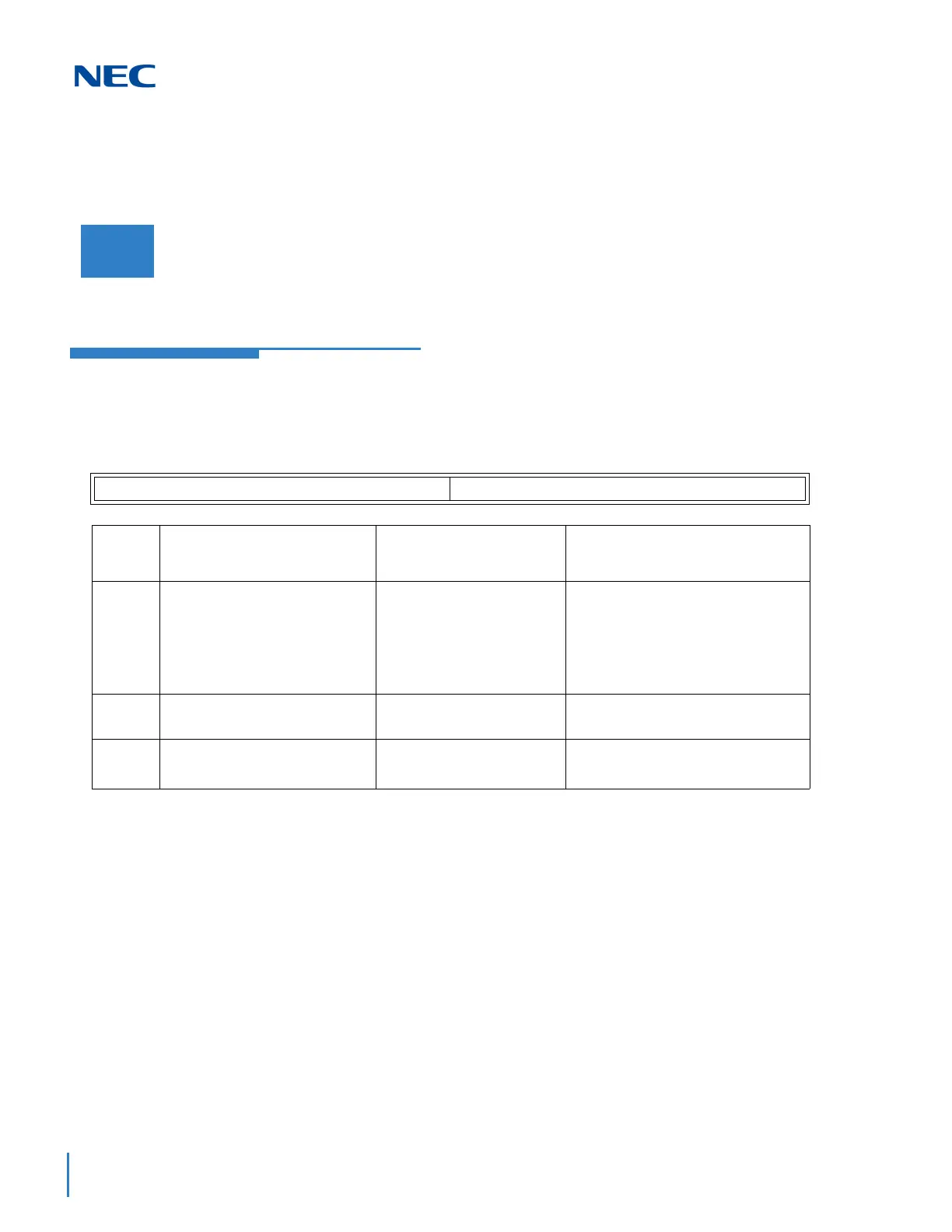Issue 4.0
2-590 Program 47 : InMail
Description
Use 47-07 : SV8100 InMail Routing Mailbox Options to set up the 32 Routing Mailboxes. Routing
Mailboxes can be either Announcement or Call Routing Mailboxes.
Program 47 : InMail
47-07 : SV8100 InMail Routing Mailbox Options
Level:
IN
Input Data
Routing Mailbox Number 1~32
Item
No.
Item Input Data Default
02
Routing Mailbox Type
(Mailbox Type)
Set the Routing Mailbox type.
0 = None
1 = Call Routing
2 = Announcement
3 = Directory
4 = Distribution
Mailboxes 01~08 = 1 (Call Routing)
Mailboxes 09~32 = 2 (Announcement)
03
Prompt Language Refer to Table 2-15 47-07-03
Default Table
1
04
Telephone User Interface 0 = Numeric interface
1 = Mnemonic interface
0
