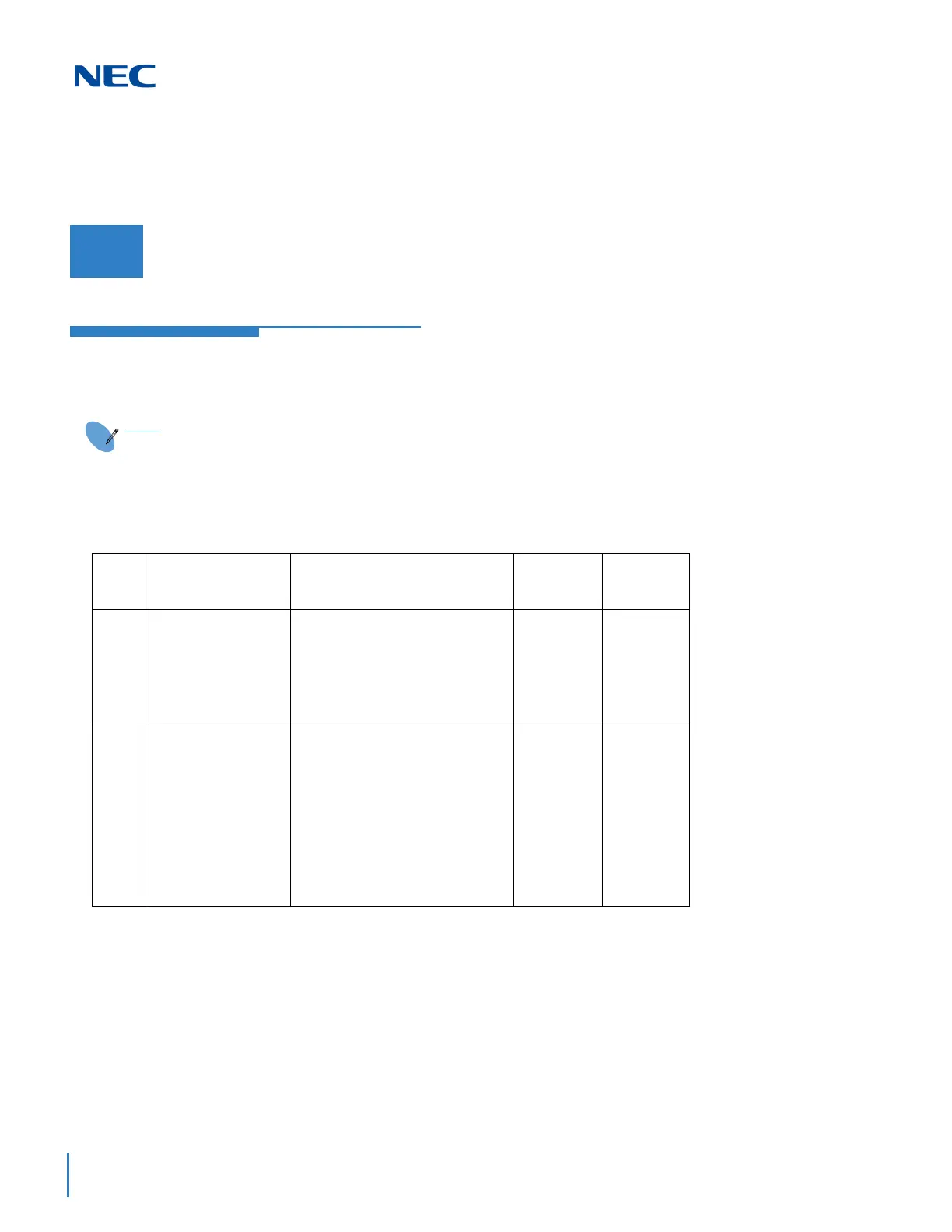Issue 4.0
2-50 Program 10 : System Configuration Setup
Description
Use Program 10-29 : SIP Server Information Setup to define the SIP Proxy setup for outbound/
inbound. The 10-29 commands are not used in non-registration mode.
Program 10 : System Configuration Setup
10-29 : SIP Server Information Setup
Level:
IN
If entries are made in Program 10-29-xx for a SIP Server and the SIP Server is then
removed or not used, the entries in Program 10-29-xx must be set back to their default
settings. Even if 10-29-01 is set to 0 (off), the SV9100 still checks the settings in the
remaining 10-29 programs.
Input Data
Item
No.
Item Input Data Default
Profile
1~6
01
Default Proxy
(Outbound)
Set whether or not
the SIP message is
always sent through
the Default Proxy.
0 = Off
1 = On
0
02
Default Proxy
(Inbound)
Need to be
registered in
registration mode.
Set whether or not
the SIP message is
always received
through the Default
Proxy.
0 = Off
1 = On
0
