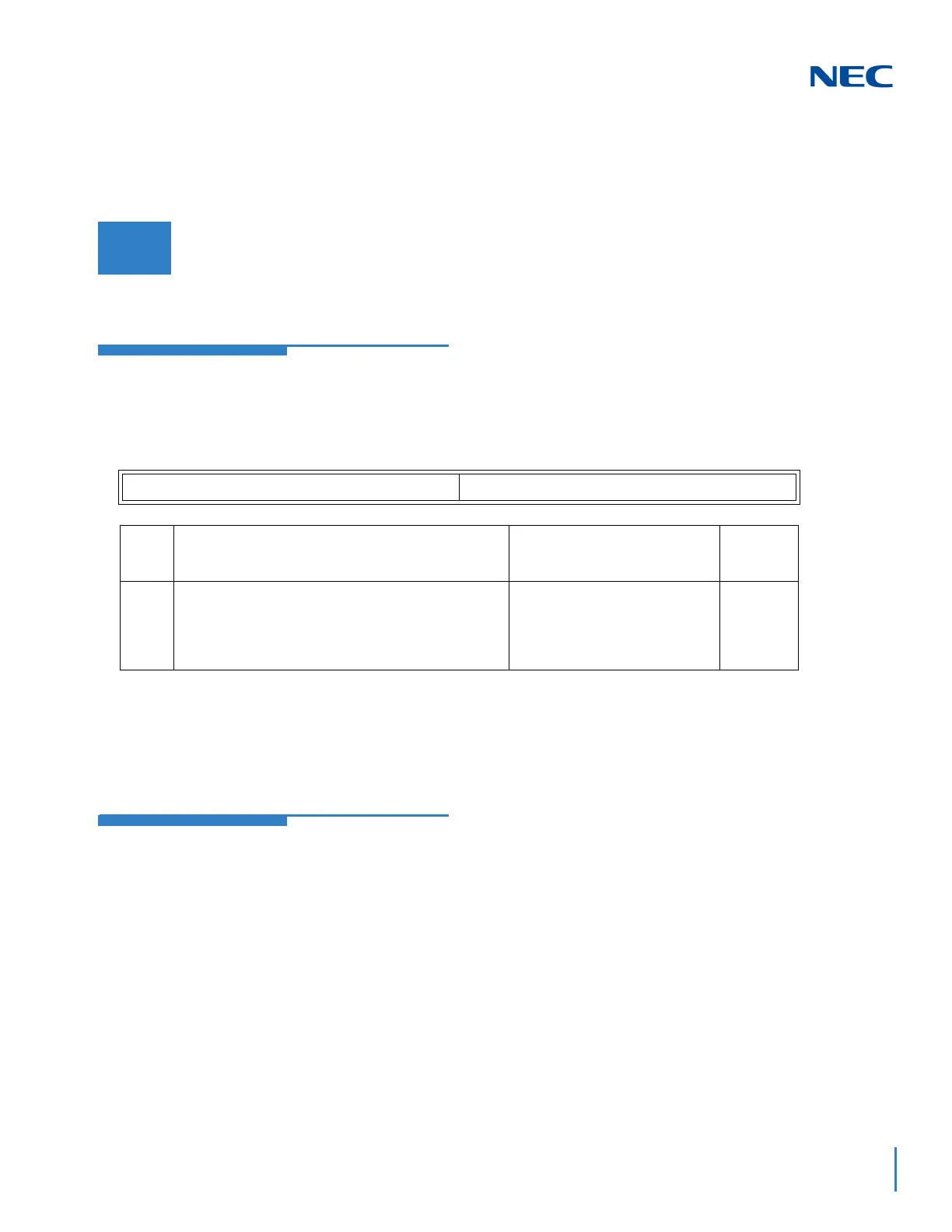Issue 4.0
SV9100 Programming Manual 2-653
Description
Use Program 51-04 : IP Address Setting of Top Priority Primary System of NetLink to set the IP
address of the new Primary System.
Conditions
None
Feature Cross Reference
None
Program 51 : NetLink Service
51-04 : IP Address Setting of Top Priority Primary System of NetLink
Level:
IN
Input Data
List ID 1~50
Item
No.
Item Input Data Default
01
Internet Protocol Address of Top Priority Primary
Enter the IP address of the Top Priority Primary
System.
To use this feature, set PRG 51-06-01 to 1.
0.0.0.0 ~ 126.255.255.254
128.0.0.1 ~ 191.255.255.254
192.0.0.1 ~ 223.255.255.254
0.0.0.0
