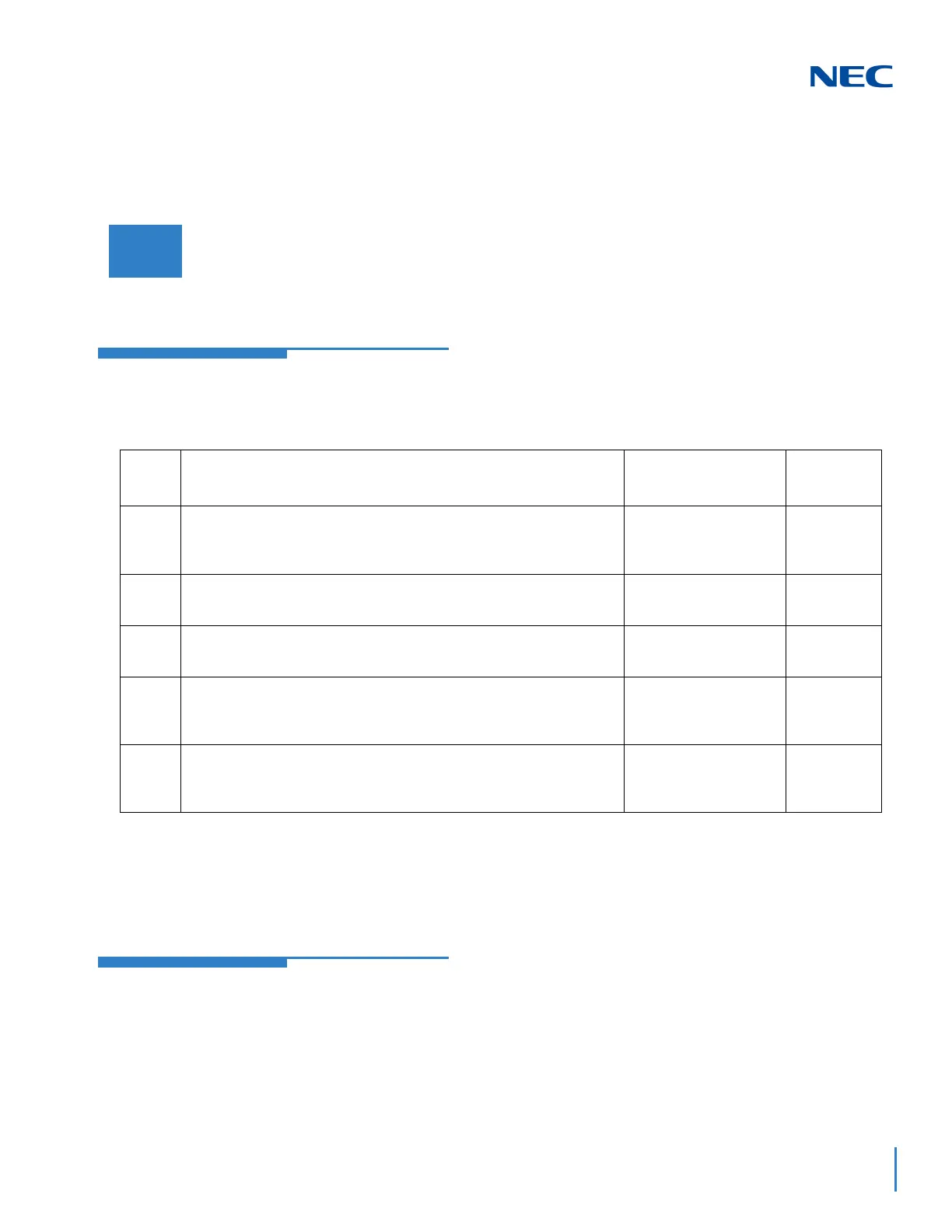Issue 4.0
SV9100 Programming Manual 2-327
Description
Use Program 20-66 : STUN/TURN Server Setting to set the STUN/TURN Server parameters.
Conditions
None
Feature Cross Reference
None
Program 20 : System Option Setup
20-66 : STUN/TURN Server Setting
Level:
MF
Input Data
Item
No.
Item Input Data Default
01
Server Type
Define the Server type as Disable, STUN or TURN
0 = Disable
1 = STUN
2 = TURN
0
02
IP Address / Server Name
Define the IP Address or Server Name
Max. 128 characters
No Setting
03
Port Number
Define the port number of the Server
0 ~ 65535
3478
04
Authentication Name
Set the authentication name if the server needs authentication, otherwise
leave blank.
Max. 32 characters
No Setting
05
Password
Set the Password if the server needs authentication, otherwise leave
blank
Max. 32 characters
No Setting
