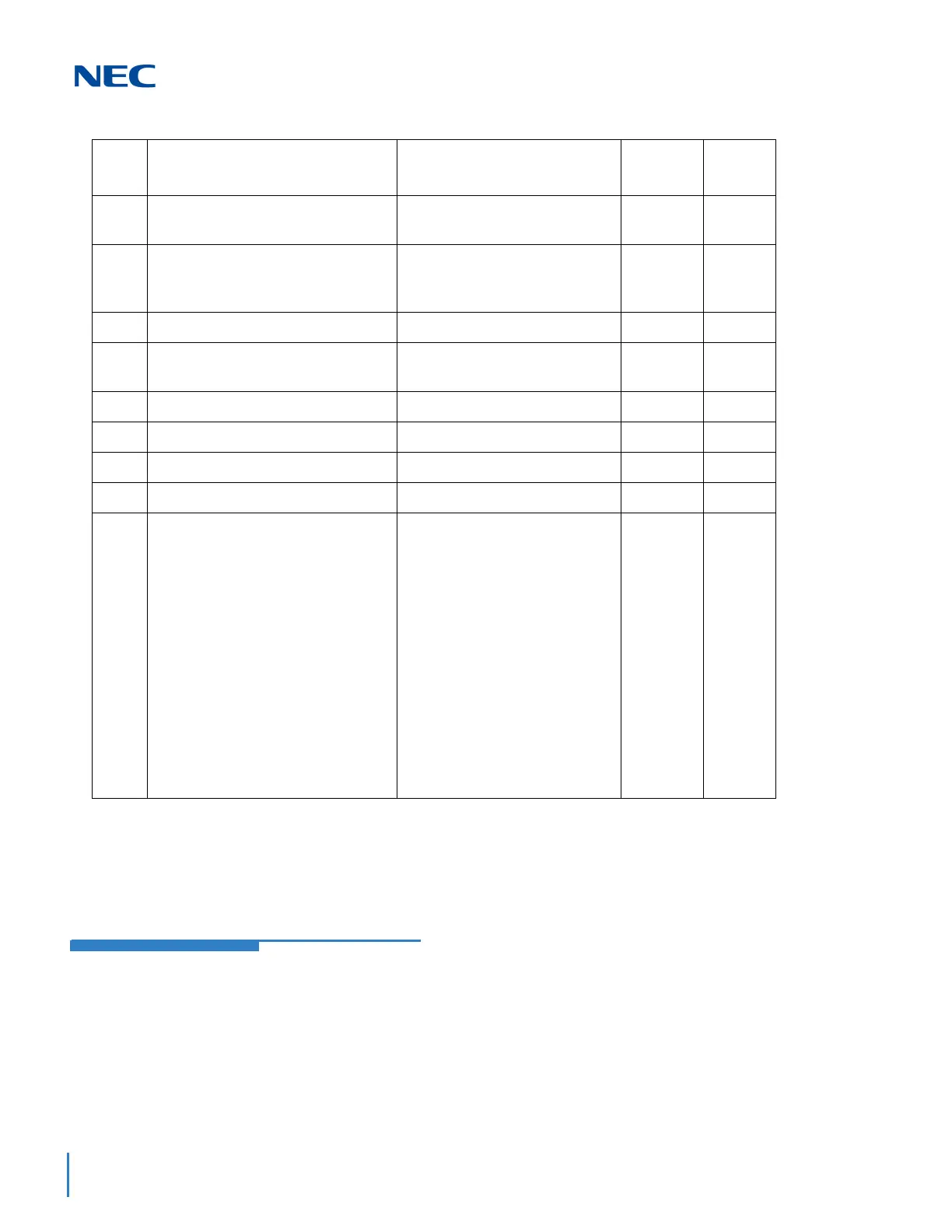Issue 4.0
2-804 Program 84 : Hardware Setup for VoIP
Conditions
None
Feature Cross Reference
Voice Over Internet Protocol (VoIP)
11
T.38 ECM (Error Correction Mode)
0 = Disable
1 = Enable
1
12
FAX CODEC
1 = G.711 a-law
2 = G.711 u-law
3 = G.726
2
13
Payload Size
1 ~ 4 (10ms base)
2
14
Jitter Buffer Mode
1 = Static
2 = Self adjusting
1
15
Minimum Jitter Buffer
0 ~ 300
80
16
Average Jitter Buffer
0 ~ 300
120
17
Maximum Jitter Buffer
0 ~ 300
160
18
FAX RTP Payload Type
0,2,8,96 ~ 127
103
19
FAX over IP Type
1 = Type 1
2 = Type 2
• When SIP Trunk is used:
Type 1 = T.38
Type 2 = Path through
• When CCIS is used:
Type 1 = SV9100 Original Mode
(Select Type 1 Mode when
networked between the SV9100
system only.
Type 2 = PBX Compatible Mode
(Select Type 2 Mode when the PBX
(SV9300/SV9500) and SV9100
system are networked. The same
system setting is required on the
CCIS network.
1
Item
No.
Item Input Data Default
Profile
1~6
