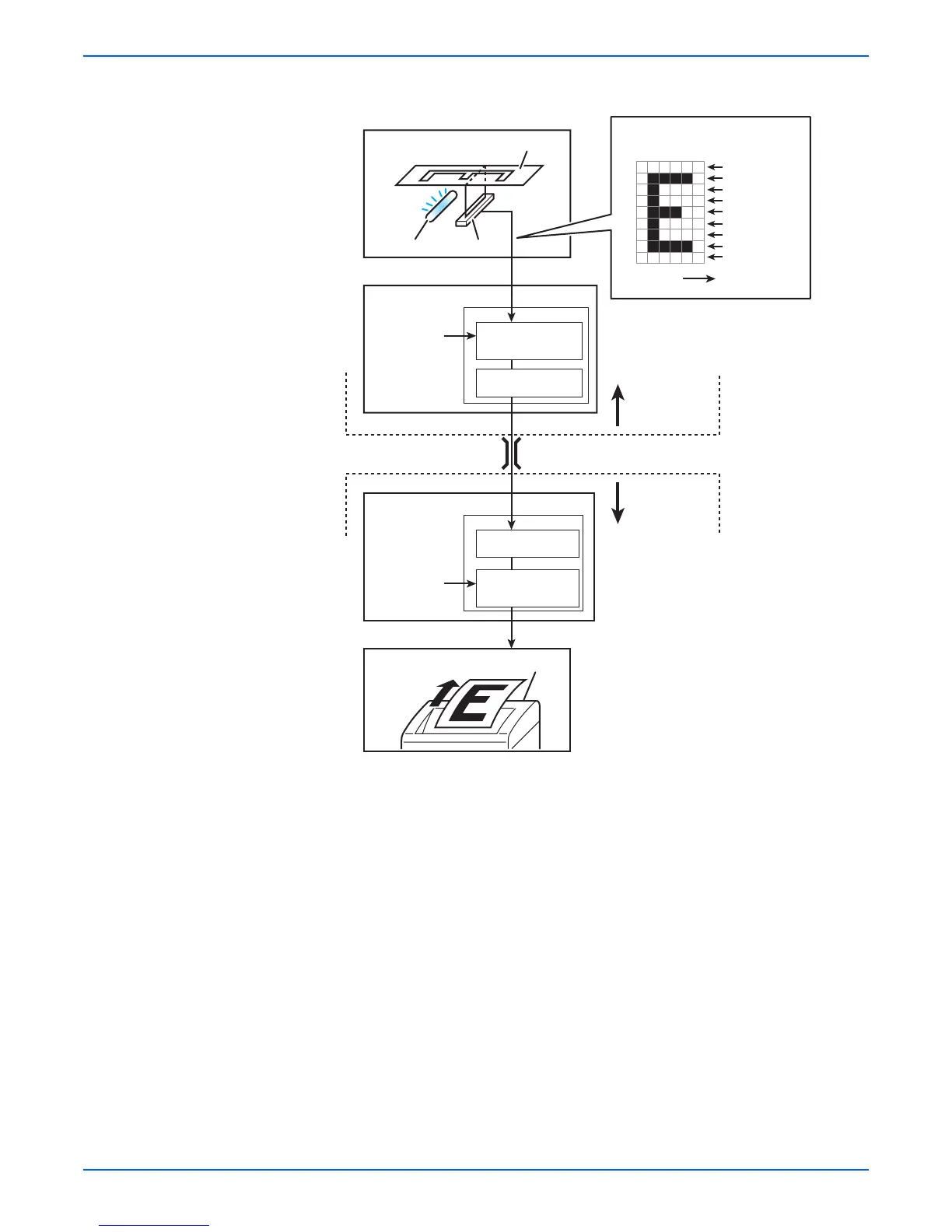Phaser 6180MFP Multifunction Printer Service Manual 2-99
Theory of Operation
After the telephone number is entered, the NCU automatically performs steps
1 and 2 of the line connection procedure described in “Telephone Call
Mechanism” on page 95. If on the receiving end, step 6 is automatically
performed to answer.
The following steps contains the line connection procedure between two
Faxes based on the described procedures in “Telephone Call Mechanism” on
page 95.
1. When an AT command (a modem control command) is sent from the
control circuit to the modem, the hook switch is activated, and a state is
obtained that is identical to that when the handset of a telephone is lifted.
A dial tone (400Hz/48VDC) is sent from the local switch. The modem’s
speaker emits the dial tone as an audible sound.
2. After image scanning, the telephone number (a previously stored number,
number entered by pressing phone buttons, etc.) is automatically dialed
and transmitted to the local switch.
3. The switch connects lines according to the transmitted number.
4. When a connection between local switches is established, the local switch
of the called party sends a ringing signal to the telephone of the called
party. The telephone that receives the ringing signal emits its ringtone. At
s6180mfp-106
CCD
111111
111111
100001
100001
101111
101111
101111
101111
100011
FAX System (Detail)
Scanner
Scanning
Lamp
Original
Original
Black becomes 0,
white 1 creating...
Digital dataImage
Control Circuit
Digital Signal
Modem
DA
Conversion
(Modulation)
A/D Conversion
Unit
A/D Conversion
Unit
NCU
NCU
Analog Signal
Sending FAX
Telephone Line
Receiving FAX
Control Circuit
Modem
AD
Conversion
(Demodulation)
Printer
Digital Signal
Printing
Print
