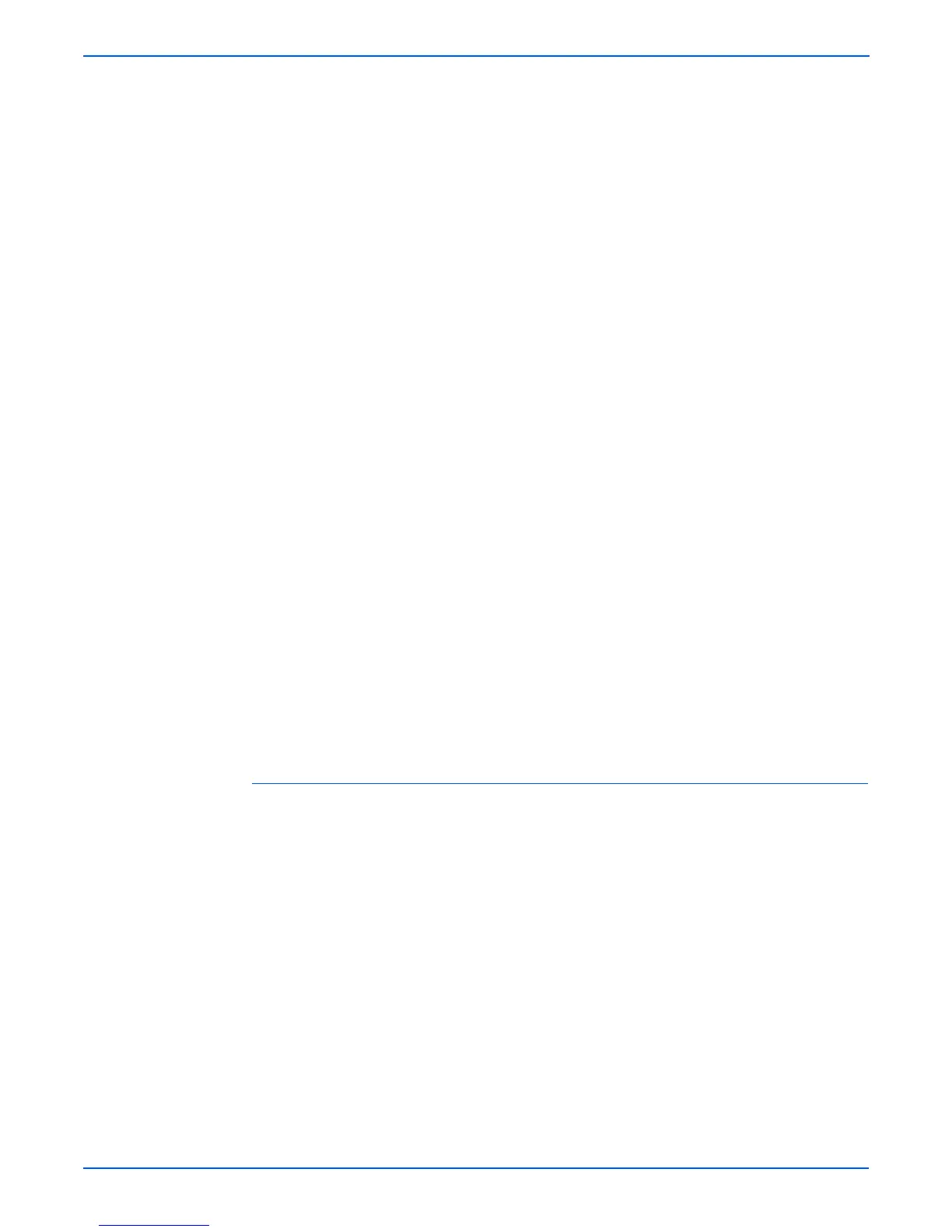2-100 Phaser 6180MFP Multifunction Printer Service Manual
Theory of Operation
the same time, the called party’s local switch sends a ring back tone
(RBT) to the calling party’s telephone to indicate that a connection to the
called party has been established.
5. When the called party’s handset is lifted, activating the hook switch, the
local switch on the called party side receives a response signal and stops
sending tones to the calling and called parties. This is when a
communications path is established between both parties.
6. The receiving party’s Fax automatically answers when it receives the call
signal, and the hook switch is activated. The local switch on the receiving
party side receives a response signal and stops sending tones to the
sending and receiving parties, thereby establishing a communications
path between both parties.
In the case of a telephone call, only voice conversion between the two
parties follows. For Fax, preparation for delivery of image data is required
that includes the following types of exchanges:
a. The sending Fax indicates that the transmission is a Fax
transmission.
b. The receiving Fax indicates that it is ready to receive and also its
communications capacity.
c. The sending Fax then sends data in accordance with the receiving
Fax’s communications capacity.
Once the preparation is completed, image data sending and receiving is
started. Image data is modulated into an analog signal by the A/D
converter at the sending Fax, then sent from its NCU. Image data
received by the NCU of the receiving Fax is demodulated into a digital
signal by its A/D converter and then sent to the control circuit. When
image data reception is completed, the Fax automatically disconnects the
line (hook is Off).
In summary, the NCU automatically executes a series of such operations
from hook switch On to hook switch Off.
The control circuit also retains other important functions such as data
compression and memory. With data compression, any part of the scanned
imaged data consisting of continuous or black pixels is encoded into a single
element, thus compressing the volume of data. Memory temporarily stores
data during transmission and reception.
Printer
The printer prints image data from the control circuit onto the surface of paper.
The principle is the same as that of an ordinary printer in that black is applied
to specified locations on the paper.