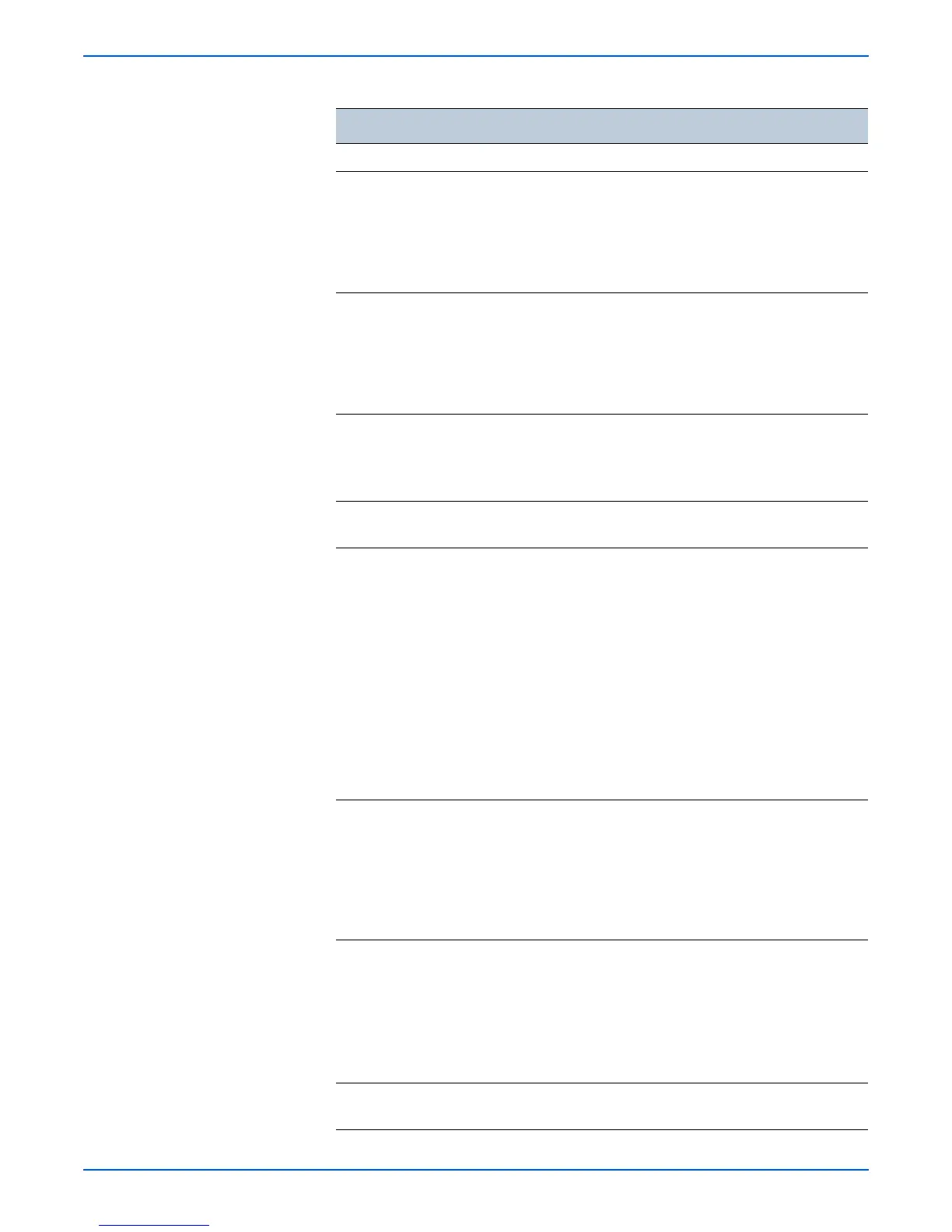Phaser 6180MFP Multifunction Printer Service Manual 4-35
General Troubleshooting
FPGA Test
1st FPGA I/F
Test
1st FPGA I/F Test
■ Ready
■ Now Checking
■ Check OK/Check NG
Tests the register area of FPGA from
2nd.Fire Chip. This test generates
accesses from 1st Fire to the register
space of FPGA. Run this test when
communication errors occur between
Fax and Scanner occur.
2nd FPGA I/F
Test
2nd FPGA I/F Test
■ Ready
■ Now Checking
■ Check OK/Check NG
Tests the register area of FPGA from
1st.Fire Chip. This test generates
accesses from 2nd Fire to the register
space of FPGA. Run this test when
communication errors occur between
Fax and Scanner occur.
Video Memory
Test
Video Memory Test
■ Ready
■ Now Checking
■ Check OK/Check NG
Performs read/write/verification on the
Video Memory. Run this test when
error occurs: 017-970, 033-503, 062-
324, or 133-254.
Relay/Signal
Test
Relay Test Relay Test
<Press the Left or Right
button to move the
cursor>
<Press the Up or Down
button to change the
value at the cursor>
<Press the OK button to
save the value in Engine
NVM>
<Press the Exit button to
move one level up the
menu>
Switches the relay circuit between the
Fax and telephone.
Relay Toggle
Test
Relay Toggle Test
■ Time [10ms]:0000
■ Now Switching
This test switches the relay circuit ON/
OFF between the Fax and telephone line
at a predetermined cycle.
Toggle test value can be set in the
range of 50 to 9999, and the toggle
interval is 10ms.
Data 1: Default is 2 seconds.
Relay Set Test Relay Set Test
■ Set ON [OPEN]
■ Set OFF [CLOSE]
■ Complete
<Press the Up or Down
button to change the
value at the cursor>
This test connects the relay circuit
selectively to the Fax or telephone line.
■ Set ON (open): Connected selectively
to the Fax line.
■ Set OFF (closed): Connected
selectively to the telephone line.
Hook Test Hook Test Switches the telephone line between
the on-hook and off-hook states.
Fax/Scanner Diag
Test Control Panel Display Test Description
