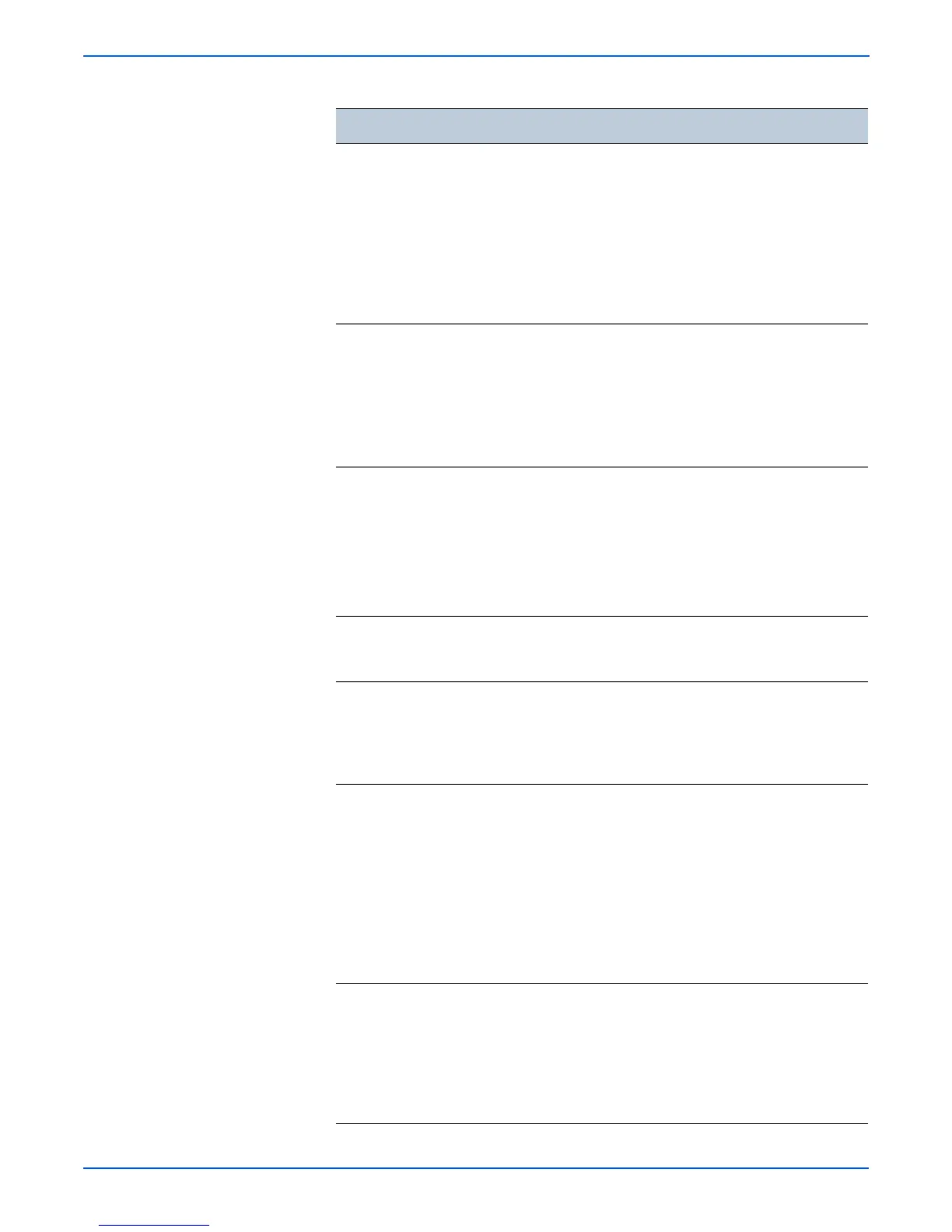4-36 Phaser 6180MFP Multifunction Printer Service Manual
General Troubleshooting
Hook Toggle
Test
Hook Toggle Test
■ Time [10ms]:0000
■ Now Switching
<Press the Up or Down
button to change the
value at the cursor>
<Press the Left or Right
button to move the
cursor>
This test switches the telephone line
between the on-hook and off-hook
states at a predetermined cycle.
The toggle test value can be set in the
range of 50 to 9999, and the toggle
interval is 10ms.
Data 1: Default is 2 seconds.
Hook Set Test Hook Set Test
■ Set ON
■ Set OFF
■ Complete
<Press the Up or Down
button to change the
value at the cursor>
This test switches the telephone line
selectively to the on-hook or off-hook
state.
■ Set ON (on-hook): Connected
selectively to the on-hook circuit.
■ Set OFF (off-hook): Connected
selectively to the off-hook circuit.
Single Tone
Send
Single Tone Send
■ 0Hz, 400Hz, 462Hz,
1100Hz, 1300Hz,
1500Hz, 1650Hz,
1850Hz, 2100Hz, 500Hz,
600Hz, 900Hz, 1000Hz
■ Now Sending Signal
■ Complete
Checks the tone output for each single
tone for tone dialing.
DTMF Send DTMF Send Note: Unplug phone line before
performing this test to prevent a call
connection.
DTMF
Continuous
DTMF Continuous
■ DTMF: 0, 1, 2, 3, 4, 5,
6, 7, 8, 9, A, B, C, D, *, #
■ Now Sending Signal
■ Complete
This test checks the tone output for all
touch tones for tone dialing.
DTMF
Individually
DTMF Individually
■ 0000000000000000
■ Now Sending Signal
■ Complete
<Press the Up or Down
button to change the
value at the cursor>
<Press the Left or Right
button to move the
cursor>
This test checks the tone output for
one of the 16 key numbers set on the
LCD.
Use to transmit the specified signal
separately 3 seconds after OFF HOOK.
After 16-digit signal is transmitted, the
signal stops, but OFF HOOK status
continues.
Dial Pulse
Send
Dial Pulse Send
<Press the Up or Down
button to change the
value at the cursor>
<Press the Left or Right
button to move the
cursor>
Note: Unplug phone line before
performing this test to prevent a call
connection.
Fax/Scanner Diag
Test Control Panel Display Test Description
