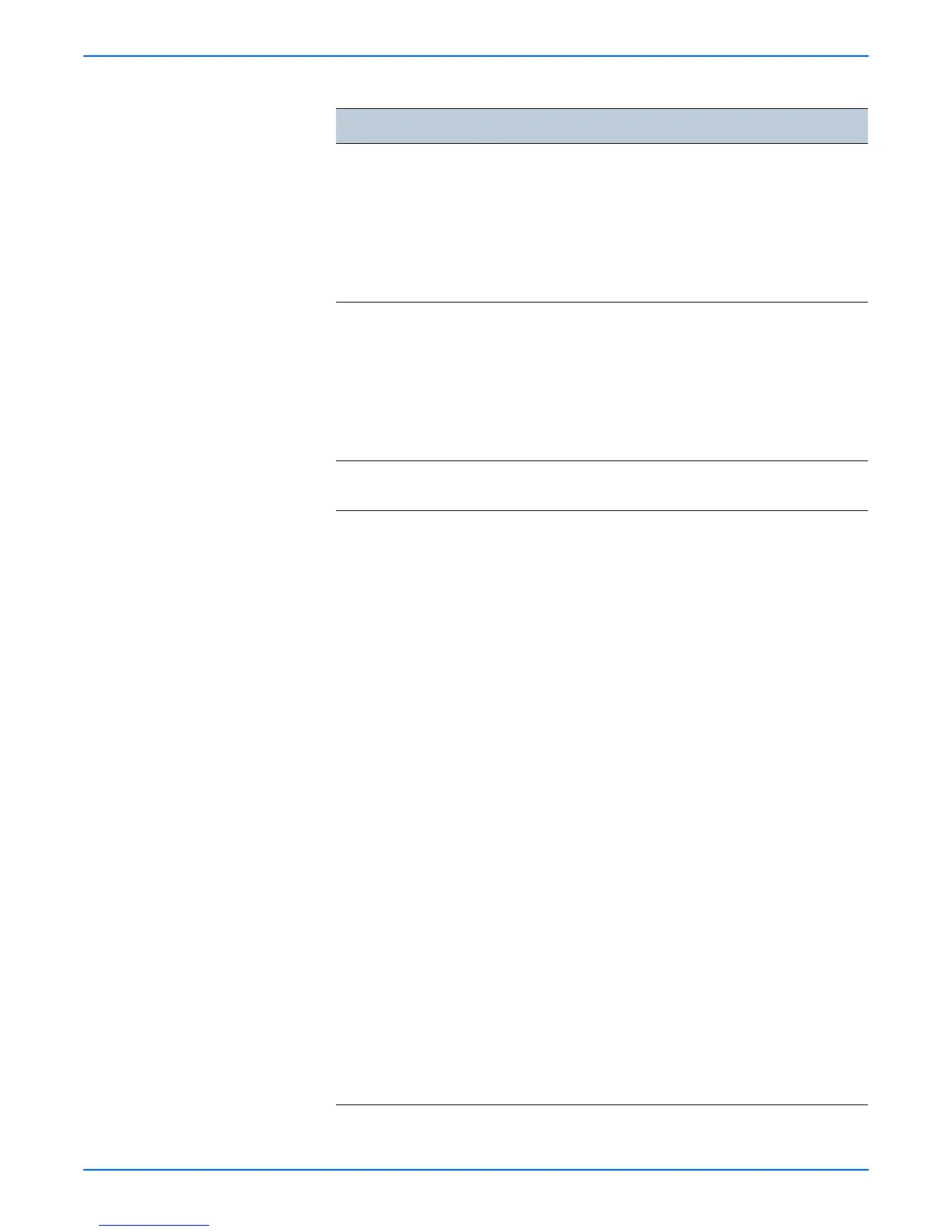Phaser 6180MFP Multifunction Printer Service Manual 4-37
General Troubleshooting
DP10
Individually
DP10 Individually
■ 0000000000
■ Now Sending Signal
■ Complete
This test checks the 10PPS pulse
output for one of the 10 key numbers
set on the LCD.
Use to transmit the specified signal
separately 3 seconds after OFF HOOK.
After 10-digit signal is transmitted, the
signal stops, but OFF HOOK status
continues.
DP20
Individually
DP20 Individually
■ 0000000000
■ Now Sending Signal
■ Complete
This test checks the 20PPS pulse
output for one of the 10 key numbers
set on the LCD.
Use to transmit the specified signal
separately 3 seconds after OFF HOOK.
After 10-digit signal is transmitted, the
signal stops, but OFF HOOK status
continues.
Ring Back Tone Ring Back Tone
■ Now Sending Signal
Checks the tone output signals for the
ring back tone at 400Hz + 16Hz.
Data Send Data Send
■ V.34 33600bps
■ V.34 31200bps
■ V.34 28800bps
■ V.34 26400bps
■ V.34 24000bps
■ V.34 21600bps
■ V.34 19200bps
■ V.34 16800bps
■ V.34 14400bps
■ V.34 12000bps
■ V.34 9600bps
■ V.34 7200bps
■ V.34 4800bps
■ V.34 2400bps
■ V.29 9600bps
■ V.29 7200bps
■ V.27ter 4800bps
■ V.27ter 2400bps
■ V.21 300 bps
■ V.17 14400bps
■ V.17 12000bps
■ V.17 9600bps
■ V.17 7200bps
■ Pattern All 0
■ Pattern All 1
■ Pattern 0101010101
■ Pattern 0000100001
■ Pattern 1111011110
■ Now Sending Signal
Checks the modem output for each of
the transmission rates in compliance
with ITU-T recommendations.
Data Sending Patterns:
■ All 0
■ All 1
■ 0101010101
■ 0000100001
■ 11101110
Fax/Scanner Diag
Test Control Panel Display Test Description
