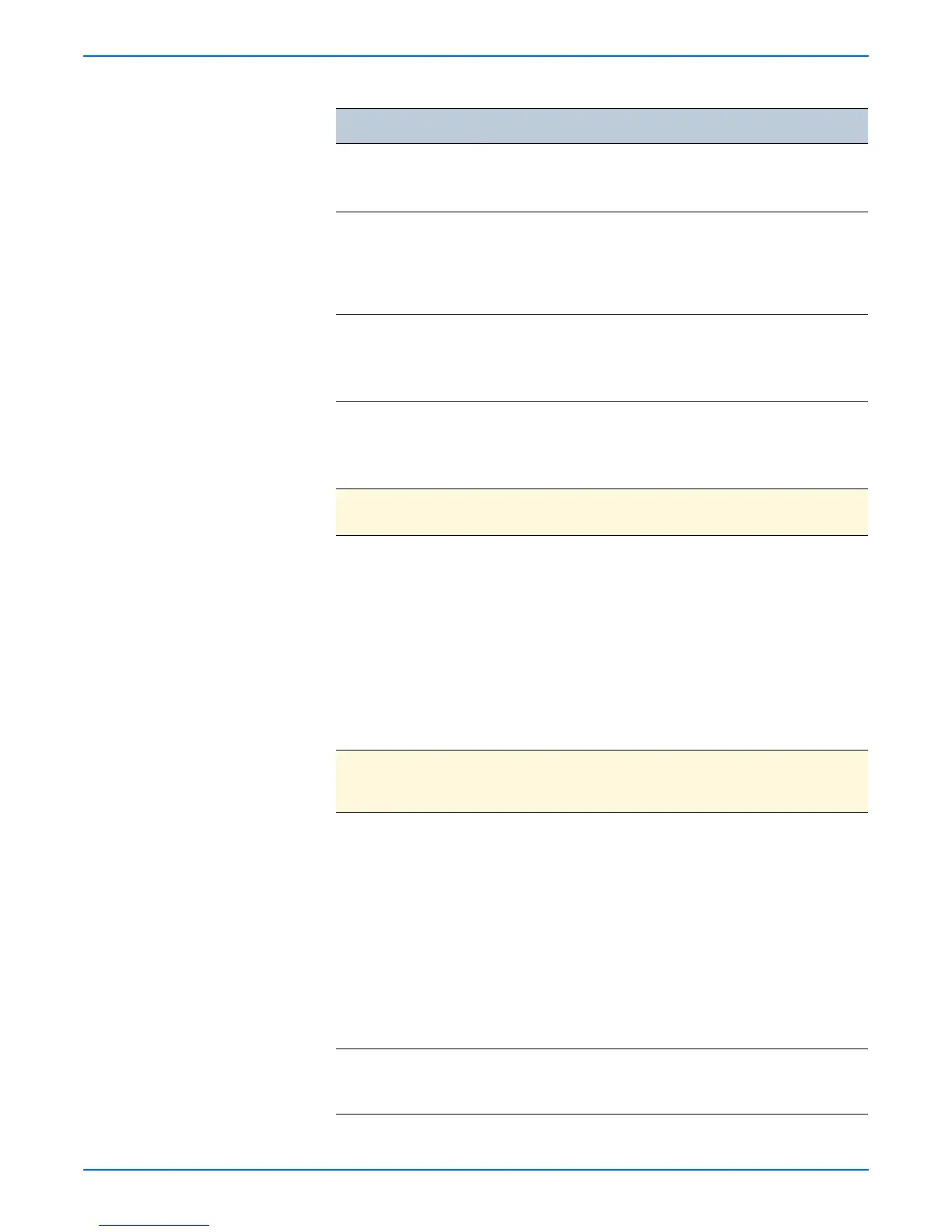Phaser 6180MFP Multifunction Printer Service Manual 4-39
General Troubleshooting
Scan Counter Scan Counter
■ FB:0x00000000
■ ADF:0x00000000
Displays scan counter values.
Scan Counter
Clear
Initializes the counter value of
document glass scanning (FB) and ADF
scanning. Use this menu to enter the
correction value when replacing the
scanner.
Counter Clear
(FB)
Counter Clear (FB)
■ Ready
■ Processing
■ Complete
Use to clear the counter for the
document glass.
Counter Clear
(ADF)
Counter Clear (ADF)
■ Ready
■ Processing
■ Complete
Use to clear the counter for the ADF.
Parameter This function reads and writes the parameter stored on the
Scanner Controller Board.
Parameter Parameter
■ Chain-Link: 000-000
■ Value[Hex]:
<Press the Up or Down
button to change the
value at the cursor>
<Press the Left or Right
button to move the
cursor>
This functions reads and writes the
parameter stored on the Scanner
Controller Board. Run this test to
configure the registration adjustment
value and C2 correction value
manually.
Note: Refer to the “Chain Link for Fax
Parameter Setting” on page A-9 in the
Reference chapter.
BackUp Data
NOTE The system data initialization does not initialize data on EEPROM
(except dial types and country codes). The counter clear does not
clear scan counter clearance on EEPROM; it only clears counters
on SRAM.
All Clear All Clear
■ (displays a list of
country)
■ Initializes system data.
■ Clears address data, etc.
■ Clears communication control data.
■ Clears history.
■ Clears counters.
Information includes:
■ User’s area
■ System area
■ Counters (in SRAM)
Number of Scan
Number of Fax sending
Number of FlashROM erase
User Clear User Clear
■ (displays a list of
country)
■ Clears stored document data and
address information.
■ Initializes system data.
Fax/Scanner Diag
Test Control Panel Display Test Description
