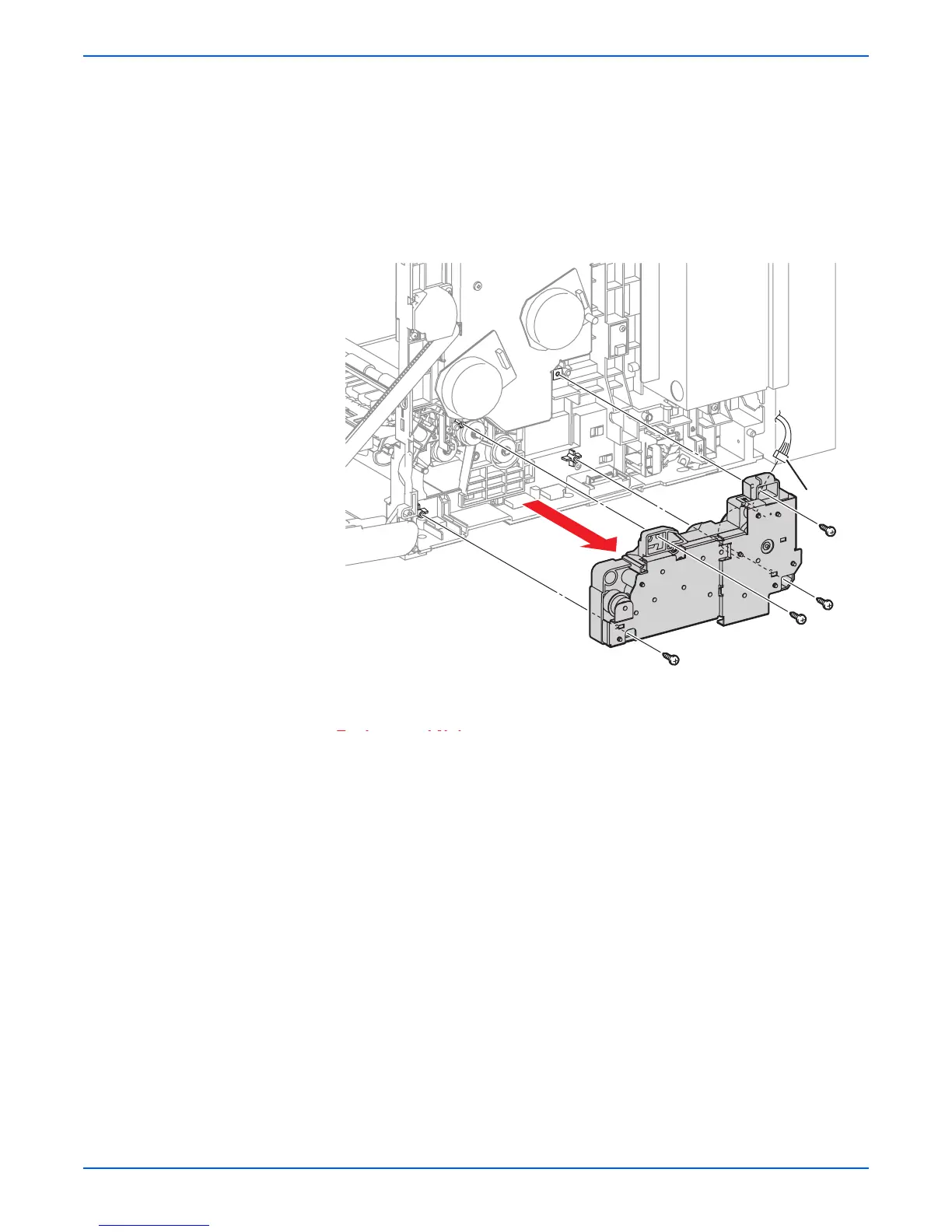8-80 Phaser 6180MFP Multifunction Printer Service Manual
Service Parts Disassembly
12. Remove 4 screws (10 mm) securing the Feed Drive Assembly to the
printer.
Caution
DO NOT separate the Feed Drive Assembly from the printer, because
they are connected with the wiring harness.
13. Remove the Feed Drive Assembly.
14. Disconnect the Feed Drive Assembly connector P/J251.
ep
acemen
o
e
ep
acemen
o
e
Be sure to place the wiring harness connecting the Developer Motor
of the Main Drive (PL8.1.2) through the back of the hook on top of the
Feed Drive Assembly.
Pay attention to the direction of the MPT Feed Spring. Attach the
hyperelliptic side of the Tray 1 (MPT) Feed Spring to the Tray 1 (MPT)
Gear.
s6180mfp-309
P/J251
