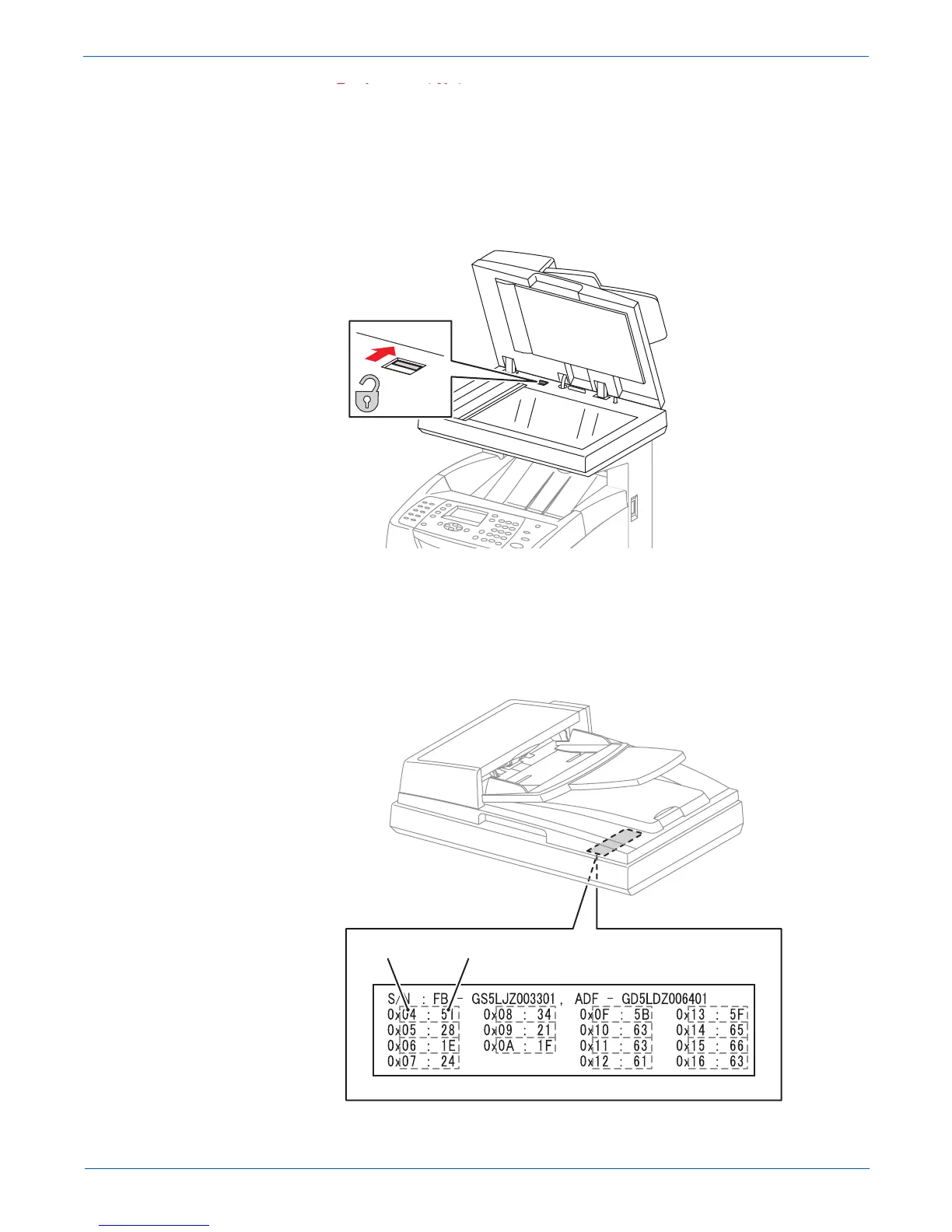Phaser 6180MFP Multifunction Printer Service Manual 8-109
Service Parts Disassembly
ep
acemen
o
e
ep
acemen
o
e
Caution
Be sure to verify the Carriage Lock Lever position is in the Unlocking
position. If the Carriage Lock Lever is in the Locking position, the printer
can be damaged when it is turned On.
When replacing the ADF Scanner Assembly, be sure to perform
calibration for the new ADF Scanner Assembly using Diagnostics
procedures (”Scanner Calibration” on page 6-8).
Note the ADF Scanner correction values under the ADF Scanner
Assembly prior to installing the ADF Scanner Assembly to the printer.
s6180mfp-427
s6180mfp-414
Index(Hex) Value(Hex)
