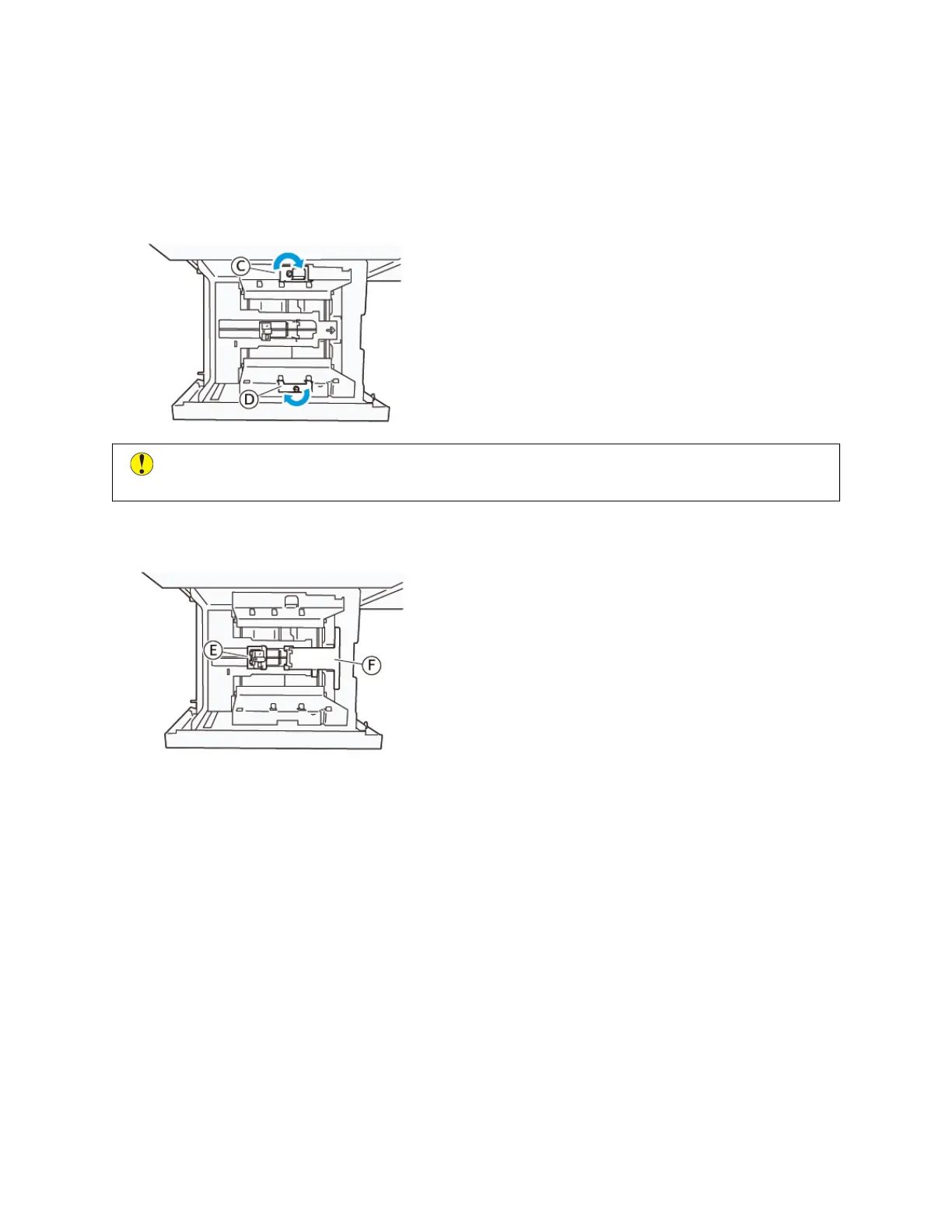OOppttiioonnaall LLaarrggee EEnnvveellooppee KKiitt IInnssttaallllaattiioonn IInnssttrruuccttiioonnss
1. To install the parts A and B, refer to Postcard Setting.
2. Fasten the screws to the side guide on the rear side to fix part C.
Fasten the screws to the side guide on the front side to fix part D.
Caution: If the screw is not tightened fully, it can come off and hit the transport device, which can
result in breakage of the transport device.
3. Attach part E to the end guide, at the short edge of the paper. Place part F1 or F2 along the wall on the leading
edge of the paper. Verify that the parts are firmly fixed.
LLooaaddiinngg EEnnvveellooppeess UUssiinngg tthhee OOppttiioonnaall LLaarrggee EEnnvveellooppee KKiitt
1. Pull out the tray toward you until it stops.
2. Remove any paper remaining in the tray.
3. Attach or remove the shutter from the Postcard Kit or Large Envelope Kit, depending on the size of the
envelopes.
160
Xerox
®
Versant
®
280 Press User Documentation
Working With
