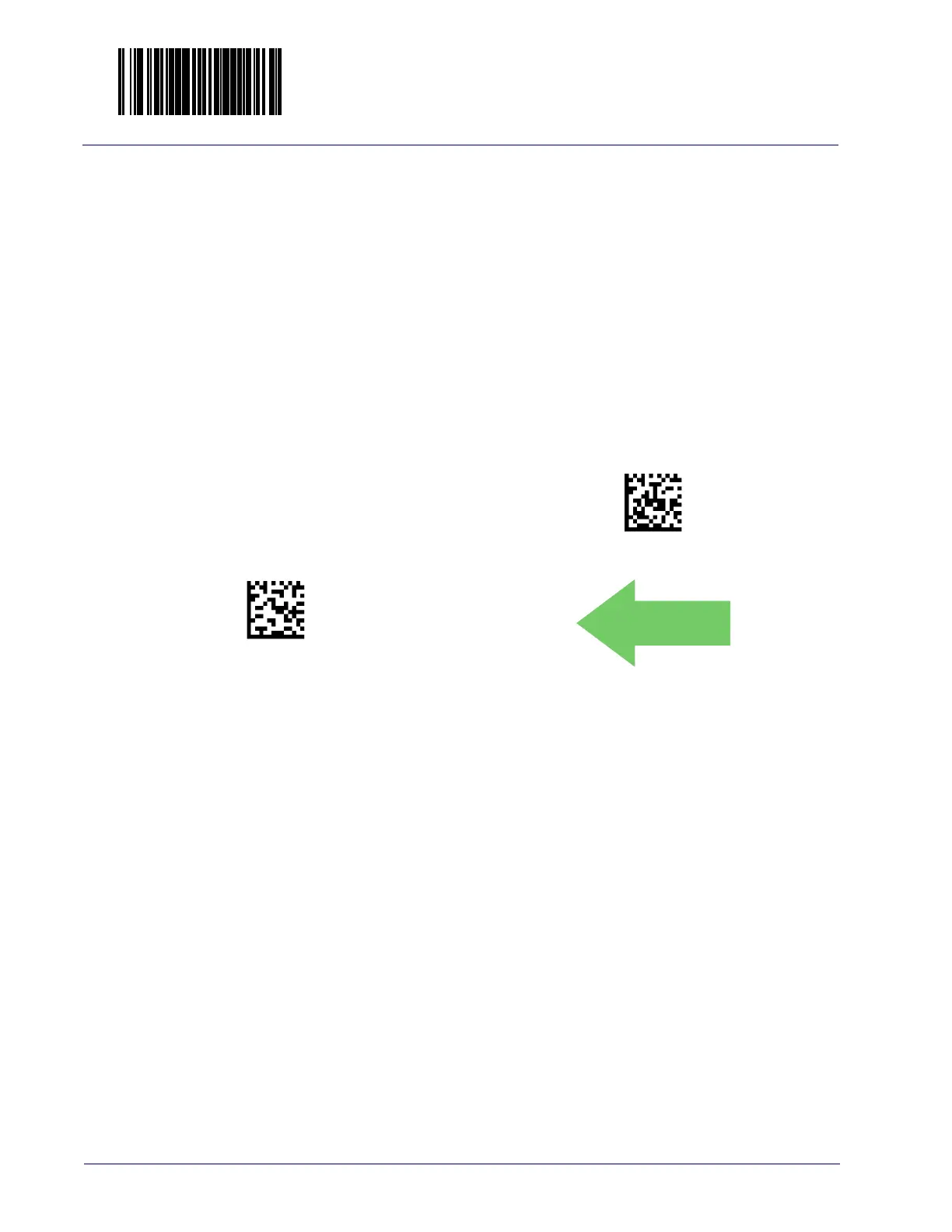Enter/Exit Programming Mode
102
Magellan™ 9800i Scanner
Mobile Commerce Reader Enable
The Mobile Commerce reader is an optional customer-facing imager (see Figure 55, #2)
which captures images such as coupons from a c
ell phone screen. Use the bar codes below to
enable or disable the Mobile Commerce reader.
1. Scan the ENTER/EXIT Programming Mode bar code.
2. Scan your selection from the bar codes below
. You’ll need to cover any unused bar
codes on this and the facing page to ensure that the scanner reads only the bar code you
intend to scan.
3. Complete the programming sequence by scanning the ENTER/EXIT Programming
Mo
de bar code.
Mobile Commerce Reader = Disable
Mobile Commerce Reader = Enable
