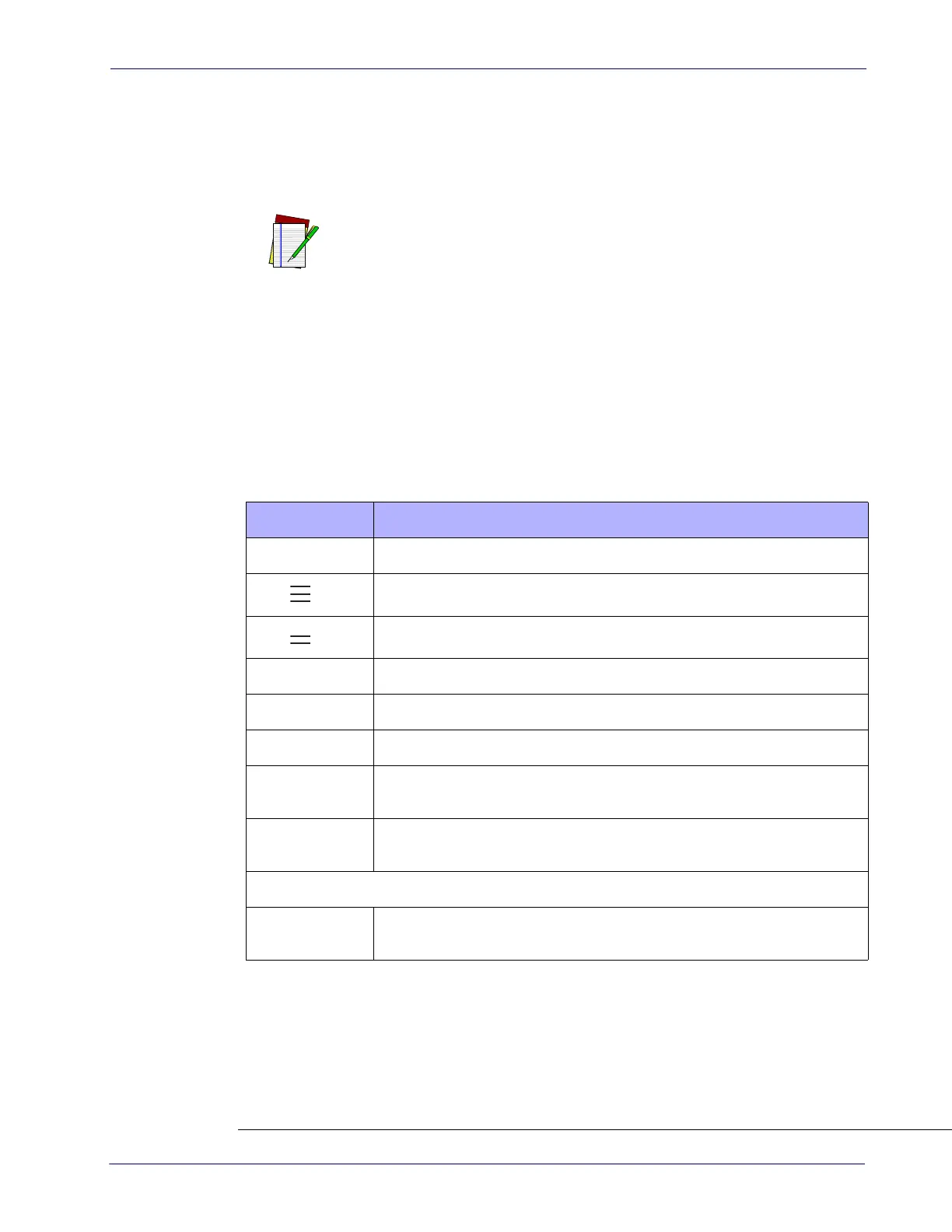Product Reference Guide
39
To exit Scanner Diagnostic Mode, cycle power to the unit or press and hold the Scanner
Control Button for ten seconds to reset the scanner. See the topic,
Scanner and Scale Reset in
Chapter 3 for more information about unit resets.
Scale Diagnostic Mode
NOTE
The scanner must be configured to allow Scale Diagnostic Mode. See the
Pro-
gramming
section for details.
To enter Scale Diagnostic Mode, press the Scale Service Button (this is the same button as
ScaleSentry) for approximately four seconds. Six rapid tones will be sounded, indicating the unit
is leaving normal operation and entering Scale Diagnostic Mode.
Health & Status Scale Diagnostics
Upon entering Scale Diagnostics, the Health & Status indicator
1
will then sound one medium
length beep and display a sequence of characters indicating the followin
g information:
Table 3. Scale Diagnostic Health & Status Indications
CHARACTERS
EXPLANATION OF INDICATION
c x
Where x is the number of calibrations performed to the scale.
x
Where x indicates the number of times the scale has been zeroed.
Where x indicates the scale gravity zone.
- xxxx
Where xxxx is the load cell software checksum in hex lower 4 characters.
- x
Where x indicates the scale software revision.
xxxx
Data area reserved.
zzzz zzzz
Scale weighing package identifier and signal processing identifier if pres-
ent.
ucustomdata
Is the value of a custom data string (if present — no data may be displayed if
the item value is not set.
The sequence will be repeated
H
Upon successful completion, the scanner will automatically reset, display-
ing an H.
If the diagnostics routine is not completed successfully, the scanner will sound a series of tones
and the Health & Status indicator will show an error code. Turn to
Chapter 5, Problem
Isolation
for a description of error codes.
Press the Scale Zero Button once more to reset the unit and exit Scale Diagnostic Mode. See the
topic,
Scanner and Scale Reset in Chapter 3 for more information about unit resets.
1. The Remote Display (if one is present) can additionally display some scale diagnostic information.
