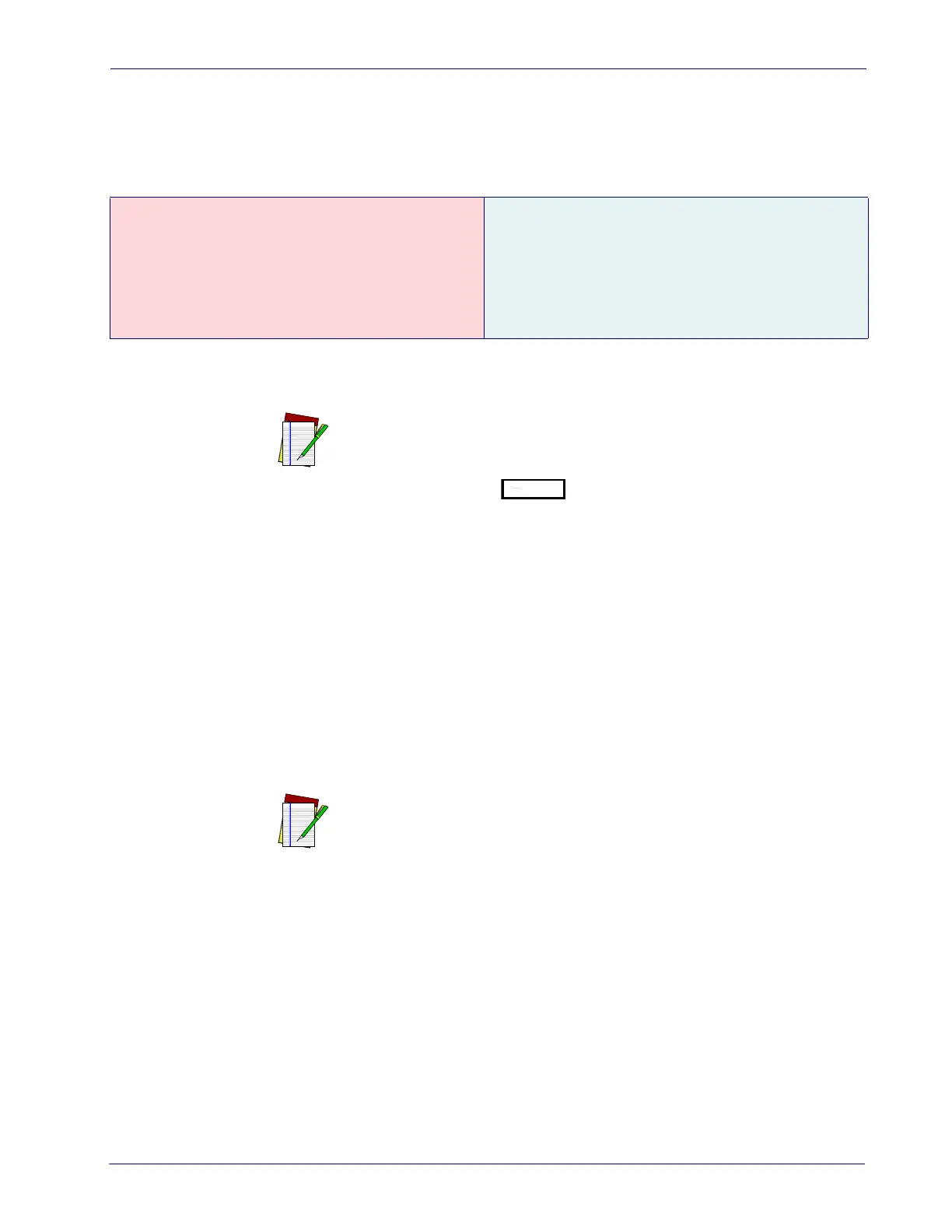Product Reference Guide
77
Automatic Zero Setting Test
This test verifies that the scanner/scale automatic zero setting mechanism is operating
correctly.
SINGLE INTERVAL DUAL INTERVAL
Place 0.006 pounds (3 grams for metric) on the
center of the weighing platform. The entire
weight must be placed on the weighing platform
at once for this test to be valid. The Yellow LED
should go Off and the Remote Display should
read 0.01 pounds (0.005 kilograms).
Place 0.0035 pounds (1.6 grams for metric) on the
center of the weighing platform. The entire weight
must be placed on the weighing platform at once
for this test to be valid. The Zero lamp should go
Off and the Remote Display should read 0.005
pounds (0.002 kilograms).
NOTE
The scanner/scale has an adaptive zero capture mechanism that re-zeros the
scale over time if there is a slow change in the zero level; thus, if all the weight is
not placed on the weighing surface at one time, the Zero lamp will remain On
and the Remote Display will read 0.00 pounds or 0.000 pounds (0.000 kilo-
grams). When the weight is removed, the Z
ero lamp will turn off and the display
will show a minus sign
. Press the Zero switch to rezero the scale.
Preparing the Scanner/Scale for Calibration
1. Assure that the scanner/scale is stable.
2. Power-up the scanner/scale.
3. Allow the unit to reach temperature equilibrium for at least one hour
. If the scanner/
scale is already at room temperature, allow at least 15 minutes to acclimate.
4. Remove all weight from the weighing surface a
nd ensure that there are no obstructions
in the debris chutes of the scanner/scale.
NOTE
Do not pay attention to any message on the POS display.
