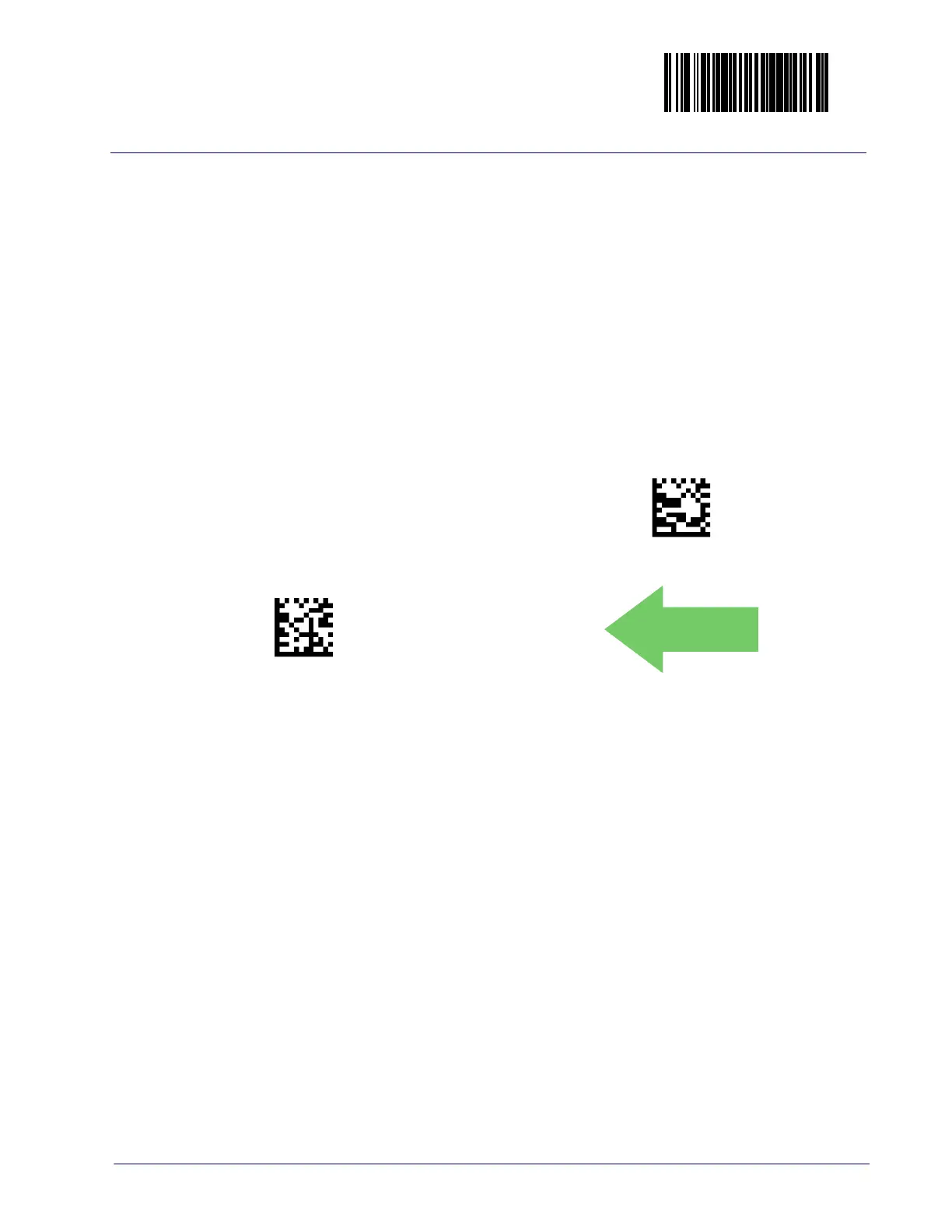Enter/Exit Programming Mode
Product Reference Guide
131
Scale Sentry Override Button
This option allows a press of the Scale Sentry Override Button to manually clear a Scale Sentry
event.
To set this feature:
1. Scan the ENTER/EXIT Programming Mode bar code.
2. Scan your selection from the bar codes below. You’ll need to cover any unused bar codes
on this
and the facing page to ensure that the scanner reads only the bar code you intend
to scan.
3. Complete the programming sequence by scanning
the ENTER/EXIT Programming
Mode bar code.
Scale Sentry Override Button = Disable
Scale Sentry Override Button = Enable
