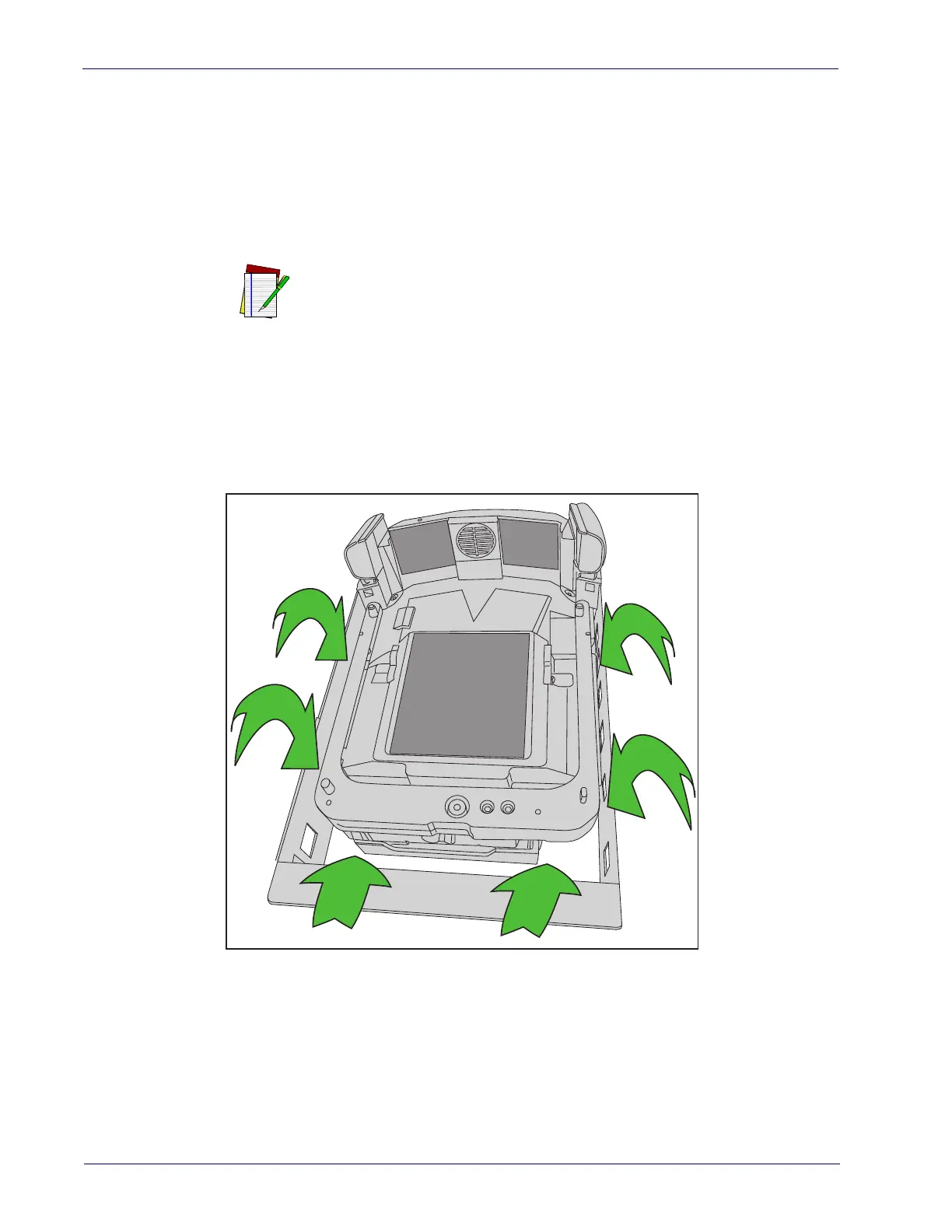Site Preparation and Installation
26
Magellan™ 9800i Scanner
Ventilation and Spacing
The scanning-scale’s perimeter housing has been designed to provide adequate space for
convective cooling and unrestricted movement of the weighing apparatus.
Figure 13 shows the
debris chutes and ventilation slots. The checkstand design must...
• keep the ambient air temperature inside the checkstand adjacent to the scanner below
1
04°F (40°C).
• allow a source of air that provides adequate coolin
g by convective air flow.
NOTE
DO NOT place the scanner in a close-fitting, fully enclosed checkstand. Provide a
MINIMUM of 16 square inches (103.2 square centimeters) of air intake from below
the installation for sufficient convective cooling.
If motors, conveyor belts, or other heat producing equipment are located near the scanner,
forced air ventilation may be required. In most installations, a 30 cfm (.84 cmm) axial fan
should provide sufficient air movement. If a ventilation fan is installed, it is recommended to
use one with a removable filter that may be washed or replaced.
Figure 13. Debris Chutes & Ventilation Slots
(Models vary)
Service Access
The scanner and scanning-scale have been engineered to allow performance of all routine service
and maintenance (such as “zeroing” and calibration) without removing the scanner from the
checkstand. Additionally all cable connections made at the scanner can be connected and
removed while the unit is sitting on the countertop. The installer should provide service access
to all remaining cable connectors as well as the AC/DC Power Supply (if installed).
