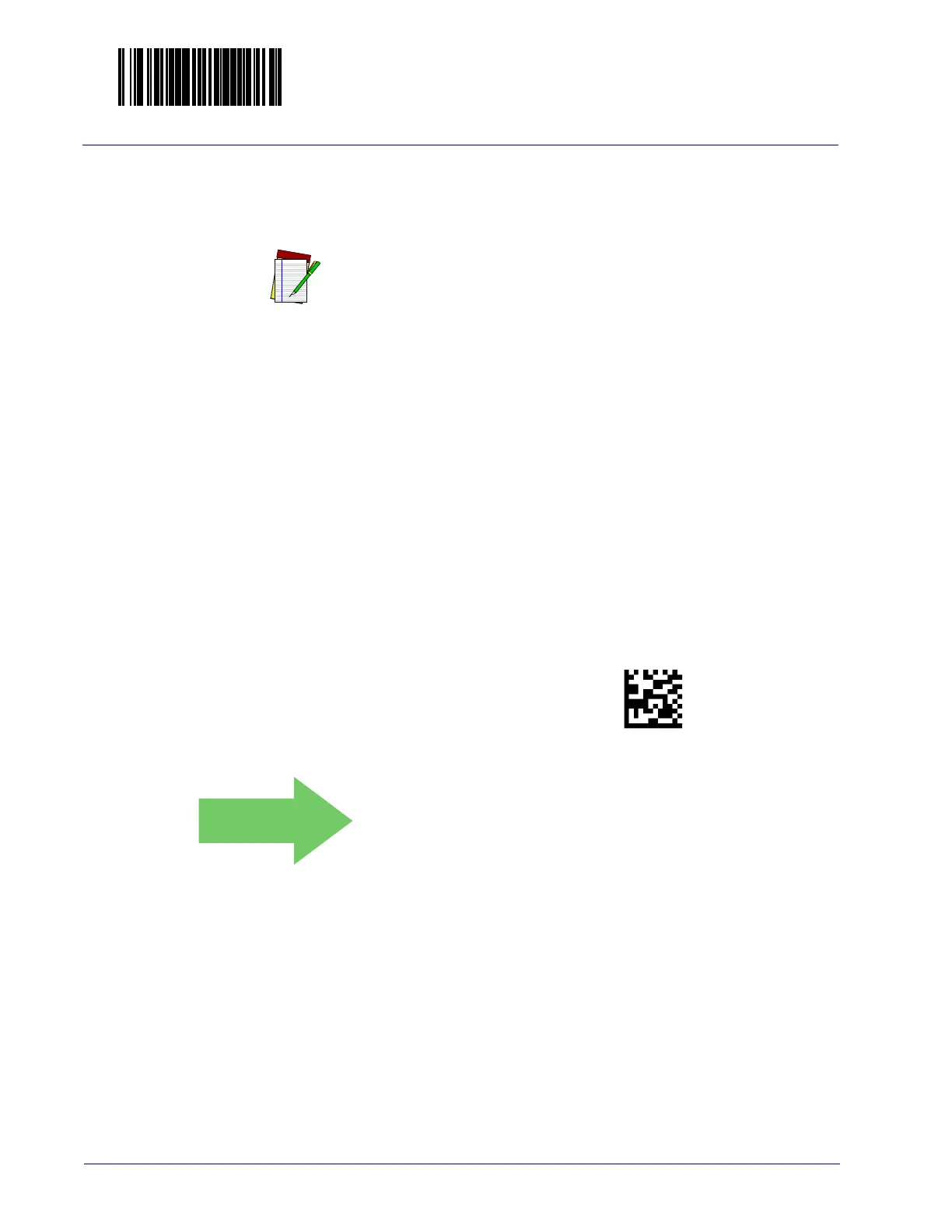Enter/Exit Programming Mode
292
Magellan™ 9800i Scanner
DataBar Expanded Length 2
Length 2 is the maximum label length if in variable length mode, or the second fixed length if in
fixed length mode. Length includes the barcode's data characters only.
NOTE
When in Fixed Length mode, if Length 2 is set to the value of 00 (zero),
then only Length 1 will apply.
To set this feature:
1. Scan the ENTER/EXIT Programming Mode bar code.
2. Scan the barcode, Set DataBar Expanded Length 2 below. You’ll need to cover any
unused barcodes on this and the facing page to ensure that the scanner reads only the bar-
code you intend to scan.
3. Scan the appropriate digits from the Keypad in Appendix C that represent the desired
label length. The selectable range for this option is 00 to 74. P
ad all single digit numbers
with a leading zero to yield a two-digit entry (00-74).
4. Complete the programming sequence by scanning
the ENTER/EXIT Programming
Mode bar code.
Set DataBar Expanded Length 2
DEFAULT
Default setting for this feature = 74
