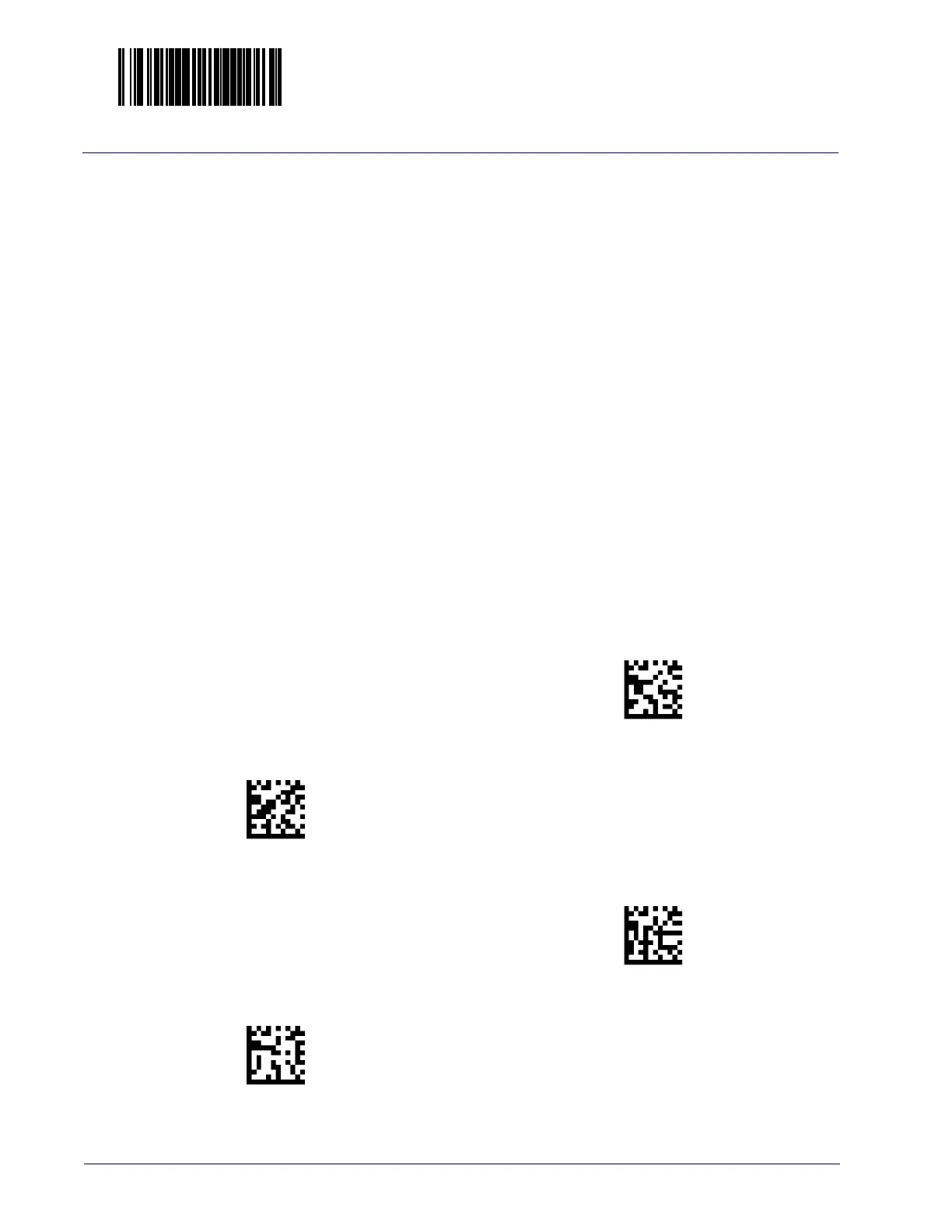Enter/Exit Programming Mode
136
Magellan™ 9800i Scanner
Scale Interface Type
Use this feature to select the scale interface type. Choices are:.
• No scale interface
• IBM 46XX (Port 17 ignored)
• Mettler Toledo 8217
•USB (IBM ignored)
• RS-232 - SASI
• RS-232 - ICL
• USB (HID weighing device ignored)
• RS-232 (Single Cable ignored)
To set this feature:
1. Scan the Enter/Exit Programming Mode bar code.
2. Scan your selection from the bar codes below. You’ll need to cover any unused bar codes
on this and
the facing page to ensure that the scanner reads only the bar code you intend
to scan.
3. Complete the programming sequence by scanning the
Enter/Exit Programming Mode bar
code.
Scale Interface Type = No Scale Interface
Scale Interface Type = IBM 46XX (Port 17 Ignored)
Scale Interface Type = Mettler Toledo (8217 ignored)
Scale Interface Type = USB (IBM ignored)
