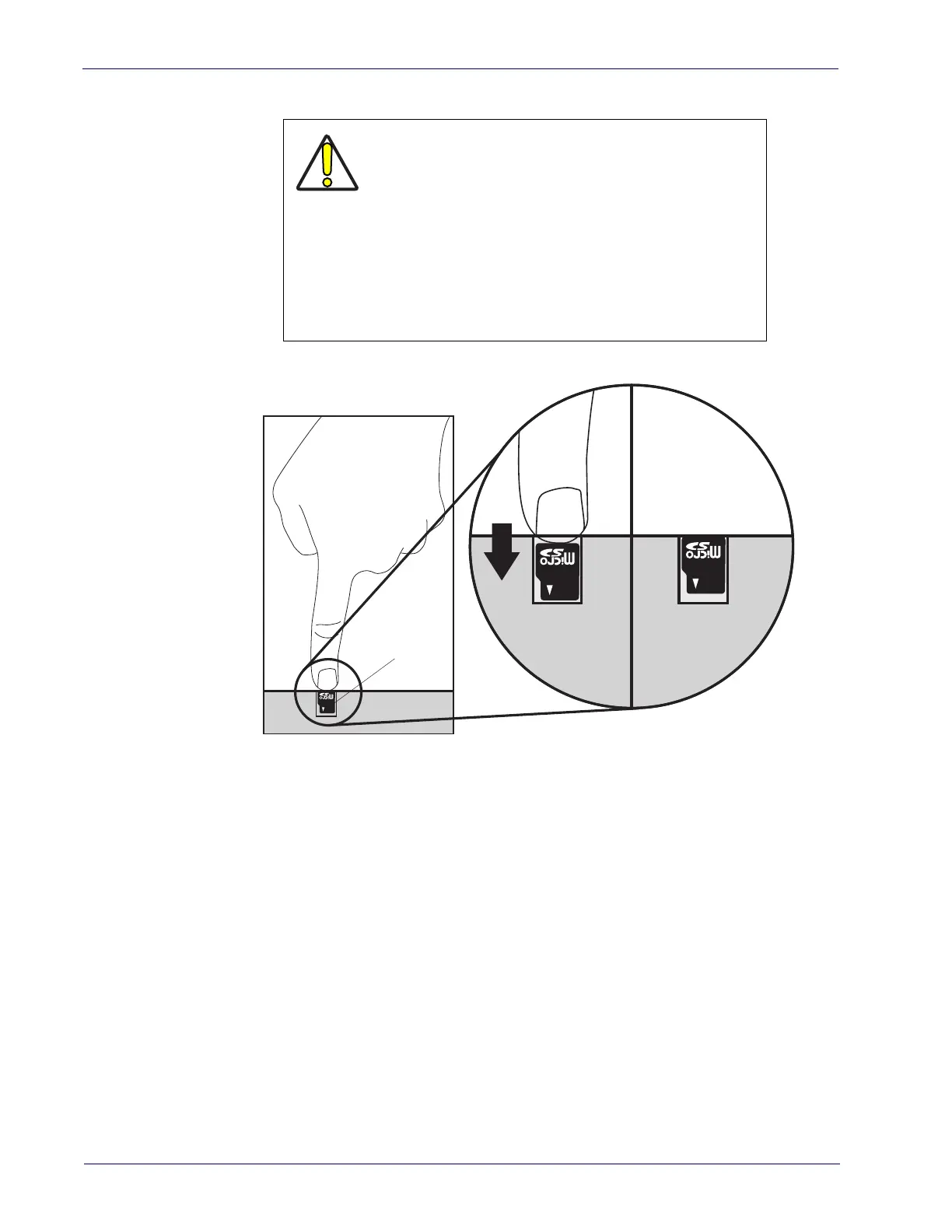406
Magellan™ 9800i Scanner
4. Carefully insert the microSD card into the slot until it "clicks" into place.
CAUTION
The microSD card slot is spring-loaded. Keep your finger
lightly in place atop the card until you are sure it is fully
seated in place. See Figure 61
Use your finger or thumbnail to push in on
the top edge of
the card to be slightly below flush with the scanner enclo-
sure when inserting or removing the card. This will engage/
disengage the spring
mechanism.
Never insert tools or other foreign objects into the microSD
c
ard slot.
Figure 61. Inserting the microSD Card
microSD Card
Scanner
Push down past
flush to seat, then
carfully release.
Seated card
5. If installed properly, you should immediately hear an audible signal upon insertion or
removal of a microSD card. Various operations will also be indicated by the scanner’s good
read LED.
microSD Card Removal
Push in gently using your finger or thumbnail to disengage and remove the microSD card.
Remember to keep your finger in place atop the card’s edge to avoid accidentally “launching”
the card from the spring-loaded slot.
