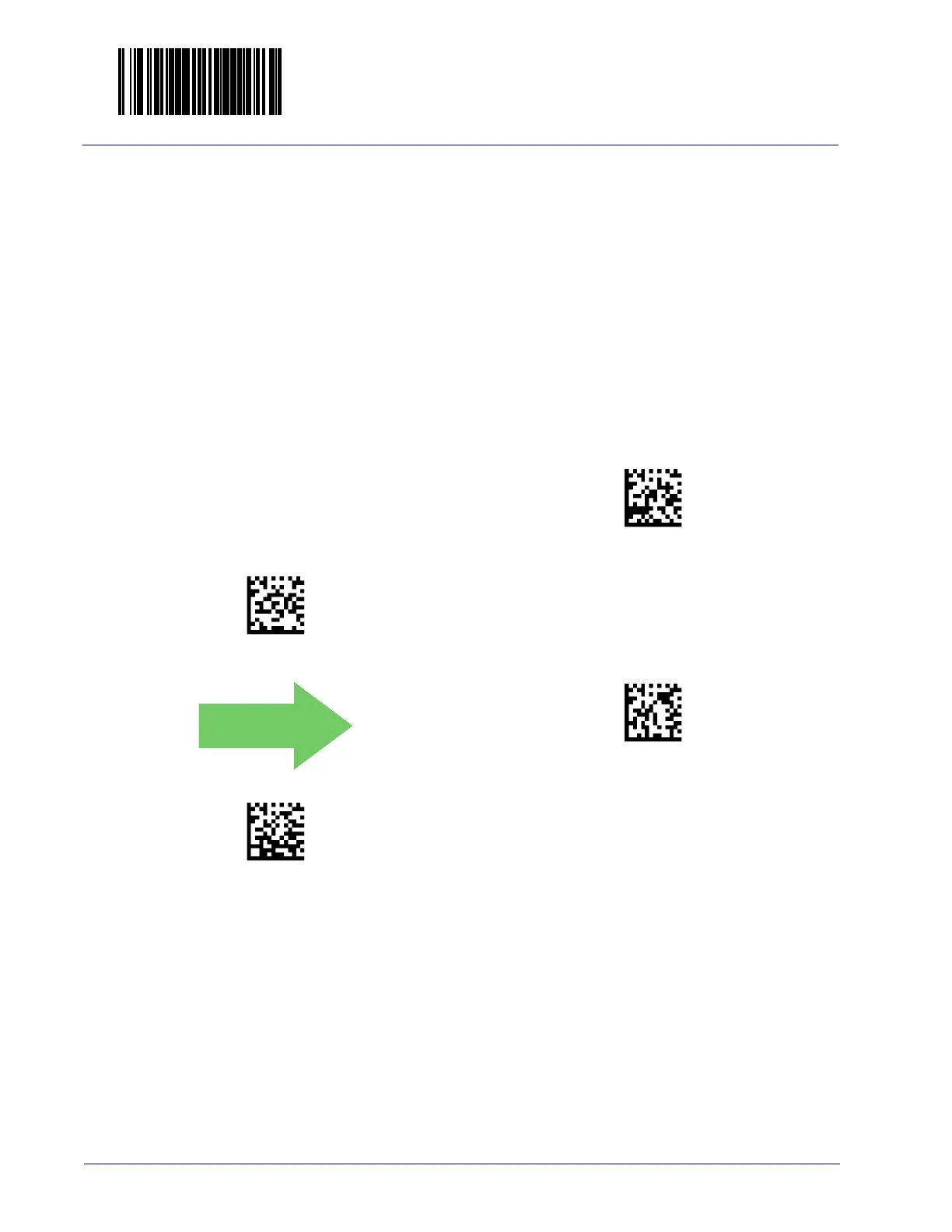Enter/Exit Programming Mode
106
Magellan™ 9800i Scanner
Image Camera
This option selects the default imager for picture taking (optional camera functionality).
Choices are:
Vertical —
Vertical window imager selected for taking pictures.
Horizontal —
Horizontal window imager selected for taking pictures.
TDR —
Top Down Reader (TDR) imager selected for taking pictures.
Mobile Commerce —
Mobile Commerce (customer-facing) imager selected for taking
pictures.
Image Camera = Vertical
Image Camera = Horizontal
DEFAULT
Image Camera = TDR
Image Camera = Mobile Commerce
