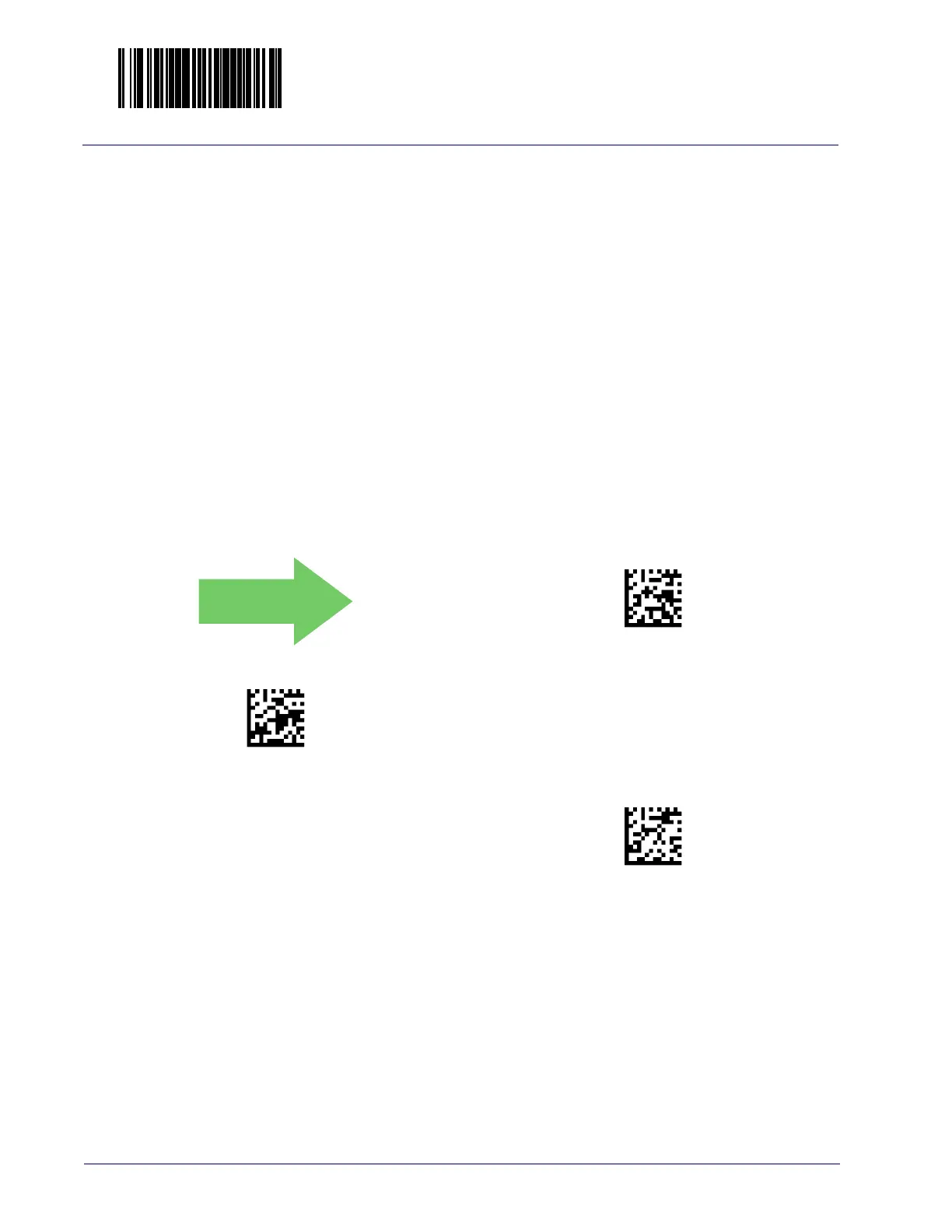Enter/Exit Programming Mode
182
Magellan™ 9800i Scanner
RS-232 Parity
Specifies parity required for sending and receiving data.
Options for this setting are:
• RS-232 PARITY = NONE
• RS-232 PARITY = EVEN
• RS-232 PARITY = ODD
To set this feature:
1. Scan the Enter/Exit Programming Mode bar code.
2. Scan the bar code below or on the following pages representing the desired Parity setting.
Y
ou’ll need to cover any unused bar codes, as well as facing pages to ensure that the scan-
ner reads only the bar code you intend to scan.
3. Complete the programming sequence by scanning the
Enter/Exit Programming Mode bar
code.
DEFAULT
RS-232 Parity = None
RS-232 Parity = Even
RS-232 Parity = Odd
