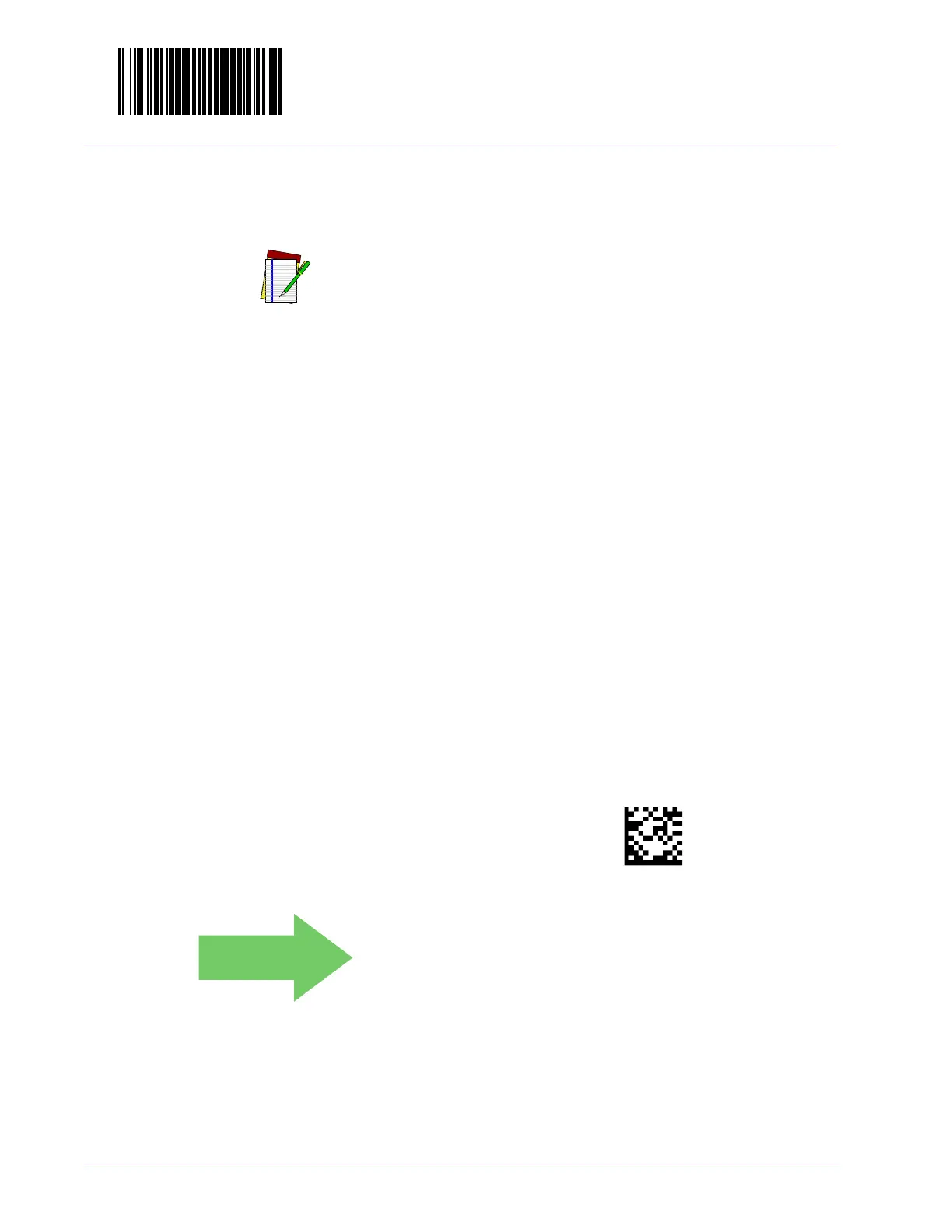Enter/Exit Programming Mode
158
Magellan™ 9800i Scanner
EAS Deactivation Duration — Exception
Specifies the amount of time EAS deactivation is operative upon pushing the EAS
Exception Button.
NOTE
This setting pertains only to units configured for EAS Coupled Mode. Refer-
ence the
EAS Mode
description for more information about Coupled and
Decoupled EAS operation. Also reference
EAS Retry Count
.
To set the EAS Deactivation Duration — Exception:
1. Scan the Enter/Exit Programming Mode bar code.
2. Scan the bar code, Set EAS Deactivation Duration — Exception below. You’ll
need to cover any unused bar codes on this and the fa
cing page to ensure that the scan-
ner reads only the bar code you intend to scan.
3. Scan the appropriate digits from the Keypad in Appendix C that represent the desired
duration. The selectable range is 1-255, which is the
duration in 10-millisecond incre-
ments. Pad all single and double digit numbers with leading zeroes t
o yield a three-
digit entry (001-255).
Examples:
005 = 50ms
040 = 400ms
250 = 2,500ms (2.5 seconds)
4. The scanner will automatically exit Programming Mode when the appropriate amount
o
f digits have been scanned.
Set EAS Deactivation Duration — Exception
DEFAULT
Default setting for this feature is:
100 - 1 Second
