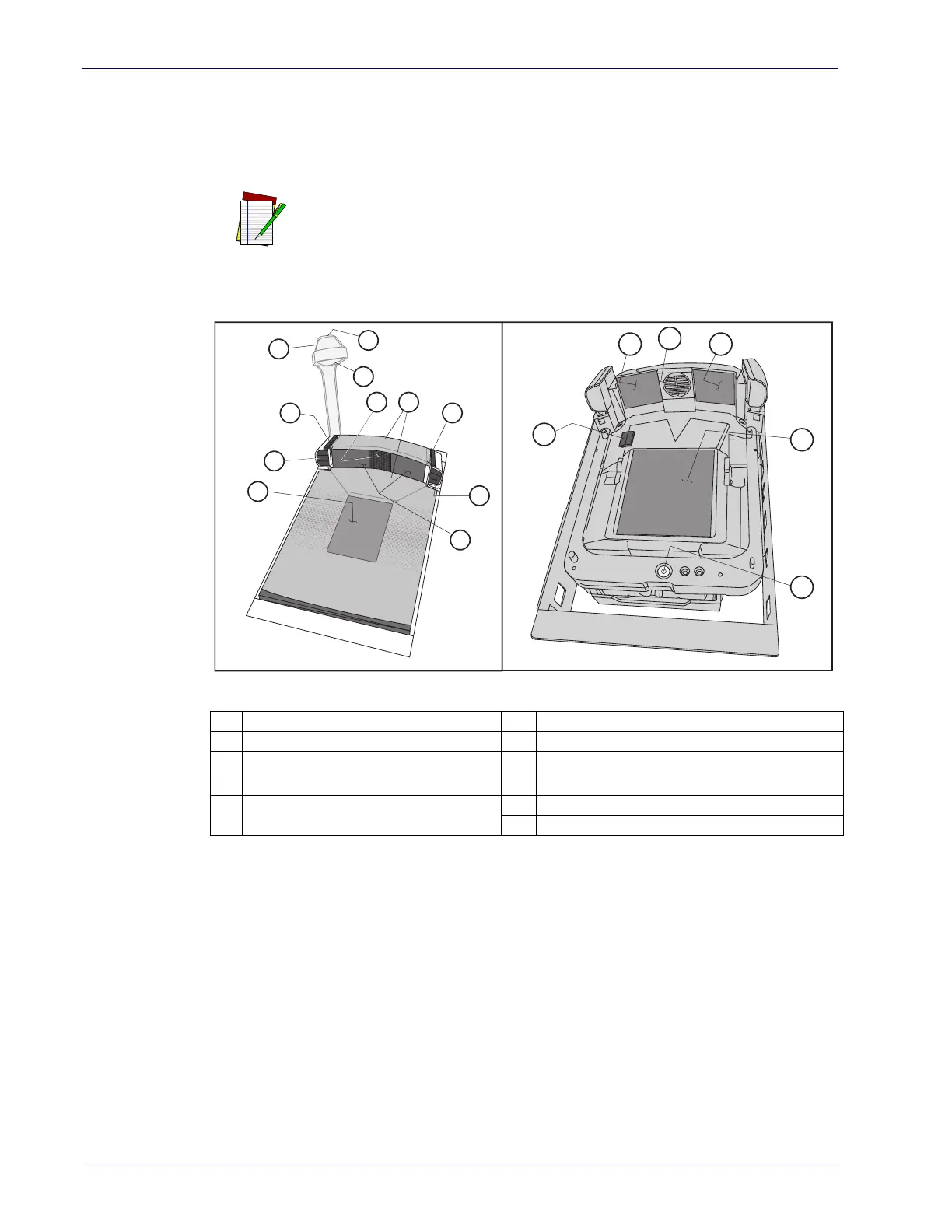Introduction
4
Magellan™ 9800i Scanner
Scanner Nomenclature
The parts and features of the scanner are shown in Figure 1. Control Panel buttons and
indicators are described in more detail in Appendix A
.
NOTE
Optional features include the Scale (for weighing items)
Top Down Reader (TDR) and Electronic Article Survel-
lance (EAS). Your scanner may or may not support all of
these capa
bilities.
Figure 1. Scanner Nomenclature
1
2
2
3 3
6
87
9
5
4
with Platter without Platter
7
9
10
1
9
11
1
Horizontal Scan Window
6
Top Down Reader (TDR) (optional)
2
Control Panels
7
Speaker
3
Good Read Indicator LED
8
All Weighs
TM
Platter
4
Mobile Commerce Reader (optional)
9
Vertical Scan Windows
5
Mobile Commerce/Camera Indica-
tor LED
10
Service Port Cover (microSD and USB test)
11
Bubble Level
