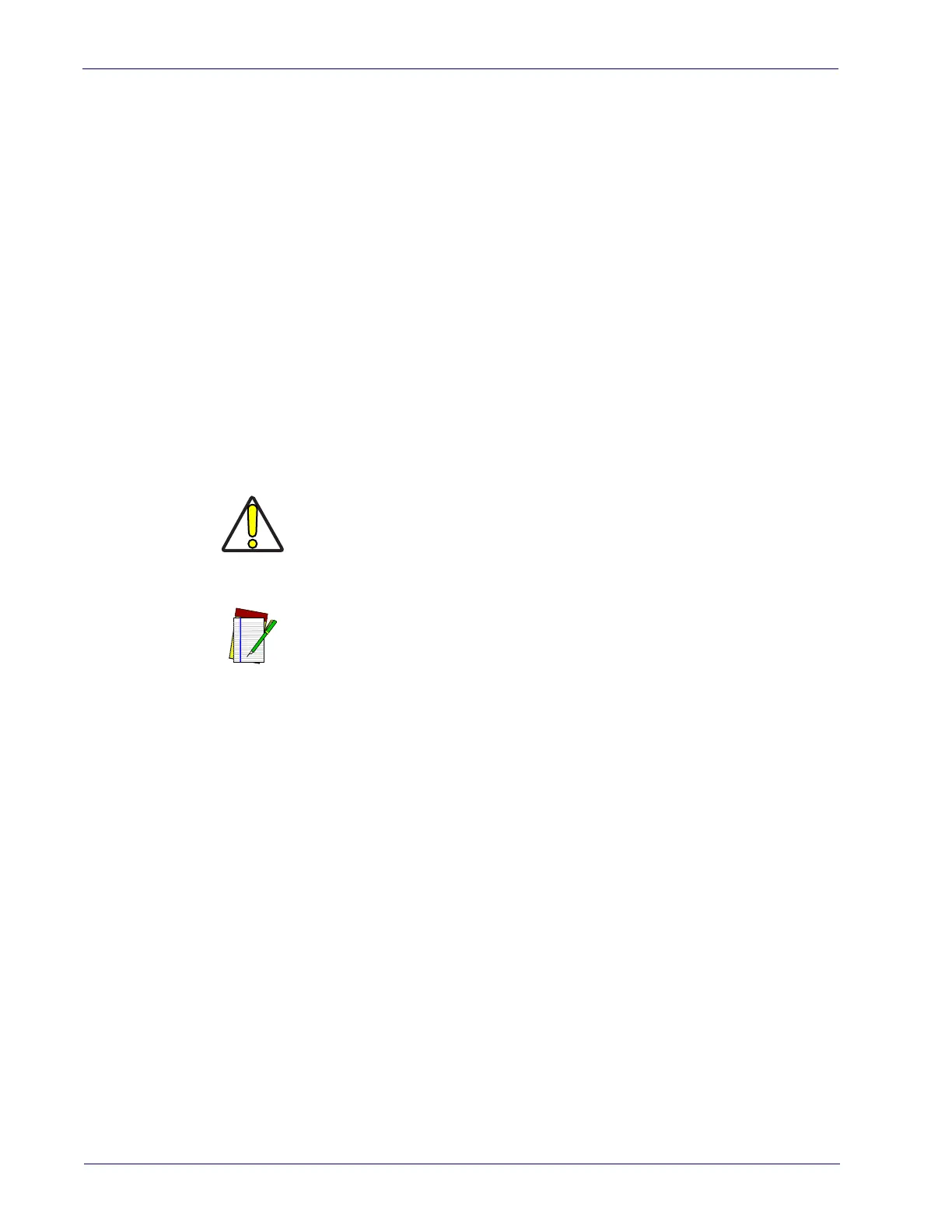Introduction
10
Magellan™ 9800i Scanner
Electrical Specifications
Before installation, always verify that the site’s electrical service meets the scanner’s
requirements. The scanner has been engineered for compatibility with most international
electrical systems operating in ranges from 100 to 240VAC at 50-60 Hz. Verify that the power
source will supply “clean” electrical power to the equipment; that is, it must be free of excess
electrical noise.
Check the IEC power cord shipped with the scannin
g-scale. If the cord will not plug into your
AC power receptacle, the power cord shipped is not compatible with your electrical system.
Please contact your distributor immediately to receive the necessary information and
components to ensure electrical compatibility.
Power Supply
The scanner utilizes a single power supply for all models. Unique installation and international
connections are accomplished through selection of the proper IEC power cord
VOLTAGE FREQUENCY CURRENT (RMS)
100-240VAC ±10% 50-60 Hz 0.5 Amps @ 100V
CAUTION
NOTE
The scanner is powered on/off by connecting/disconnecting its power supply.
Safe operation of your scanner or scanning
-scale requires properly grounded elec-
trical outlets. Be sure to have a qualified elec
trician certify the earth-ground con-
nection on circuits which will be used to power the unit.
