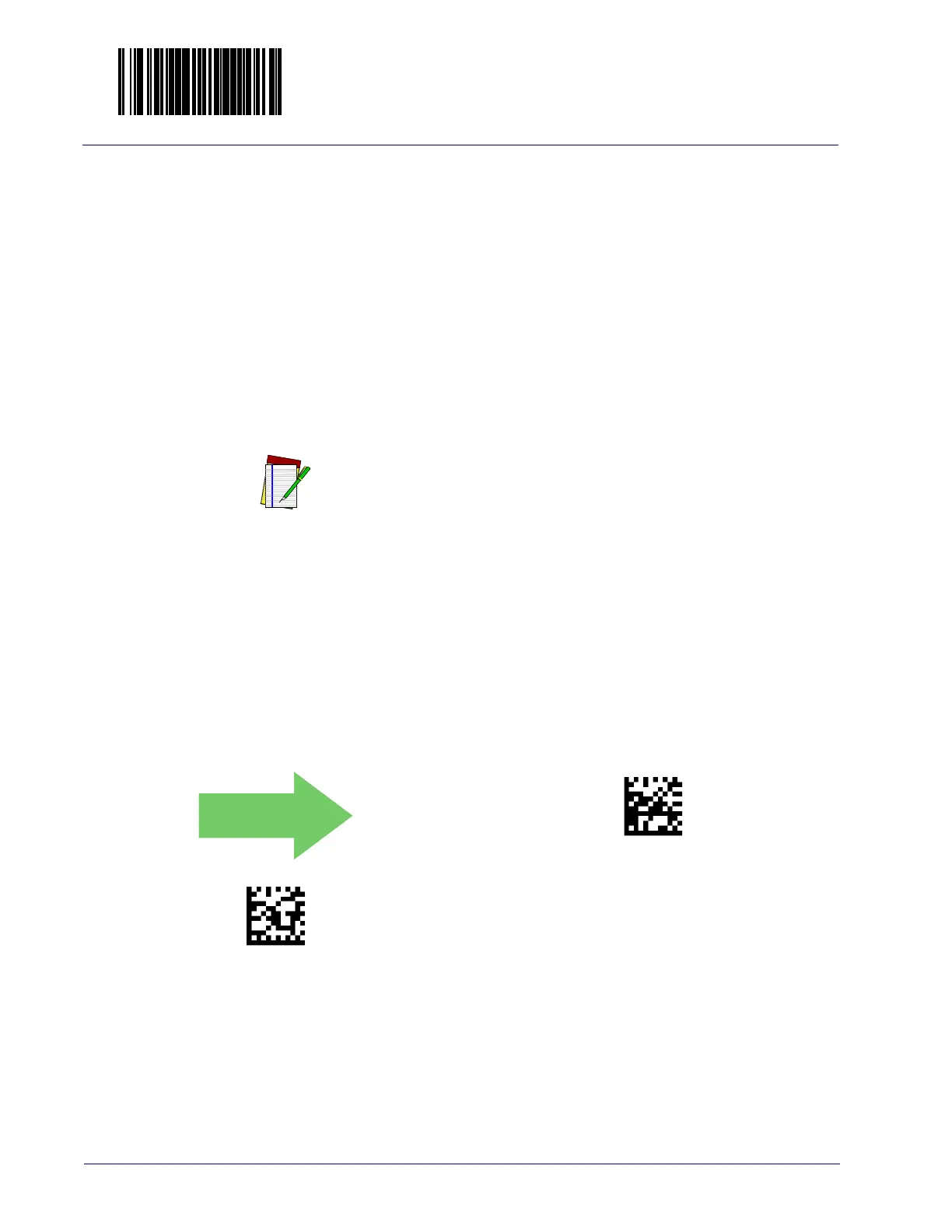Enter/Exit Programming Mode
148
Magellan™ 9800i Scanner
EAS Mode
This controls the mode of operation for interfacing with the Sensormatic
®
AMB-9010 or
ScanMaxPro EAS controller box. Choices are:
• Disabled = EAS deactivation turned off.
• Coupled Mode = EAS tag is deactivated only upon successful scanning of an item’s
b
ar code or via EAS Exception Button.
• Decoupled Mode = EAS deactivation is performed independently of
bar code scan-
ning.
• Hybrid Mode = EAS system is armed wheneve
r the scanner is enabled and the deacti-
vation beep is sounded when an EAS tag is deact
ivated.
• Host Coupled Mode = Fundamental controls and notification
of various EAS events
are provided to the POS system.
NOTE
Deactivation can only be initiated manually if the EAS Exception Button is
armed to do so. Reference the feature
EAS Exception Button on page
155
for more information.
To set this feature:
1. Scan the Enter/Exit Programming Mode bar code.
2. Scan your selection from the bar codes below
. You’ll need to cover any unused bar
codes on this and the facing page to ensure that the scanner reads only the bar code you
intend to scan.
3. Complete the programming sequence by scanning the
Enter/Exit Programming Mode
bar code.
DEFAULT
EAS Mode = Disable
EAS Mode = Coupled Mode
