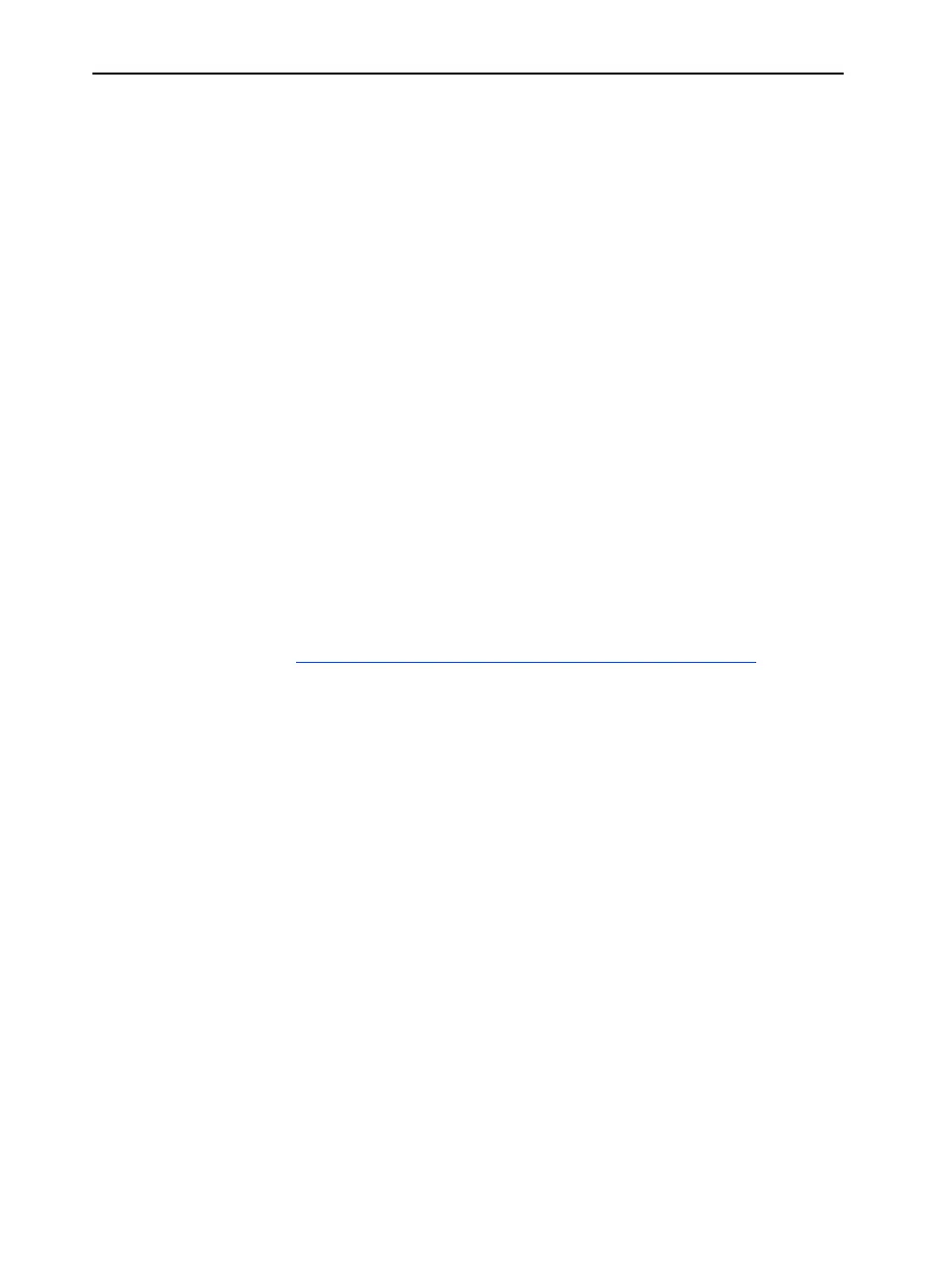Application Performance Tools A
A-3
family. Vectorization, processor dispatch, inter-procedural optimization,
profile-guided optimization and OpenMP parallelism are all supported
by the Intel compilers and can significantly aid the performance of an
application.
The most general optimization options are
-O1, -02 and -O3. Each of
them enables a number of specific optimization options. In most cases,
-O2 is recommended over -O1 because the -O2 option enables function
expansion, which helps programs that have many calls to small
functions. The
-01 may sometimes be preferred when code size is a
concern. The
-O2 option is on by default.
The
-Od (-O0 on Linux) option disables all optimizations. The -03
option enables more aggressive loop optimizations, most of which are
effective only in conjunction with processor-specific optimizations
described below.
All the command-line options are described in the Intel® C++
Compiler User’s Guide. Further advice on optimizing applications with
the Intel compiler can be found in “Optimizing Applications with the
Intel® C++ and Fortran Compilers for Windows* and Linux*”
available at http://www.intel.com/software/products/compilers
.
Code Optimization Options
This section describes specific options that may be used to optimize
your code and improve the performance of your application.
Targeting a Processor (-Gn)
Use -Gn to target an application to run on a specific processor for
maximum performance. Any of the
-Gn suboptions you choose results
in your binary being optimized for corresponding Intel architecture
32-bit processors.
-G6 (-tpp6 on Linux) targets optimization for the
Pentium II and Pentium III processors.
-G7 (-tpp7 on Linux) is the
