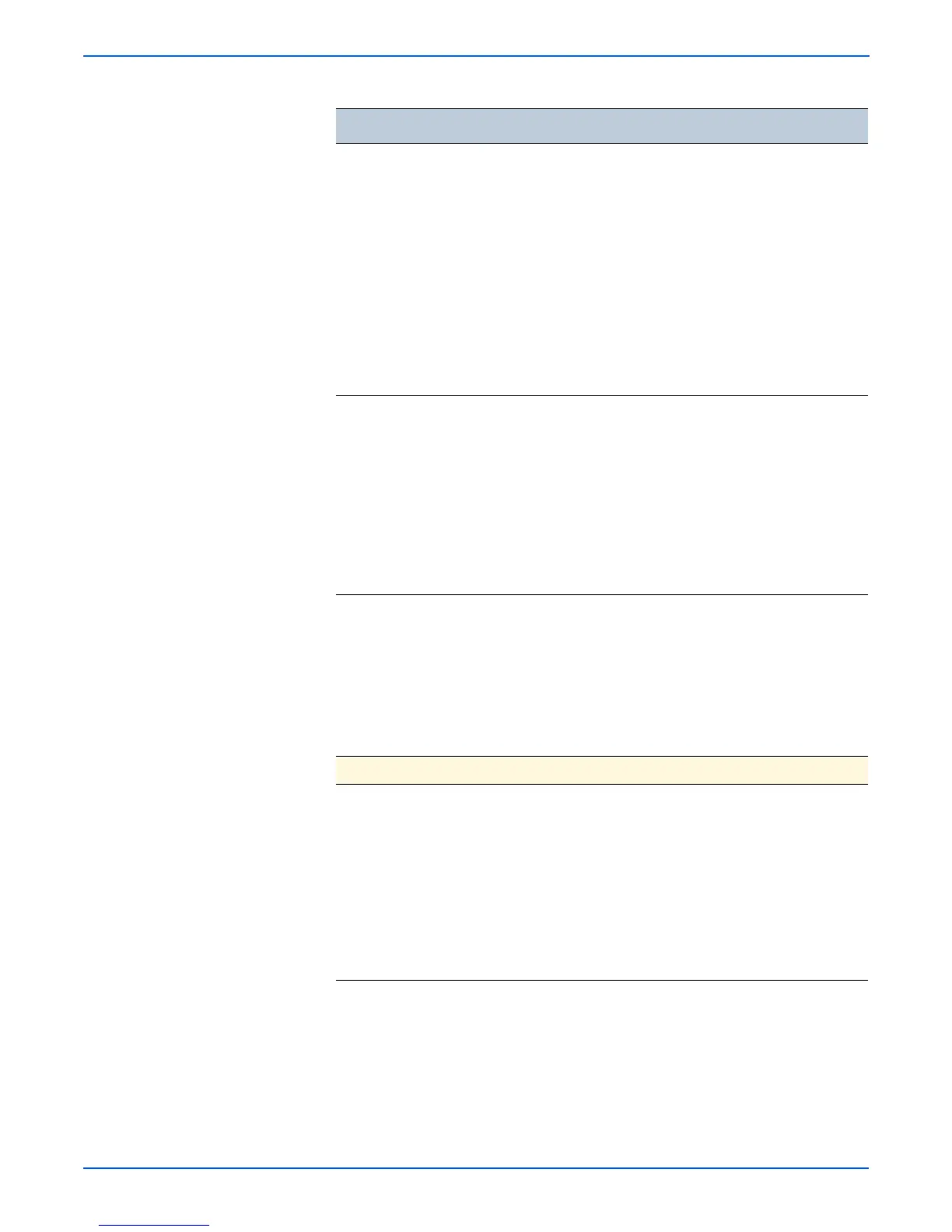4-22 Phaser 6180MFP Multifunction Printer Service Manual
General Troubleshooting
Load NVM from
ESS
LoadNVM from ESS
■ LoadNVM from ESS
OK?
■ Processing
■ Loaded
■ Please wait
<Press the OK button to
load the value saved in
the Controller NVM to the
Engine>
<Press the Exit button to
move one level up the
menu>
Loads NVRAM information of the
Engine saved in the Controller into the
Engine.
1000-10FF / 1100-11FF / 1200-12FF
Note: Information saved in the
Controller NVM can be initialized using
Clear All NVM.
Initialize Slave
(Do not use)
Initialize Slave
■ Initialize Slave OK?
■ Processing
■ Initialized
■ Please wait
<Press the OK button to
run Slave Initialization>
<Press the Exit button to
move one level up the
menu>
Initializes Slave.
Print NVM Info Print NVM Info
■ Processing
■ Please wait
<Press the Set button to
run the test>
<Press the Cancel button
to move one level up the
menu>
Prints NVRAM information saved in the
Controller.
Print Info Provides printer configurations and settings information.
Menu Buttons
<Press the Up or Down
button to move from one
item to another>
<Press the Exit button to
move one level up the
menu>
<Press the OK button to
move to the execution
level>
Printer Diag Test Table (continued)
Test Control Panel Display Test Description
