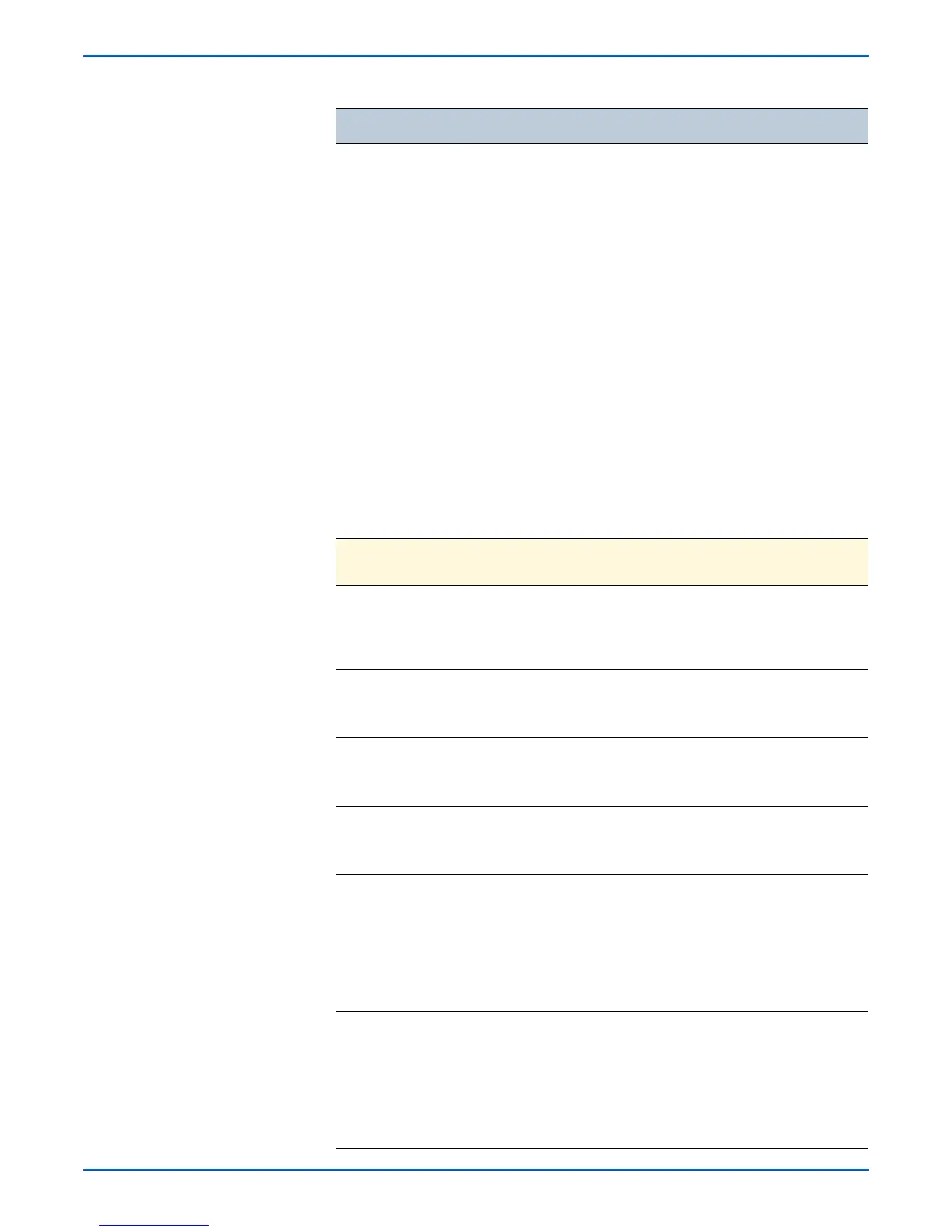Phaser 6180MFP Multifunction Printer Service Manual 4-29
General Troubleshooting
Clear Job
History
Clear JobHistory
■ OK?
■ Processing
■ Initialized
<Press the Exit button to
move one level up the
menu>
<Press the OK button to
run the test>
Deletes the job history data.
Note: Job History can also be
initialized by Clear All NVM.
Clear
Auditron PV
Clear AuditronPV
■ OK?
■ Processing
■ Initialized
<Press the Exit button to
move one level up the
menu>
<Press the OK button to
run the test>
Initializes Auditron or Print Volume.
Print Volume and Auditron work
exclusively and share the setting
memory area.
When Auditron is enabled, user
account and restricted information is
cleared.
When Print Volume is enabled, Print
Volume Counter is initialized.
Note: AuditronPV can also be initialized
by Clear All NVM.
Test Print Provides various test prints to be used for troubleshooting the
printer.
Menu Buttons
<Press the Up or Down button to switch from one item to another>
<Press the Exit button to move one/two level(s) up the menu>
<Press the OK button to run the test>
No Image IOT No Image IOT
■ Ready
■ Processing
Prints a blank page.
Pattern IOT Pattern IOT
■ Ready
■ Processing
Prints the printer built-in Test Pattern
600 DPI. This test checks the print
function of the printer.
Grid 2 ESS Grid 2 ESS
■ Ready
■ Processing
Prints the Controller built-in grid
pattern. This test checks the print
function of the printer.
Cyan 20% ESS Cyan 20% ESS
■ Ready
■ Processing
Prints 20% density paint pattern of
cyan on the whole page.
Magenta 20%
ESS
Magenta 20% ESS
■ Ready
■ Processing
Prints 20% density paint pattern of
magenta on the whole page.
Yellow 20%
ESS
Yellow 20% ESS
■ Ready
■ Processing
Prints 20% density paint pattern of
yellow on the whole page.
Black 20% ESS Black 20% ESS
■ Ready
■ Processing
Prints 20% density paint pattern of
black on the whole page.
Printer Diag Test Table (continued)
Test Control Panel Display Test Description
