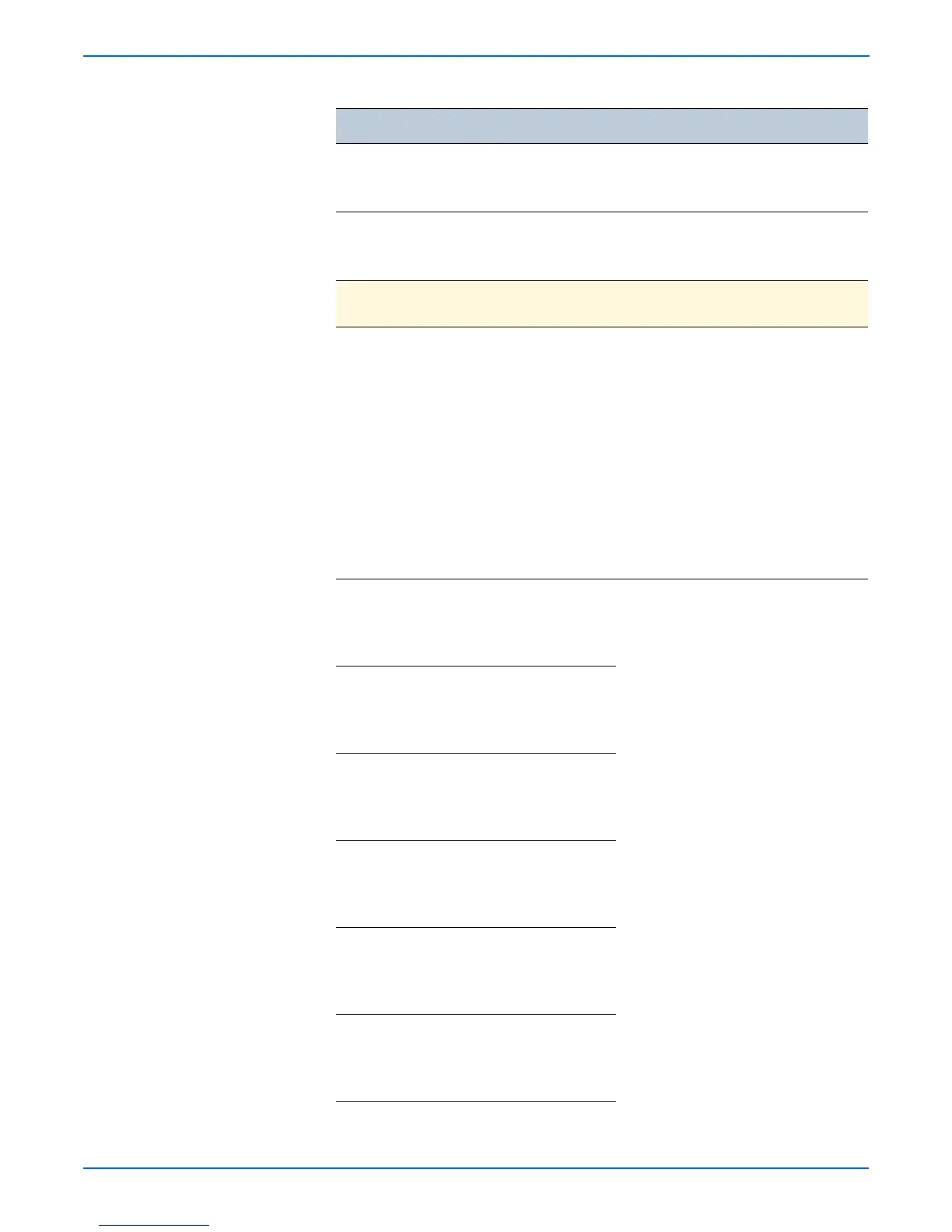4-30 Phaser 6180MFP Multifunction Printer Service Manual
General Troubleshooting
CMY 20% ESS CMY 20% ESS
■ Ready
■ Processing
Prints 20% density paint pattern of
cyan, magenta, and black combined on
the whole page.
Gradation ESS Gradation ESS
■ Ready
■ Processing
Prints a pattern in which the density of
each cyan, magenta, yellow, or black is
varied from 0~100%.
Parameter Reads/writes the parameter values, errors, and life counter values
stored in the printer.
Menu Buttons
<Press the Up or Down
button to move from one
item to another or
change the value>
<Press the Exit button to
move to one/two level(s)
up the menu without
saving the value>
<Press the OK button to
run the test or the value
in NVM and move one
level up the menu>
Note: After the setting has been
changed, the “*” at the right end
disappears.
Sets registration in the paper feeding
direction.
Note: When the value is minimum or
maximum, pressing the Up or Down
button does not change the value.
Slow Scan KtoP Slow Scan KtoP
■ -128 *
■ :
■ 127 *
Adjusts the registration in the paper
feeding direction.
Slow Scan
600M
Slow Scan 600M
■ -30 *
■ :
■ 30 *
Slow Scan
600Y
Slow Scan 600Y
■ -30 *
■ :
■ 30 *
Slow Scan
600C
Slow Scan 600C
■ -30 *
■ :
■ 30 *
Slow Scan
1200M
Slow Scan 1200M
■ -60 *
■ :
■ 60 *
Slow Scan
1200Y
Slow Scan 1200Y
■ -60 *
■ :
■ 60 *
Printer Diag Test Table (continued)
Test Control Panel Display Test Description
