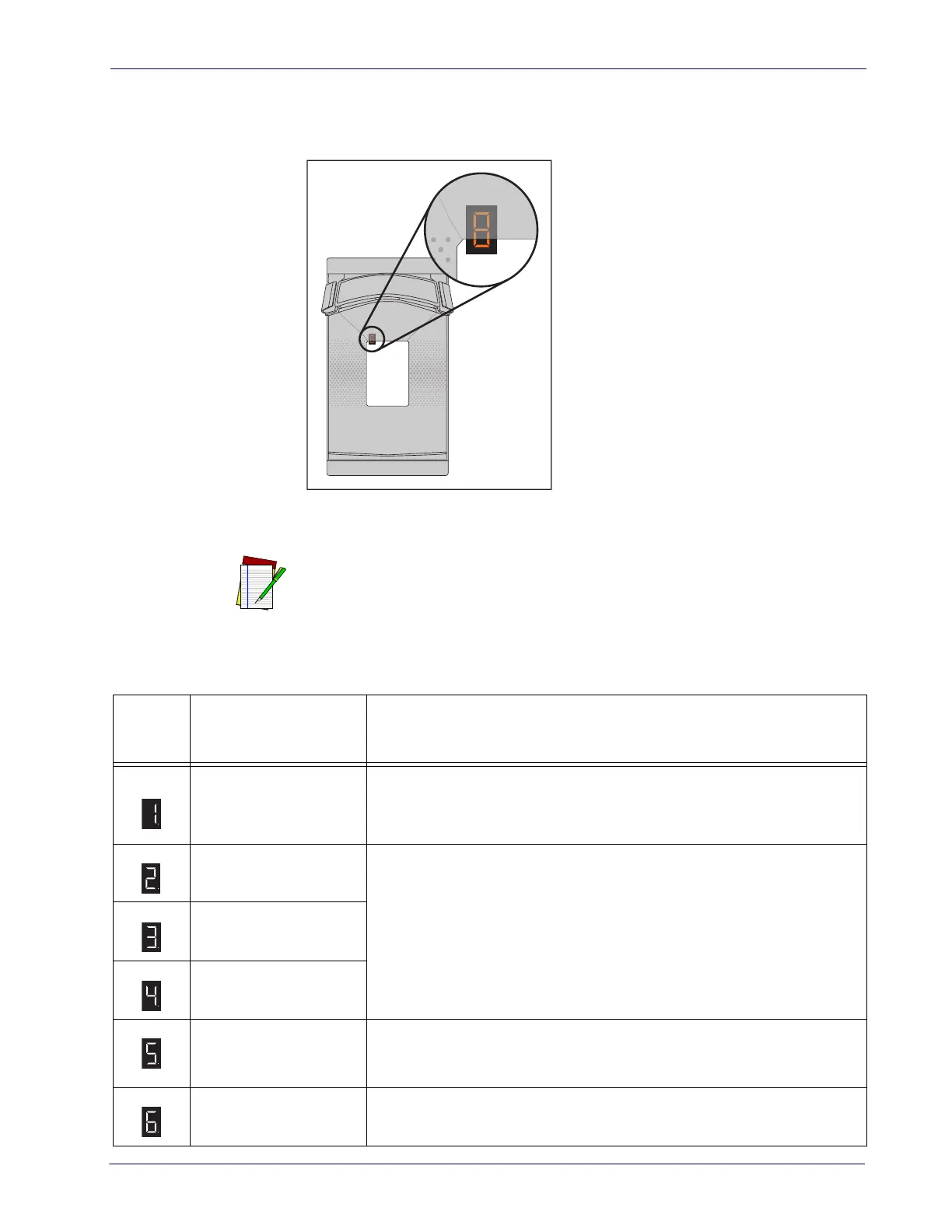Product Reference Guide
65
Table 6 describes what the FRU indication codes in step 2 mean, and what corrective action
might be taken for each.
Figure 43. Health & Status Indicator
NOTE
When troubleshooting, always remember to check all cable connec-
tions first before proceeding with other problem isolation steps.
Table 6. Error Code Table
Health &
Status
Indicator
Probable Cause Corrective Action
Configuration Error
Make sure the correct interface is selected, then scan the factory defaults
bar code and
reset the unit. Also, see Chapter 7, Programming, for details
about configuring the scanner using pr
ogramming bar codes.
Host Interface
Unplug unit and call technical support personnel.
Main Board
Reserved
ScaleSentry Error
See Chapter 7, Programming, for details about configuring the scanner
for this optional feature, which may not have been purchased for your
scanner.
Interface Board Unplug unit and call technical support personnel.
