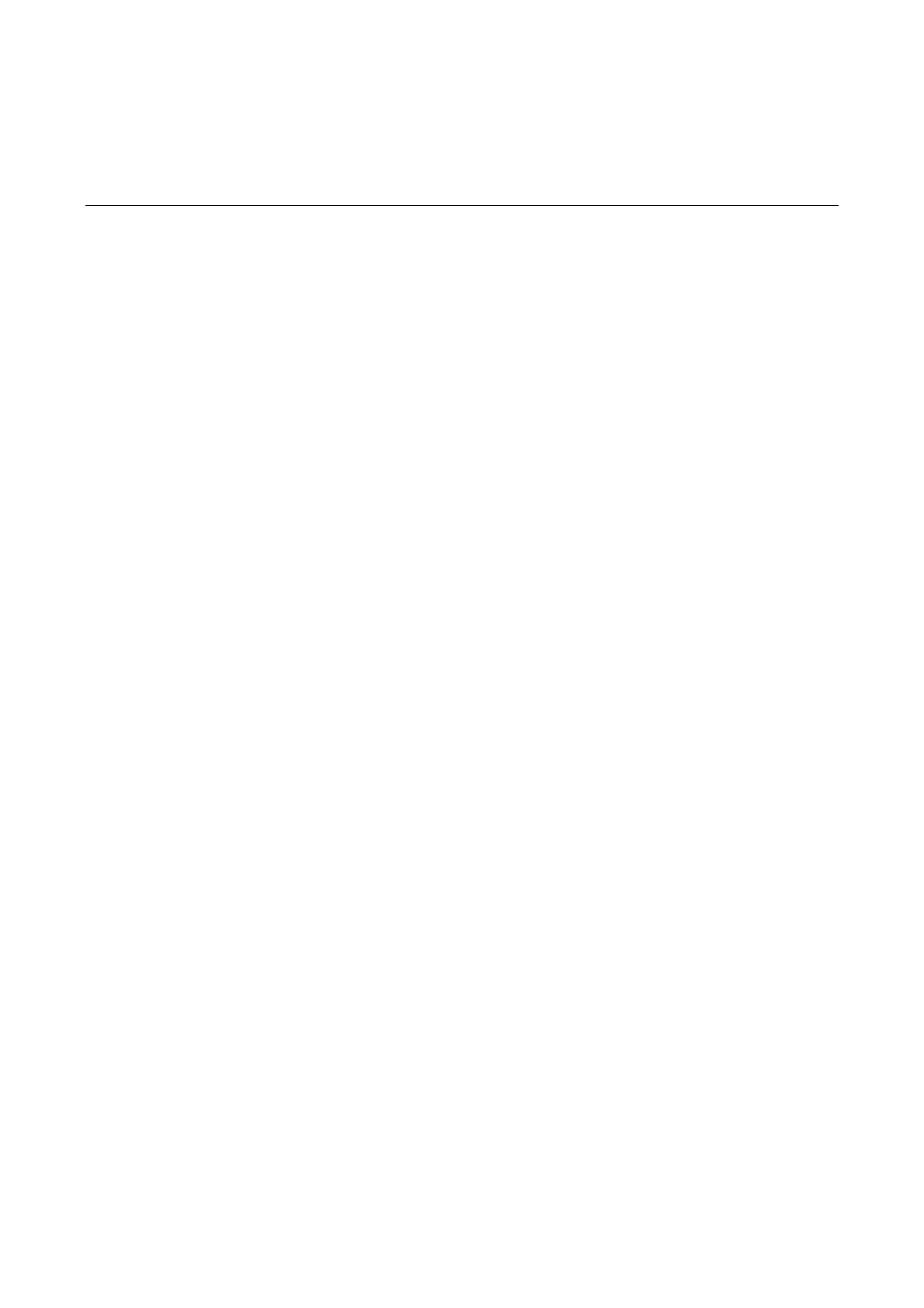1-1
1 Port Isolation Configuration Commands
Port Isolation Configuration Commands
display port-isolate group
Syntax
display port-isolate group [ group-number ]
View
Any view
Default Level
1: Monitor level
Parameters
group-number: Specifies an isolation group number.
Description
Use the display port-isolate group command to display information about one or all isolation groups.
If an isolation group is specified, this command displays information about the specified isolation group;
if not, the command displays information about all isolation groups.
Examples
# Display information about all isolation groups.
<Sysname> display port-isolate group
Port-isolate group information:
Uplink port support: NO
Group ID: 2
Group members:
GigabitEthernet1/0/1
Group ID: 5
Group members:
GigabitEthernet1/0/2 GigabitEthernet1/0/4
# Display information about isolation group 2.
<Sysname> display port-isolate group 2
Port-isolate group information:
Uplink port support: NO
Group ID: 2
Group members:
