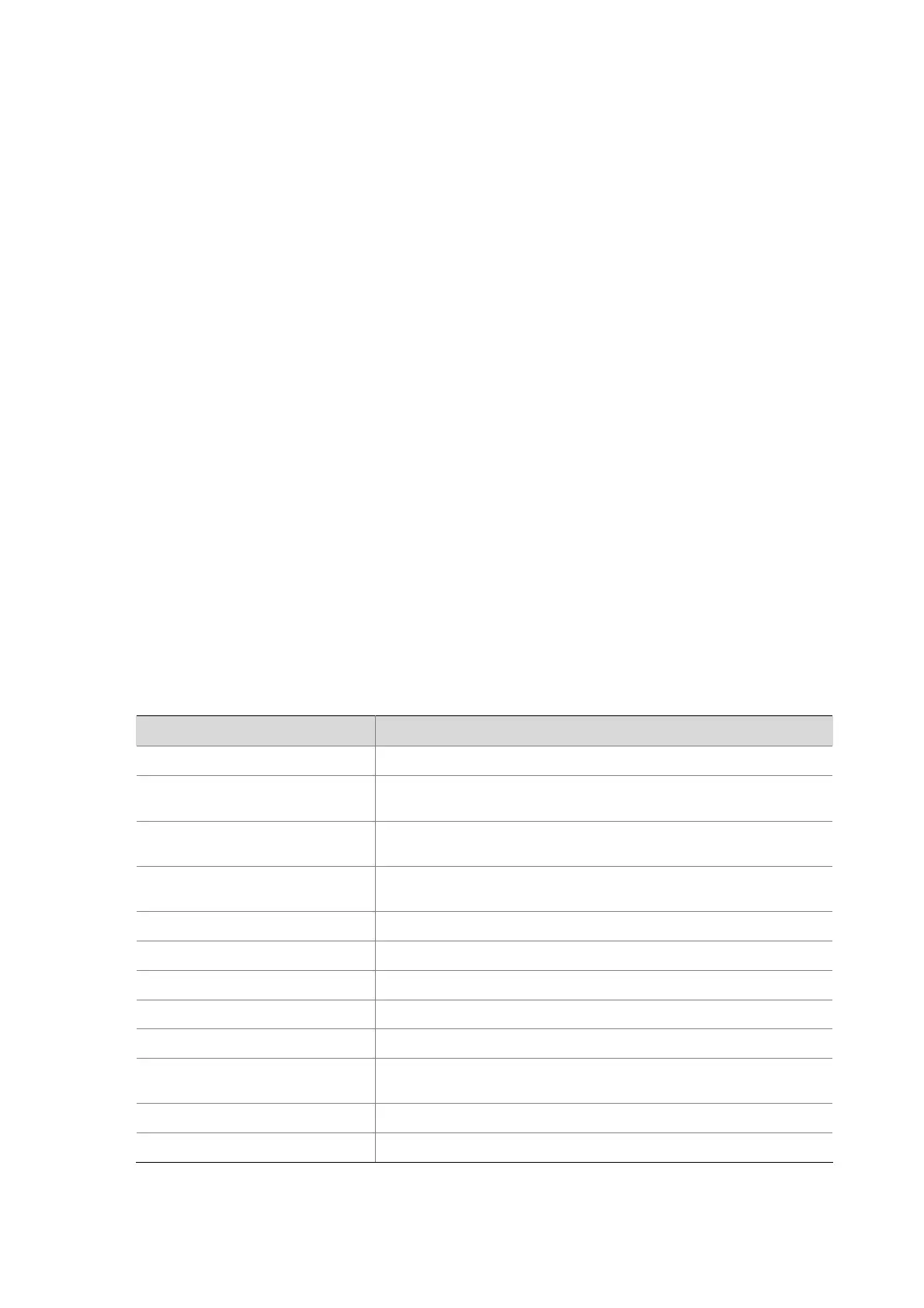1-11
Examples
# Display the global LLDP status as well as the LLDP status information of all ports.
<Sysname> display lldp status
Global status of LLDP: Enable
The current number of LLDP neighbors: 0
The current number of CDP neighbors: 0
LLDP neighbor information last changed time: 0 days,0 hours,4 minutes,40 seconds
Transmit interval : 30s
Hold multiplier : 4
Reinit delay : 2s
Transmit delay : 2s
Trap interval : 5s
Fast start times : 3
Port 1 [GigabitEthernet1/0/1]:
Port status of LLDP : Enable
Admin status : Tx_Rx
Trap flag : No
Polling interval : 0s
Number of neighbors : 5
Number of MED neighbors : 2
Number of CDP neighbors : 0
Number of sent optional TLV : 12
Number of received unknown TLV : 5
Table 1-4 display lldp status command output description
Field Description
Global status of LLDP Indicating whether LLDP is globally enabled
The current number of LLDP
neighbors
Total number of the LLDP neighbor devices
The current number of CDP
neighbors
The current number of CDP neighbors
LLDP neighbor information last
changed time
Time the neighbor information is latest updated
Transmit interval LLDPDU transmit interval
Hold multiplier TTL multiplier
Reinit delay LLDP re-initialization delay
Transmit delay LLDPDU transmit delay
Trap interval Interval to send traps
Fast start times
Number of the LLDPDUs sent each time fast LLDPDU transmission is
triggered
Port 1 LLDP status of port 1
Port status of LLDP Indicates whether LLDP is enabled on the port.
