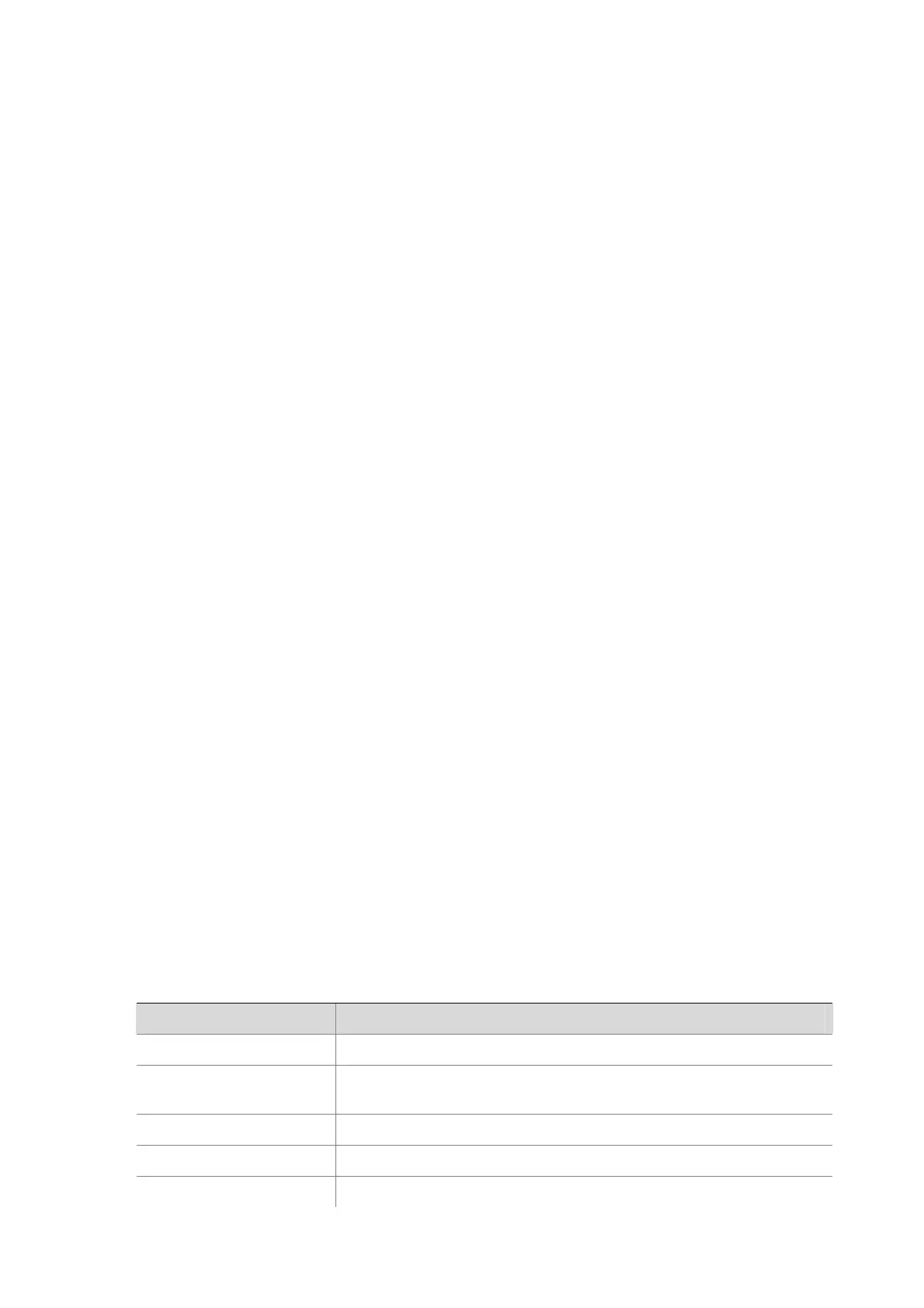1-6
Default Level
1: Monitor level
Parameters
type: User interface type.
number: Absolute or relative index of the user interface. This argument can be an absolute user
interface index (if you do not provide the type argument) or a relative user interface index (if you provide
the type argument).
summary: Displays the summary information about a user interface.
Description
Use the display user-interface command to view information about the specified or all user interfaces.
When the summary keyword is absent, the command will display the type of the user interface, the
absolute or relative number, the speed, the user privilege level, the authentication mode and the
physical location.
When the summary keyword is present, the command will display all the number and type of user
interfaces under use and without use.
Examples
# Display the information about user interface 0.
<Sysname> display user-interface 0
Idx Type Tx/Rx Modem Privi Auth Int
F 0 AUX 0 9600 - 3 N -
+ : Current user-interface is active.
F : Current user-interface is active and work in async mode.
Idx : Absolute index of user-interface.
Type : Type and relative index of user-interface.
Privi: The privilege of user-interface.
Auth : The authentication mode of user-interface.
Int : The physical location of UIs.
A : Authenticate use AAA.
L : Authentication use local database.
N : Current UI need not authentication.
P : Authenticate use current UI's password.
Table 1-1 Descriptions on the fields of the display user-interface command
Filed Description
+ The information displayed is about the current user interface.
F
The information displayed is about the current user interface. And the
current user interface operates in asynchronous mode.
Idx The absolute index of the user interface
Type User interface type and the relative index
Tx/Rx Transmission speed of the user interface
