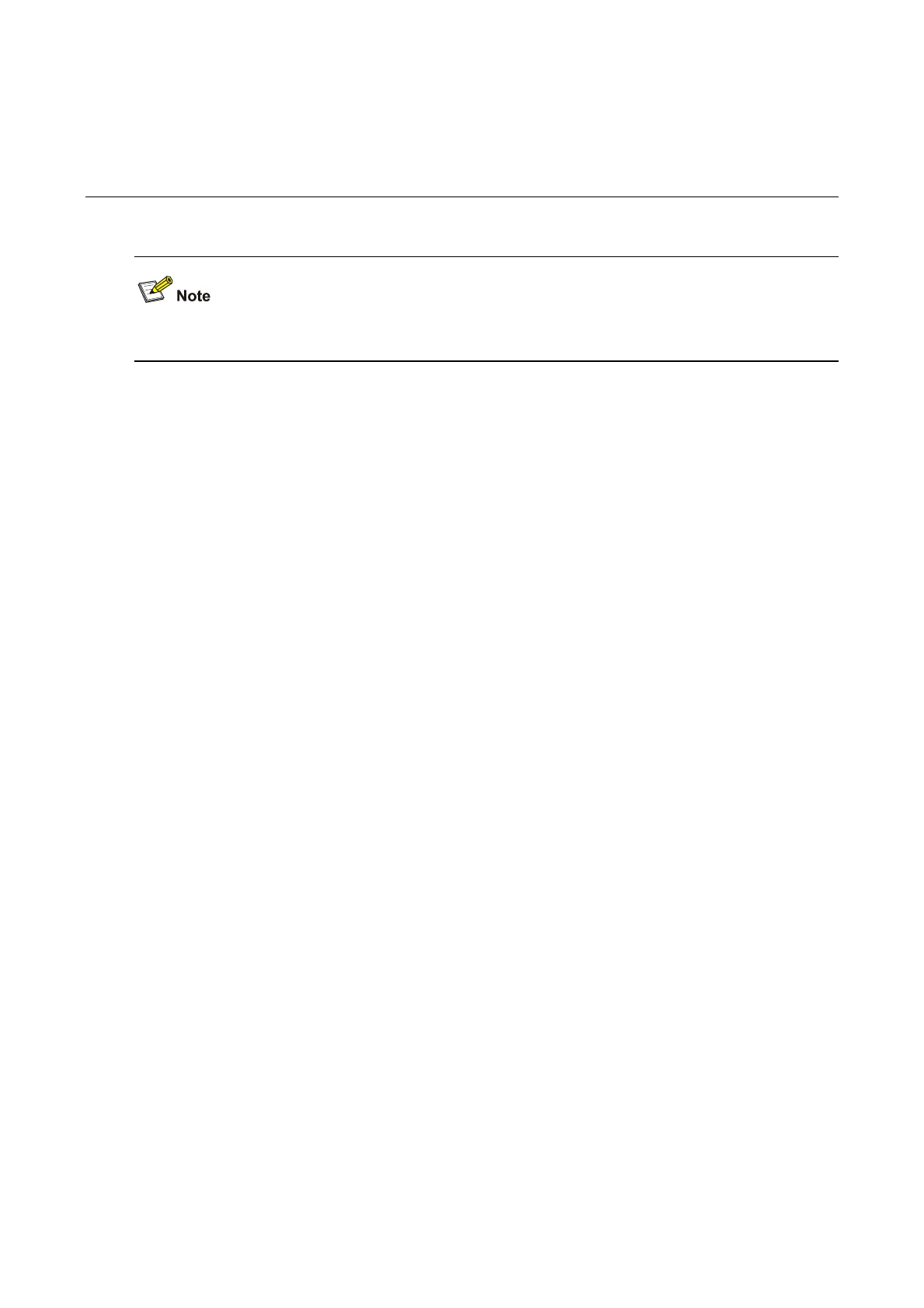1-1
1 IP Routing Basics Configuration Commands
The term “router” in this document refers to a router in a generic sense or a Layer 3 switch.
IP Routing Basics Configuration Commands
display ip routing-table
Syntax
display ip routing-table [ verbose | | { begin | exclude | include } regular-expression ]
View
Any view
Default Level
1: Monitor level
Parameters
verbose: Displays detailed routing table information, including that for inactive routes. With this
keyword absent, the command displays only brief information about active routes.
|: Uses a regular expression to filter output information. For details about regular expressions, refer to
the section CLI Display in Basic System Configuration.
begin: Displays route entries starting from the one specified by the regular expression.
exclude: Displays route entries not matching the regular expression.
include: Displays route entries matching the regular expression.
regular-expression: Regular expression, a string of 1 to 256 case-sensitive characters used for
specifying routing entries.
Description
Use the display ip routing-table command to display brief information about active routes in the
routing table.
This command displays brief information about a routing table, with a routing entry contained in one line.
The information displayed includes destination IP address/mask length, protocol, priority, cost, next hop
and outbound interface. This command only displays the routes currently in use, that is, the optimal
routes.
