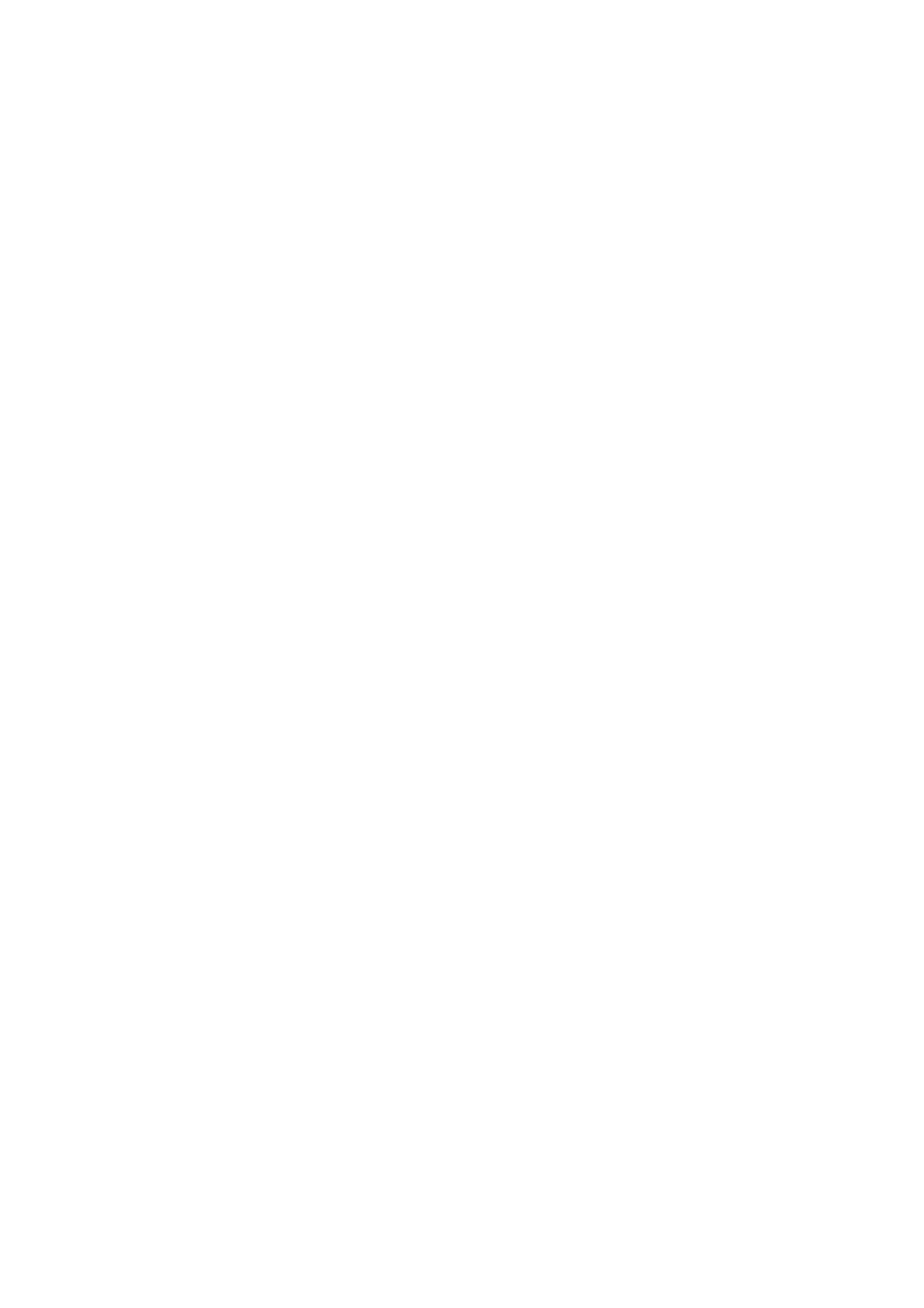1-4
z You can configure up to eight DSCP values in one command line. If multiple identical DSCP values
are specified, the system considers them as one. If a packet matches one of the defined DSCP
values, it is considered matching the if-match clause.
z To delete a criterion matching DSCP values, the specified DSCP values must be identical with
those defined in the rule (sequence may be different).
4) Define a criterion to match the 802.1p precedence values of the customer network
z You can configure multiple 802.1p precedence match criteria in a class. All the defined 802.1p
values are arranged in ascending order automatically.
z You can configure up to eight 802.1p precedence values in one command line. If the same 802.1p
precedence value is specified multiple times, the system considers them as one. If a packet
matches one of the defined 802.1p precedence values, it is considered matching the if-match
clause.
z To delete a criterion matching 802.1p precedence values, the specified 802.1p precedence values
in the command must be identical with those defined in the criterion (sequence may be different).
5) Define a criterion to match IP precedence values
z You can configure multiple IP precedence match criteria in a class. The defined IP precedence
values are arranged automatically in ascending order.
z You can configure up to eight IP precedence values in one command line. If the same IP
precedence is specified multiple times, the system considers them as one. If a packet matches one
of the defined IP precedence values, it is considered matching the if-match clause.
z To delete a criterion matching IP precedence values, the specified IP precedence values in the
command must be identical with those defined in the criterion (sequence may be different).
6) Define a criterion to match customer network VLAN IDs or service provider network VLAN IDs
z You can configure multiple VLAN ID match criteria in a class. The defined VLAN IDs are
automatically arranged in ascending order.
z You can configure multiple VLAN IDs in one command line. If the same VLAN ID is specified
multiple times, the system considers them as one. If a packet matches one of the defined VLAN IDs,
it is considered matching the if-match clause.
z To delete a criterion matching VLAN IDs, the specified VLAN IDs in the command must be identical
with those defined in the criterion (sequence may be different).
Related commands: traffic classifier.
Examples
# Define a criterion to match IP packets.
<Sysname> system-view
[Sysname] traffic classifier class1
[Sysname-classifier-class1] if-match protocol ip
# Define a match criterion for class class1 to match the packets with the destination MAC address
0050-ba27-bed3.
<Sysname> system-view
[Sysname] traffic classifier class1
[Sysname-classifier-class1] if-match destination-mac 0050-ba27-bed3
# Define a match criterion for class class2 to match the packets with the source MAC address
0050-ba27-bed2.
<Sysname> system-view
[Sysname] traffic classifier class2
