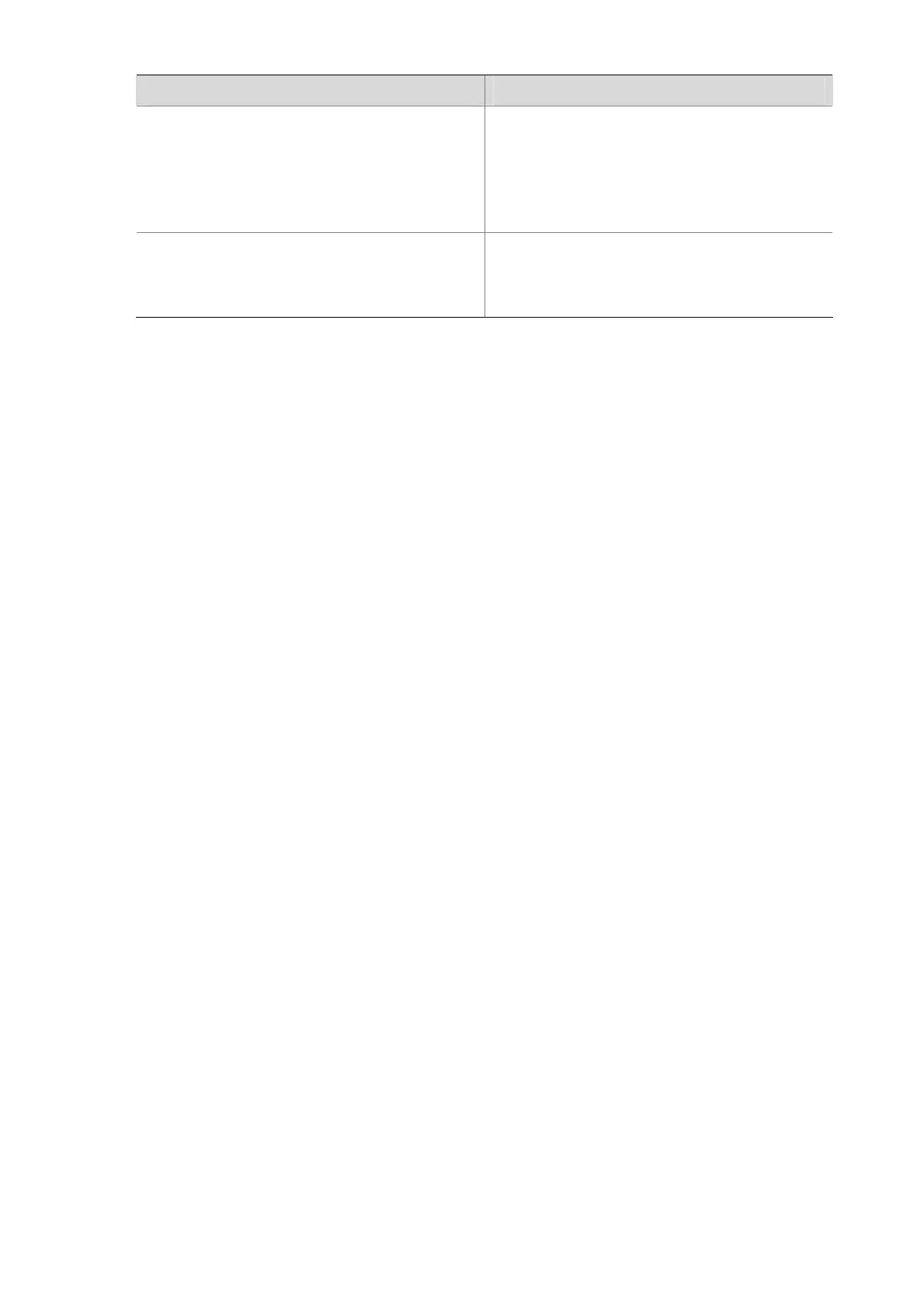1-11
Field Description
Classifier
Class name
A policy can contain multiple classes, and each
class is associated with a traffic behavior. A
class can be configured with multiple match
criteria. Refer to the traffic classifier command
for related information.
Behavior
Behavior associated with the class. A behavior is
associated with a class. It can be configured with
multiple actions. Refer to the traffic behavior
command for related information.
display qos policy interface
Syntax
display qos policy interface [ interface-type interface-number ] [ inbound ]
View
Any view
Default Level
1: Monitor level
Parameters
interface-type interface-number: Specifies an interface by its type and number.
Description
Use the display qos policy interface command to display QoS policy configuration and operational
information on an interface or all interfaces.
Examples
# Display the QoS configuration and operational information on GigabitEthernet1/0/1.
<Sysname> display qos policy interface gigabitethernet 1/0/1
Interface: GigabitEthernet1/0/1
Direction: Inbound
Policy: 1
Classifier: 1
Operator: AND
Rule(s) : If-match customer-dot1p 1
Behavior: 1
Redirect enable:
Redirect type: interface
Redirect destination: GigabitEthernet1/0/7
