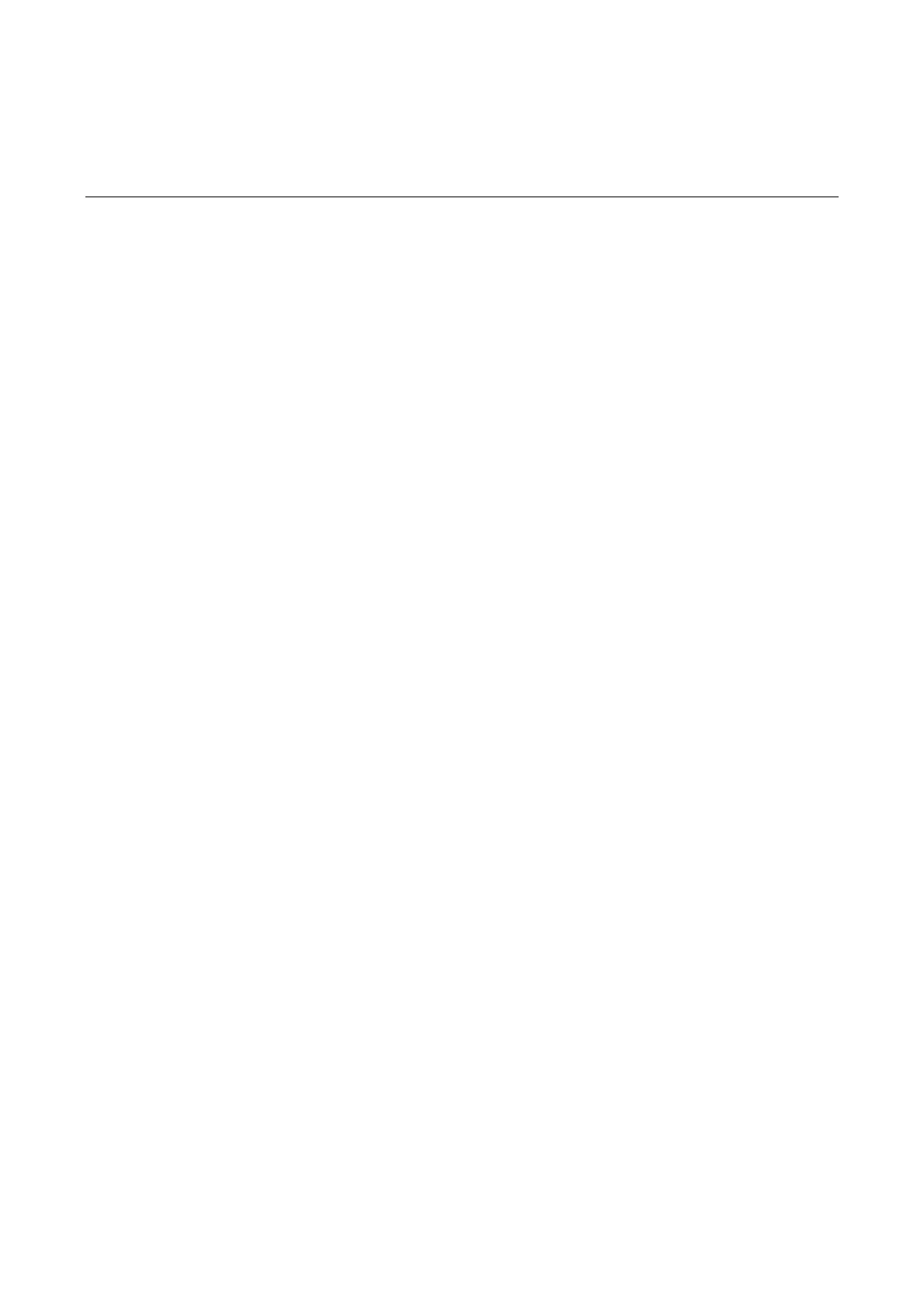1-1
1 NTP Configuration Commands
NTP Configuration Commands
display ntp-service sessions
Syntax
display ntp-service sessions [ verbose ]
View
Any view
Default Level
1: Monitor level
Parameters
verbose: Displays the detailed information of all NTP sessions. If you do not specify this keyword, only
the brief information of the NTP sessions will be displayed.
Description
Use the display ntp-service sessions command to view the information of all NTP sessions.
Examples
# View the brief information of NTP sessions.
<Sysname> display ntp-service sessions
source reference stra reach poll now offset delay disper
********************************************************************************
[12345]127.127.1.0 127.127.1.0 3 1 64 33 0.0 0.0 0.0
note: 1 source(master),2 source(peer),3 selected,4 candidate,5 configured
Total associations : 1
